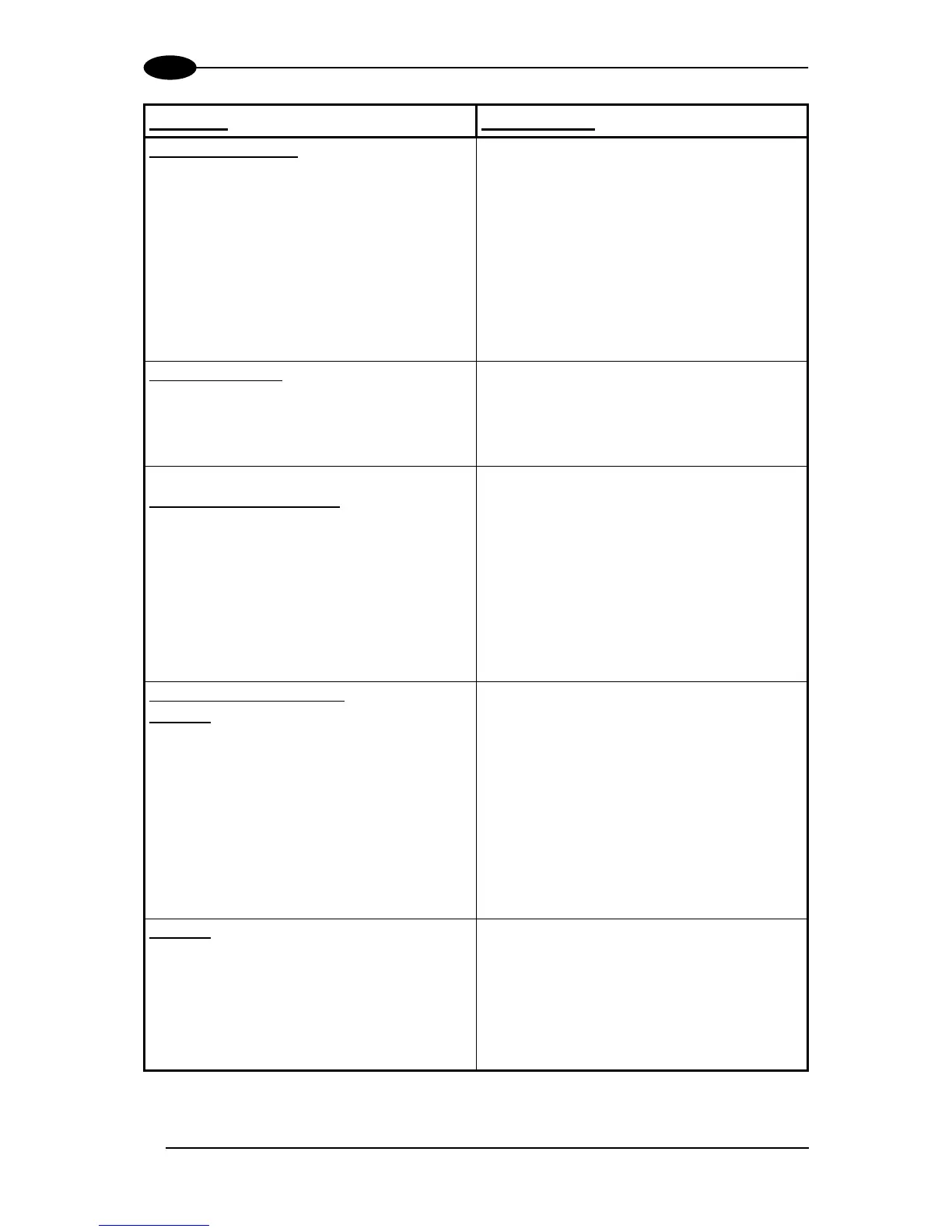Digital Input Lines Settings
Debouncing for Input 1, 2 and 3
Debouncing for PS and PSAUX
PS Active Level (Overridden by Op. Mode)
PSAUX Active Level (Overridden by Op. Mode)
Input 1 Active Level (Overridden by Op. Mode)
Input 2 Active Level (Overridden by Op. Mode)
Input 3 Active Level (Overridden by Op. Mode)
Digital Output Lines Setting
Alternative Activation Event
Alternative Deactivation Event
Deactivate when Errors Recovered
Deactivation Timeout (ms)
Alternative Activation Event
Alternative Deactivation Event