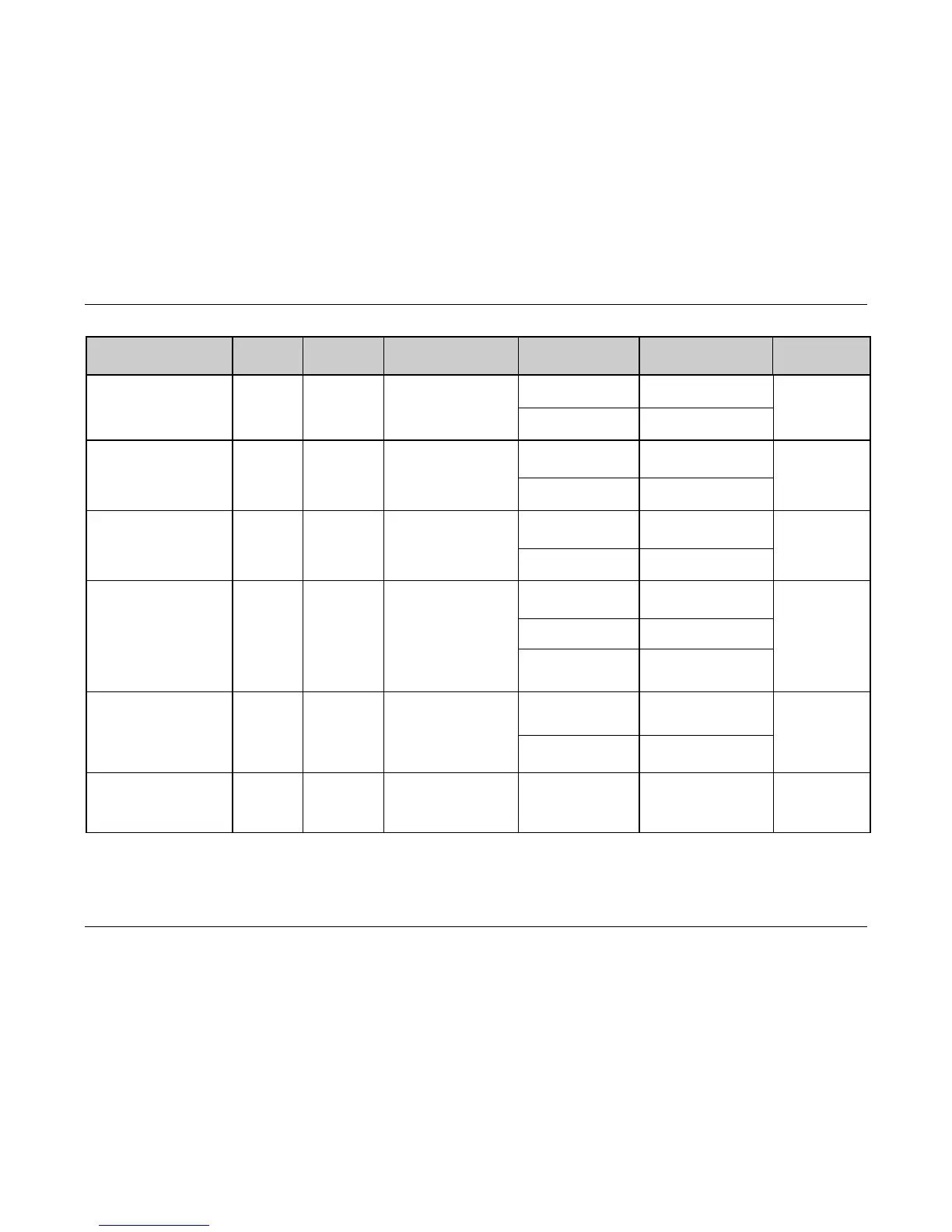Extended System-Level Command Functions
48 Class Series Programmer’s Manual
<STX>Kc
Parameter Name
Parameter
Pneumonic
Value /
Range
Units /
Interpretation
Applicable
Printer Type
Menu Item Equivalent
or Menu Item Number
Command
Equivalent
Display-Equipped System Settings
Format Attributes
FA
X, O, T
X = XOR,
O = Opaque,
T = Transparent
EX2 N/A
An
Display-Equipped Media Settings
Gain Reflective Value
GR
0 – 255 N/A
EX2 N/A
N/A
Display-Equipped Media Settings
Gap / Mark Value
GM
0 – 255 N/A
EX2 N/A
N/A
Display-Equipped Printer Options
Non-Display 25
GPIO Equipped
GE
A, V, N
A = Applicator,
V = Verifier,
N = Disabled
M1 & M2
Non-Display
23
N/A
Display-Equipped Printer Options
GPIO Slew
GS
0 – 4
0 = Standard,
1 = Low Pulse,
2 = High Pulse,
3 = Active Low,
4 = Active High
Non-Display N/A
N/A
Head Bias
HB
L, R
L = Leftmost dot is zero,
R = Rightmost dot is
zero
A-Class System Settings N/A
Table 5-1: Configuration Set Commands (continued)