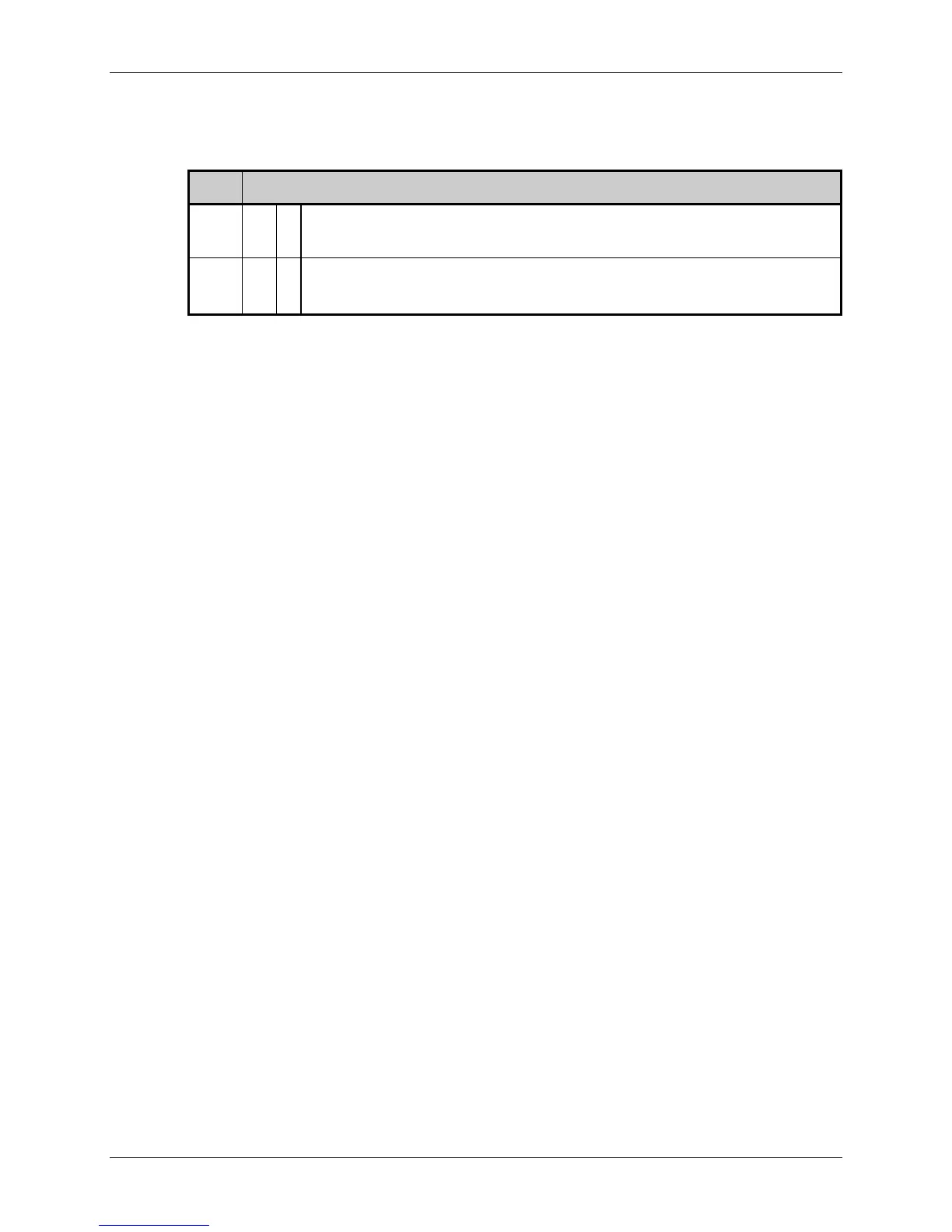Extended System-Level Command Functions
72 Class Series Programmer’s Manual
(MCC) Module Command – This command adjusts the size of Flash module on the optional
Expansion Card according to the table below (see Appendix K for appropriate module details):
Value Module Command Units / Interpretation
Zxx xx
=
Size: 1 – 7 Mbytes. This is the amount to be allocated to Module
Z; any remaining
memory will be allocated to Module
F.
Gxx xx
=
Size: 1 – 56, in 128 Kbytes blocks. This is the amount to be allocated to Module
G;
any remaining memory will be allocated to Module
X.
Table 5-4: Module Command
(ML) Maximum (Label) Length – See <STX>M for command details.
(MM) Menu Mode – This command sets the menu access level of the printer – where User is a
basic listing of menu settings and controls, and Advanced is a full menu listing.
(MT) Media Type – This command selects the printing method: Direct Thermal for use with heat
sensitive media or Thermal Transfer for use with media requiring a ribbon to create an image.
(For non-display models also see the <STX>KD command.)
(MV) Mark Value – This command sets threshold value for the reflective media sensor’s ‘mark’
parameter.