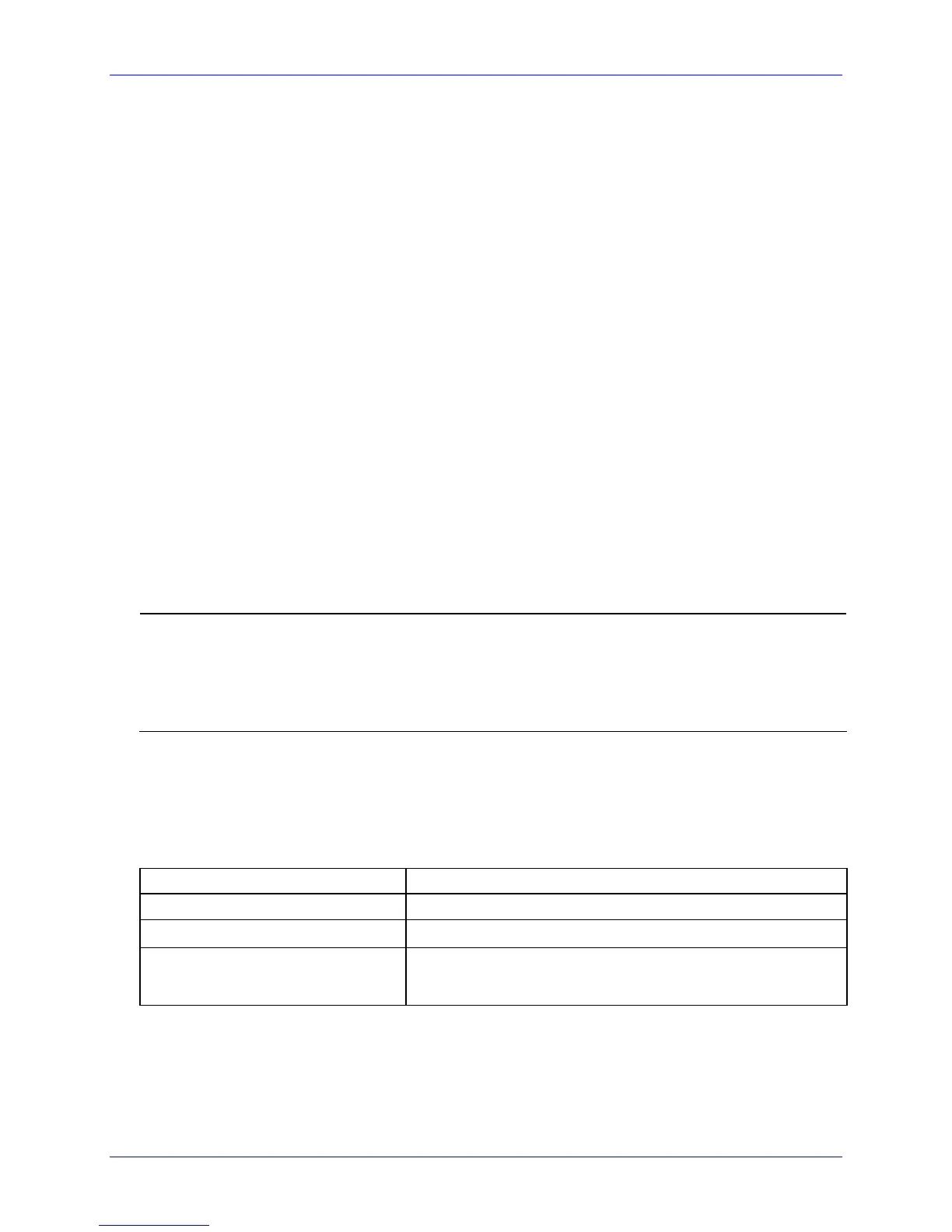Extended System-Level Command Functions
104 Class Series 2 Programmer’s Manual
The sample above disables, and then enables character encoding
with the backslash (\) as the delimiter. A UPS MaxiCode will be
formatted using a data string interpreted as follows: [)>
R
S
01
G
S
...
E
O
T
<CR> then formatting is terminated.
Character Encoding Syntax: This syntax requires at least two hexadecimal ASCII
digits (0-9, A-F) delimited by the character specified in the <STX>KE command. The
number of hexadecimal digits between the delimiter pair must be even; see notes below.
Syntax:
xaa[bbcc…nn]x
x
- One byte delimiter, 0 to ff
16
, leading and trailing.
aa
- 2 bytes, ASCII, hexadecimal encoded, range each
character – 0-9, A-F
bb
- 2 bytes, ASCII, hexadecimal encoded, range each
character – 0-9, A-F (optional)
cc
- 2 bytes, ASCII, hexadecimal encoded, range each
character – 0-9, A-F (optional)
Where:
nn
- 2 bytes, ASCII, hexadecimal encoded, range each byte –
0-9, A-F (optional)
•
A delimiter pair with no ASCII hexadecimal pairs between (e.g., \\) will be
interpreted as one byte whose value is that of the delimiting character, allowing the
assigned delimiter to be interpreted as itself rather than as the delimiter.
• A delimited string that contains either a non-valid hexadecimal character (e.g., FX) or
an odd number of bytes will be treated as an illegal string and, therefore, not
correctly decoded.
Character Encoding Examples: In the following partial datastreams it is assumed that
character encoding is enabled and that the selected delimiter, a backslash (\), has been
transmitted to the printer (i.e., <STX>KEY\). In each example, the printer has not
received an unpaired delimiter prior the example.
Partial Sample Data Stream Interpretation
AB\\CE
5 bytes AB\CE with values 41
16
, 42
16
, 5C
16
, 43
16
, 44
16
\ABCDEF\
3 bytes with values AB
16
, CD
16
, and EF
16
1A\1A\1A
5 bytes 1A<SUB>1A with values 31
16
, 41
16
, 1A
16
,
31
16
, 41
16
. <SUB> represents a single-byte ASCII
control character with value 1A
16
Alternate Control Codes with an Alternate Line Terminator: Character Encoding
can also be used with the Alternate Control Character set. Alternate Control Characters
are enabled, depending upon the model, via a Setup Menu or the <STX>KD / <STX>Kc
commands; see Control Code Command Functions.