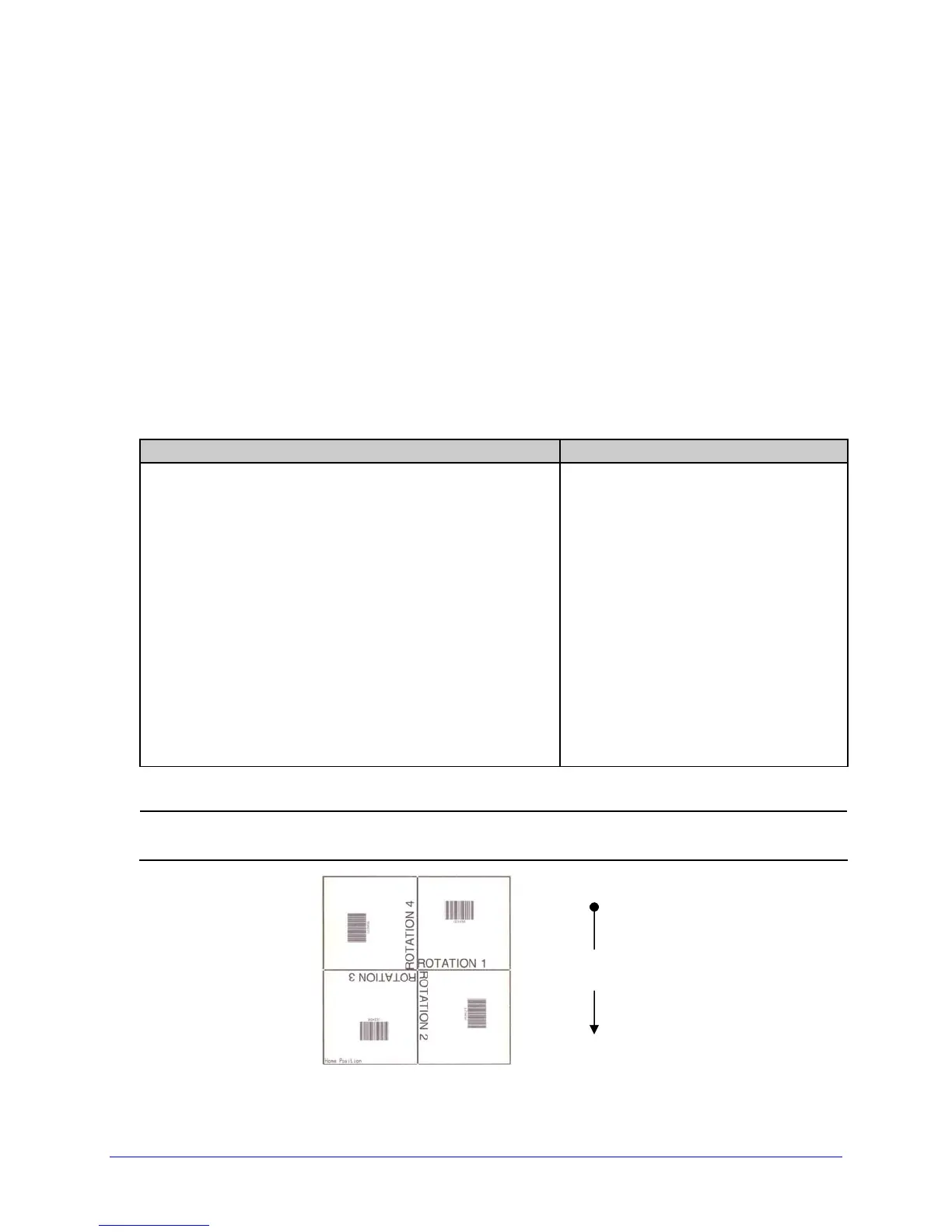Class Series 2 Programmer’s Manual 147
8
Generating Label Formats
Introduction
This section explains the use of the different fields in a print format record.
Format Record Commands
Received label format data (see example below) is processed by the printer sequentially,
left to right and top to bottom.
String Sent Interpretation
<STX>L<CR>
Begin label format
D11<CR>
Set dot size
121100000050005Home Position<CR>
Format text
191100602000200ROTATION 1<CR>
Format text
291100602000200ROTATION 2<CR>
Format text
391100602000200ROTATION 3<CR>
Format text
491100602000200ROTATION 4<CR>
Format text
1A3104003000260123456<CR>
Format bar code with text
2A3104001400300123456<CR>
Format bar code with text
3A3104001000140123456<CR>
Format bar code with text
4A3104002600100123456<CR>
Format bar code with text
1X1100000000000B400400003003<CR>
Format box
1X1100002000000L400003<CR>
Format line
1X1100000000200L003400<CR>
Format line
121100004100010Printhead Location<CR>
Format text
Q0001<CR>
Label quantity
E<CR>
End formatting, begin printing
Table 8-1: Sample Label Format
The sample above assumes that “inch” mode (<STX>n) is selected, with four inch media.
(print direction)
Figure 8-1: Formatted Sample Label