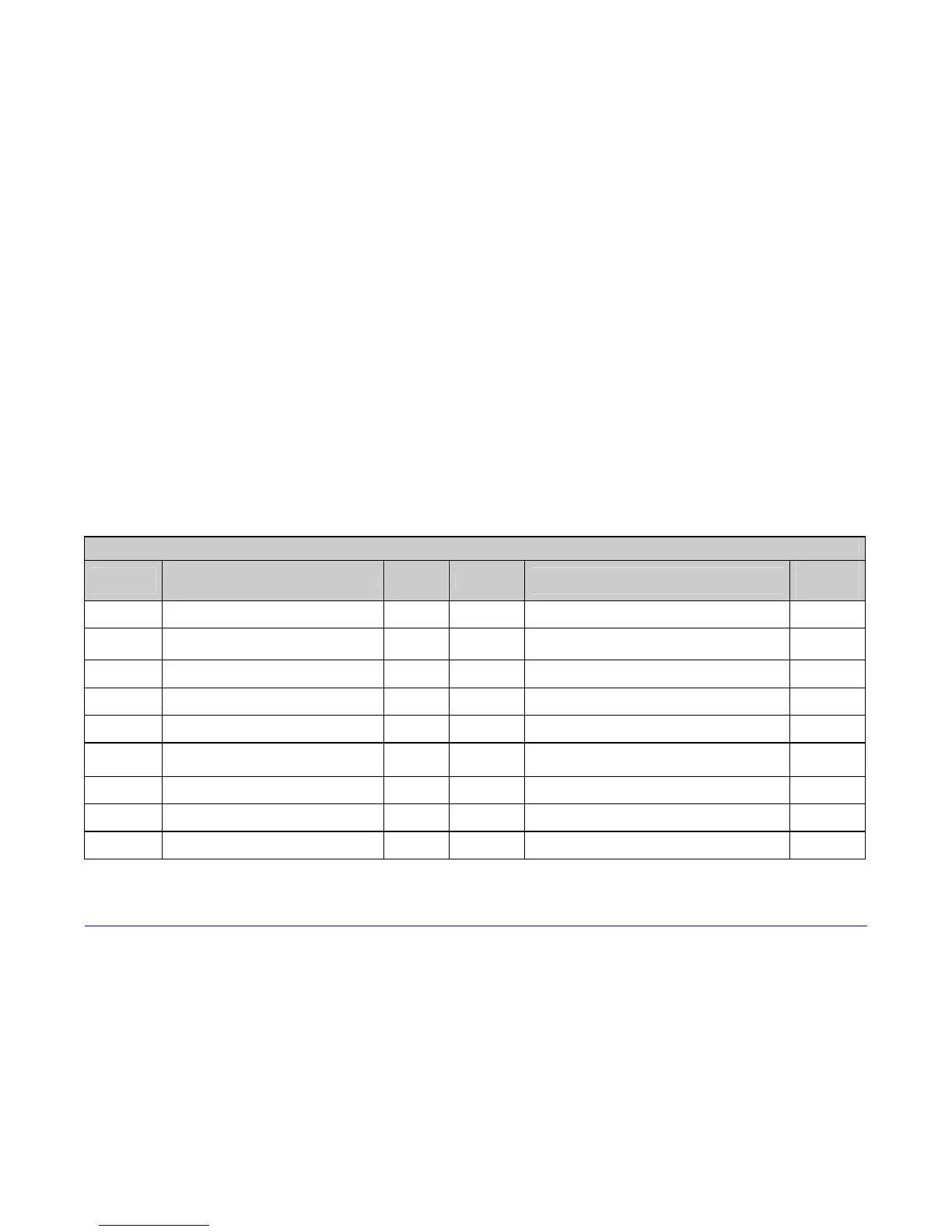Class Series 2 Programmer’s Manual 197
Appendix F
Bar Code Summary Data
Bar code fonts have alpha names (left column, below). Uppercase alpha names will print bar codes with human-readable
interpretations, if supported. Lowercase alpha names will print bar codes only. Place the ID in field b of the Format Record
header to cause the printer to encode the data field using the associated symbology; see Appendix G for details. See Table F-2
for default values. The column labeled “Linear Scanner Supported” provides an indication that printers equipped with a Linear
Scanner are capable of recognizing the associated symbology.
Bar Code Characteristics
Bar
Code ID
Symbology Length Checksum
A / a Code 39 Varies No 32, 36, 37, 42, 43, 45-57, 65-90
B / b UPC-A 11 Yes
48-57 Numeric only. Option V used in the 6th
& 7th position
C / c UPC-E 6 Yes 48-57 Numeric only
D / d Interleaved 2 of 5 (I2 of 5) Varies No 48-57 Numeric only
E / e Code 128 Varies M-103 32-127
F / f EAN-13 12 Yes
48-57 Numeric only. Option V used in 7th &
8th position
G / g EAN-8 7 Yes 48-57 Numeric only
H / h HBIC Varies M-43 32, 36-39, 42, 43, 45-57, 65-90
I / i Codabar Varies No 36, 43, 45-58, 65-68
(continued)