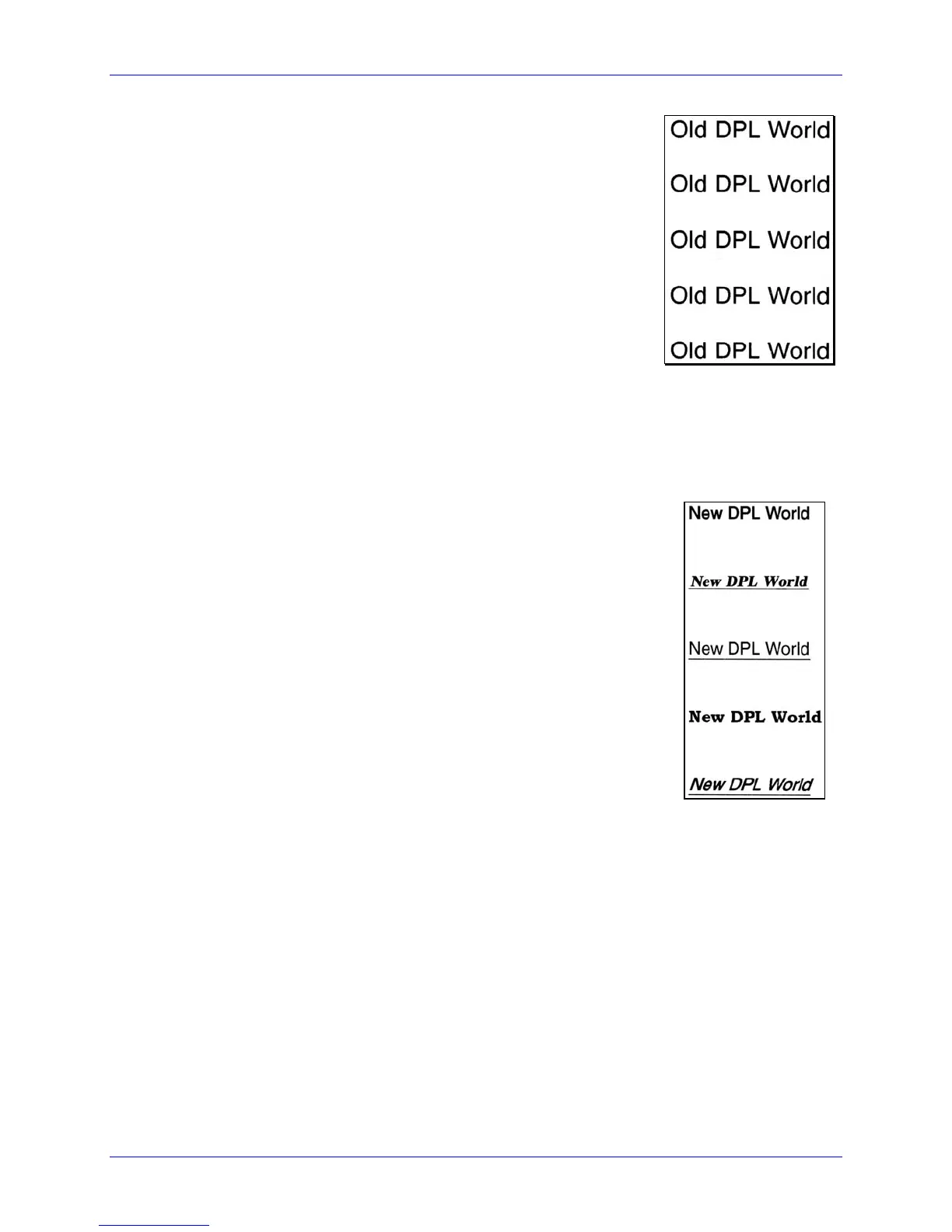Generating Label Formats
162 Class Series 2 Programmer’s Manual
<STX>L
D11
1911S0102600040P018P018Old DPL World
1911S0102000040P018P018Old DPL World
1911S0101400040P018P018Old DPL World
1911S0100800040P018P018Old DPL World
1911S0100200040P018P018Old DPL World
E
Figure 1
If the DPL format is modified as follows, the resulting label (Figure 2) is printed:
<STX>L
D11
FA+
FB+
1911S0102600040P018P018New DPL World
FU+I+
1911S0102000040P018P018New DPL World
FI-U+B-
1911S0101400040P018P018New DPL World
FU-B+
1911S0100800040P018P018New DPL World
FB+I+U+
1911S0100200040P018P018New DPL World
FB-U-I-
E
Figure 2
Note that if all format commands after the first FB+ were deleted the entire label would
have been printed with bold scalable fonts. This is what is meant by a state change.
Once invoked, that command is in affect until turned off or the label format is
terminated with the “E” “s” or the “X” command.
The second format attribute command is inserted into the text data stream and
delimited by the angle brackets “<>“ This structure takes the form of \<command>. An
example of this command is as follows:
