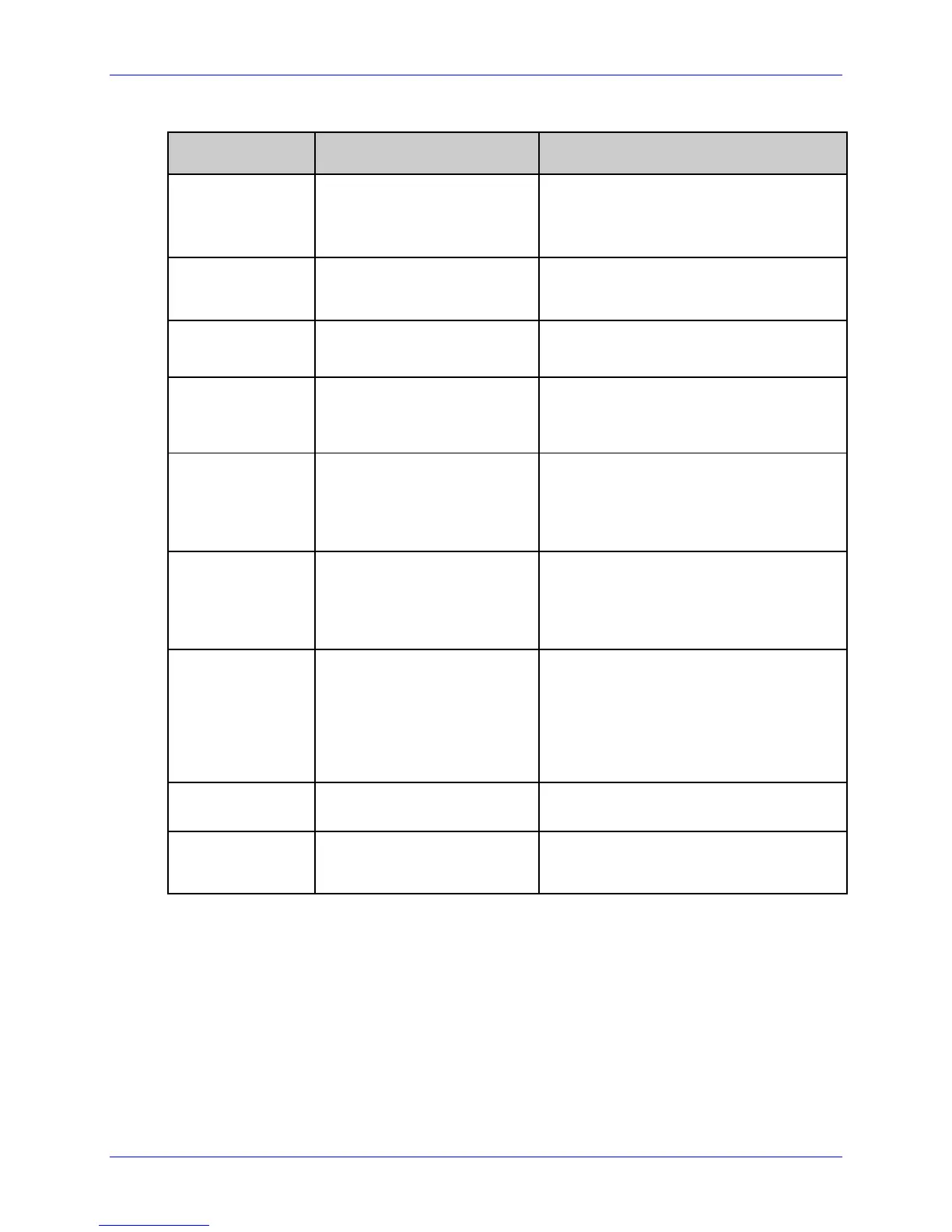Overview
6 Class Series 2 Programmer’s Manual
Configuration
Command
Name Function
<STX>Kf
Set Present Distance
Determines label stop position, head
relative. <STX>f edge sensor relative
equivalent command, older models.
<STX>Kc
Configuration Set
Determines default power-up
configuration.
<STX>F
Send Form Feed
Sets the stop position of the printed
label.
<STX>M
Set Maximum Label Length
Length to search for next gap or
reflective mark; not used with
continuous media.
<STX>m
Set to Metric Mode
Subsequent measurements interpreted
in metric (most units, mm/10). Label
equivalent command can be used.
<STX>n
Set to Inch Mode
Subsequent measurements interpreted
in inches (most units in/100) label
equivalent command can be used.
<STX>O
Set Start of Print Position
Effect is not on the label immediately
following command since media position
is at Start of Print between labels;
<STX>K default position relative 64
in/100 maximum deviation.
<STX>S
Set Feed Rate Sets blank label movement speed.
<STX>V
Software Switch
Enables optional hardware, cutter, and
present sensor.