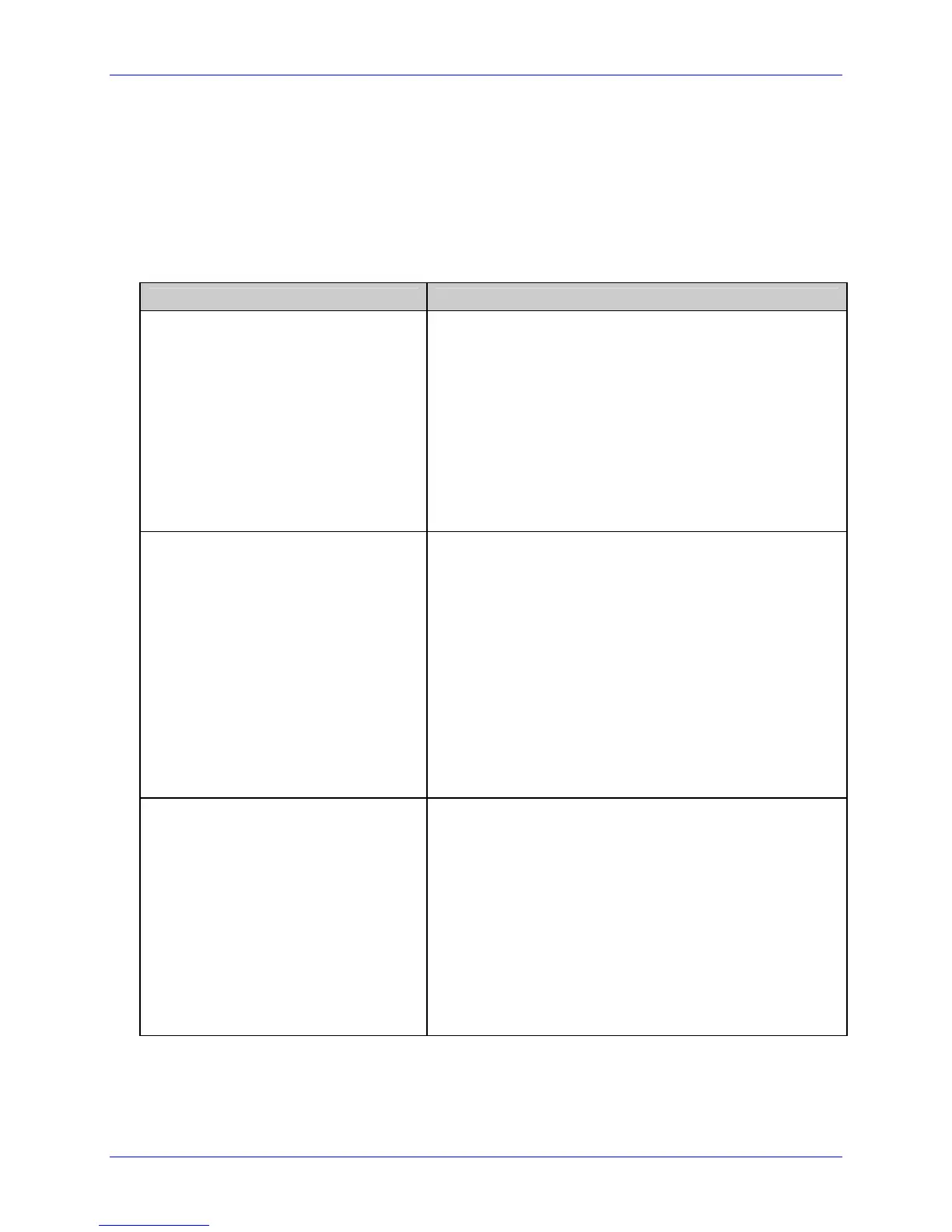Appendix G – Bar Code Details
234 Class Series 2 Programmer’s Manual
W1k: GS1 DataBar (previously “Reduced Space Symbology RSS”)
Valid Characters: Type dependent
Bar Code Data String Length: Type dependent
GS1 DataBar is a continuous, linear symbology used for identification in EAN.UCC
systems. There are six different types:
GS1 DataBar Type Overview*
GS1 DataBar
GS1 DataBar Truncated
GS1 DataBar Stacked
GS1 DataBar Stacked Omni-Directional
• Encodes a full 14-digit EAN.UCC item identification
within a linear symbol that can be scanned omni-
directionally.
• The encodable character set is 0 through 9.
• The maximum numeric data capacity is the
application identifier plus 14-digit numeric item
identification.
• Error detection is mod 79 checksum.
GS1 DataBar Limited
• Encodes a 14-digit EAN.UCC item identification with
indicator digits of zero or one within a linear symbol.
• The encodable character set is 0 through 9.
• The maximum numeric data capacity for is the
application identifier plus 14-digit numeric item
identification.
• Data must begin with indicator 0 or 1. Any higher
number results in discarded data.
• Error detection is mod 89 checksum.
GS1 DataBar Expanded
• Encodes EAN.UCC item identification plus
supplementary AI element strings.
• The encodable character is a subset of ISO 646,
consisting of upper and lower case letters, digits and
20 selected punctuation characters, plus the special
function character FNC1, (#).
• The maximum numeric data capacity is 74 numeric or
41 alphanumeric.
• Error detection is mod 211 checksum.
*Additional data can be encoded in a two-dimensional composite as per specification (see AIM
Spec ITS/99-001 for more details).