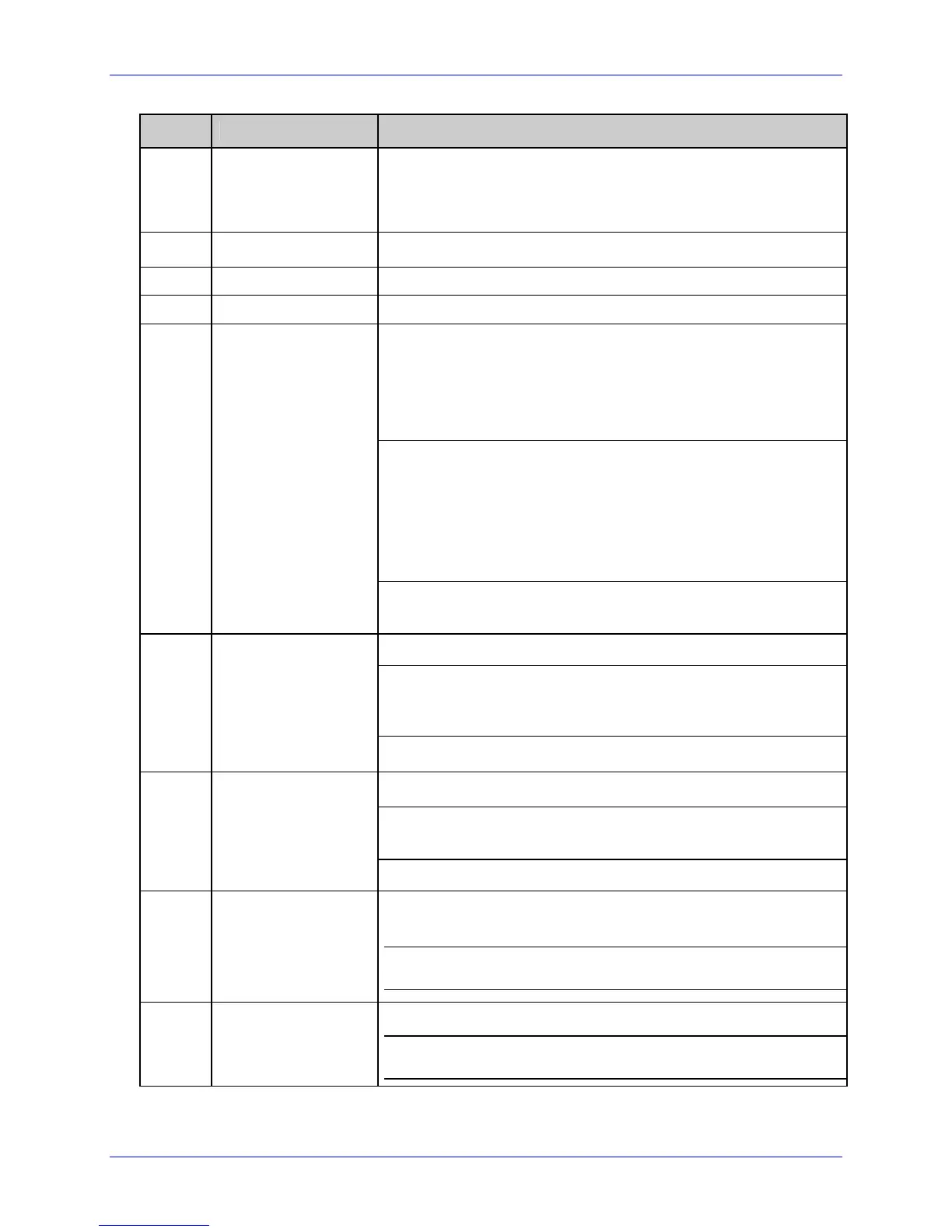Appendix S – RFID Overview
Class Series 2 Programmer’s Manual 301
Field Valid Inputs Meaning
a
1, 2, and 3
Operation to perform, where:
1 = Read (report to host)
2 = Write
3 = Write / Verify
bbb
Wnx RFID Hexadecimal Operation, where no “n” is an implied 1.
c
0 Not Used, should be 0
d
0 Not Used, should be 0
HF: Lock after write, where:
x = 0 – Use printer setup to determine if lock is performed.
x = 1 – Lock after write.
yy = Not Used
UHF EPC Gen2: Lock after write, where:
x = 0 – Use printer setup to determine if lock is performed.
x = 1 – Lock after write.
yy = Lock state where “01”is for permalock, “10” for pwd-
write lock or “11” for both states
eee
xyy
UHF other tag types: Not Used, should be 000
HF: Starting block number to write.
UHF EPC Gen2: Block address where “0001” is EPC data, “0002”
is Tag ID or “0003” is user memory. Using “0000” is for EPC
data also (for backwards compatibility).
ffff
0000 – 9998
UHF other tag types: Not Used, should be 0000
HF: Not Used, should be 0000
UHF EPC Gen2: Data word offset – currently only used for read
operation
gggg
0000
UHF other tag types: Not Used, should be 0000
hhhh
Four-digit decimal
data byte count.
Number of bytes to follow (to include all bytes that follow until
the end of the data).
UHF data length must be 8 or 12 for EPC, 8 for Tag ID or
multiples of 2 for user memory sections.
jj…j
Valid ASCII character
string followed by a
termination
character.
Data to write to the tag.
UHF data length must be 8 or 12 for EPC, 8 for Tag ID or
multiples of 2 for user memory sections.
