
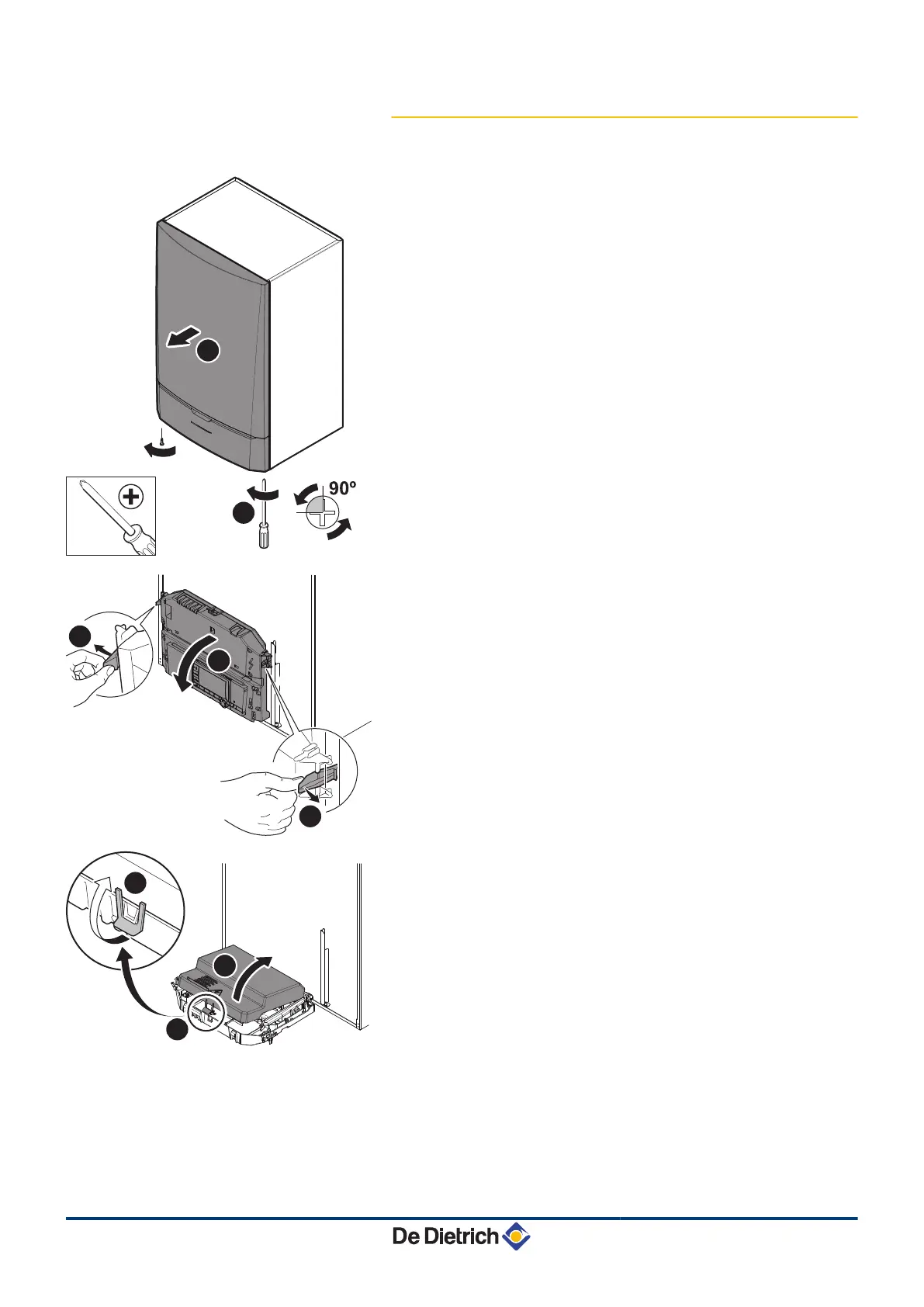 Loading...
Loading...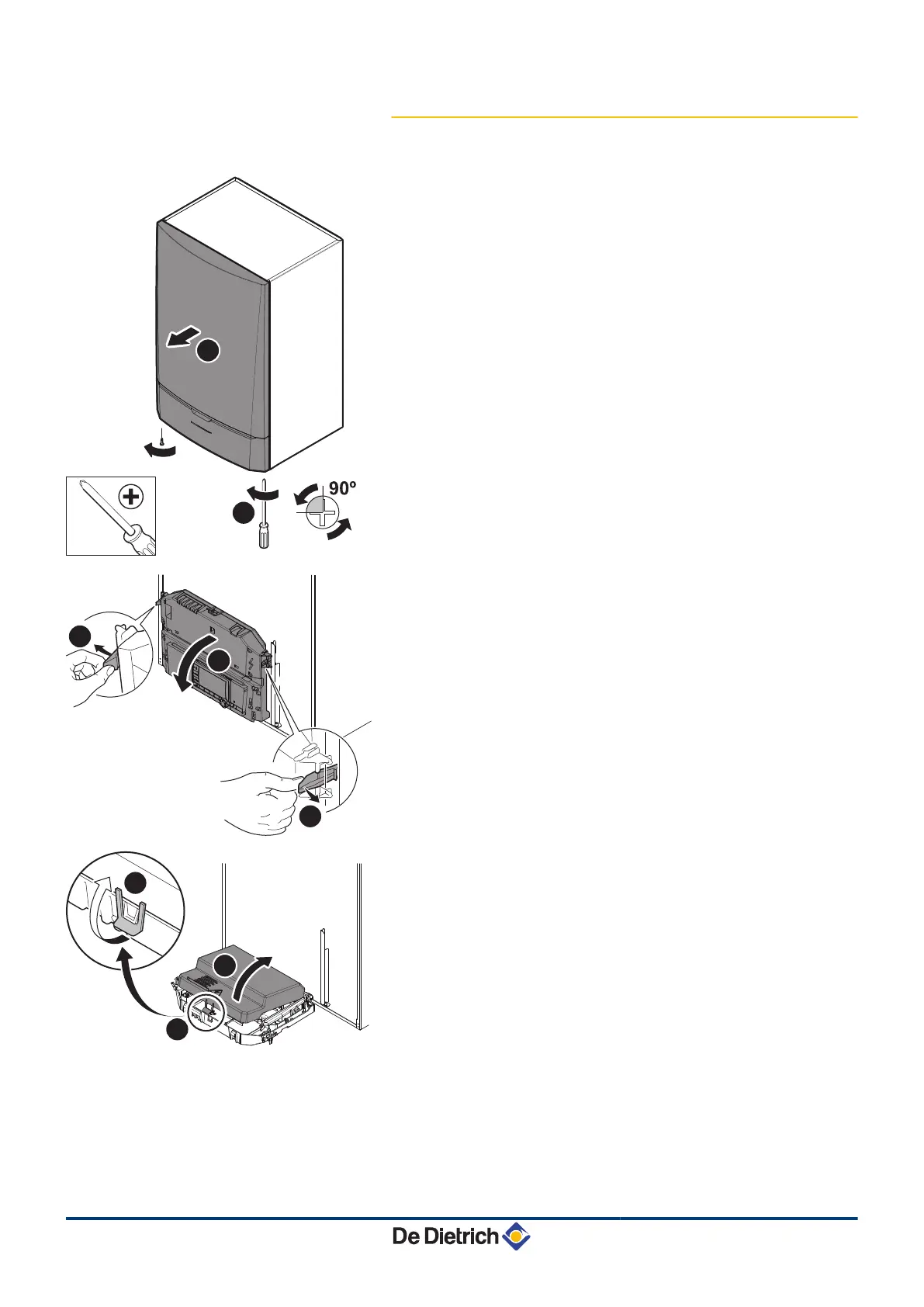
Do you have a question about the DeDietrich AWHP MIT-IN iSystem and is the answer not in the manual?
| Category | Heat Pump |
|---|---|
| Refrigerant | R32 |
| Power Supply | 220-240V, 50Hz |
| Operating Temperature Range (Cooling) | +10 to +46 °C |
| Type | Air-to-Water Heat Pump |
| Operating Temperature Range (Heating) | -20 to +35 °C |