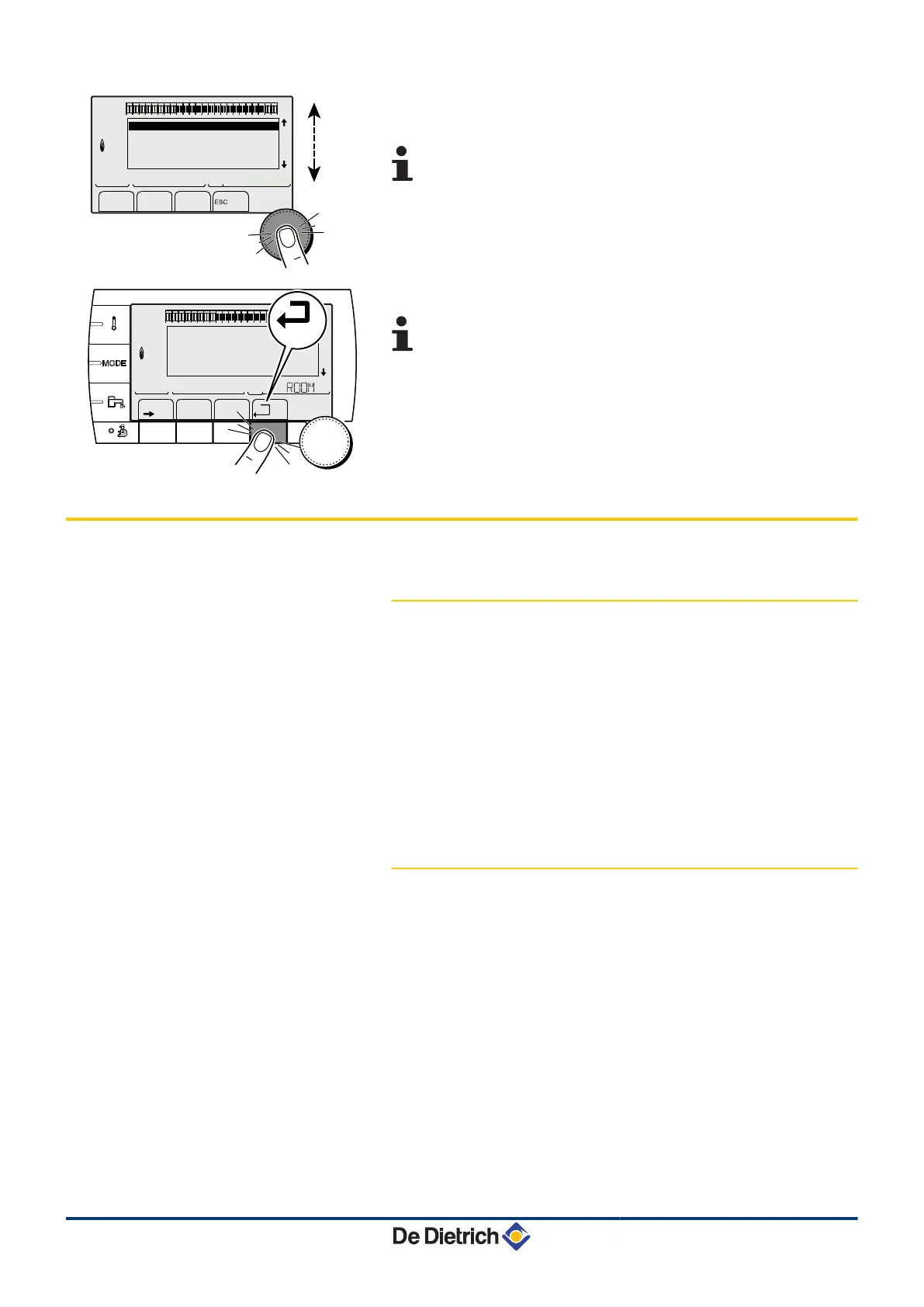5. To modify the parameter, turn the rotary button.
6. To confirm, press the rotary button.
To cancel, press key
h
.
7. To go back to the main display, press key
j
2 times.
It is possible to use the ( and ' keys instead of the rotary
button.
5.2 Check points before commissioning
5.2.1. Hydraulic connections
4 Hoses correctly connected to the heat pump.
4 Fill the installation with water and check hydraulic tightness.
4 Vent the installation with the on/off cycles. Be sure to open all
valves on the heating circuit and the thermostatic valves on the
radiators.
4 After venting, check that the filters are not clogged. Clean the
filters.
4 Raise the pressure to 1.5 / 2 bar.
5.2.2. Electrical connection
Check the electrical connections, particularly the earth:
4 HP: Mains supply connected
4 MIT-IN/E and MIT-IN/H: Mains supply connected.
4 MIT-IN/E: Connecting the electrical back-up.
4 HP connected by BUS cable to the terminal block on the inside
module.
bar
1
1
2
2
r
c
STD
(
'
t
v
0 2 4 6 8 10 12 14 16 18 22 2420
p
b
AUTO
x
c
r
j
L
g
m
CURRENT PROG.C
"Choice of the timeprogram
applied C"
P4
a
C002222-C-04
bar
1
1
2
2
r
c
STD
(
'
t
v
0 2 4 6 8 10 12 14 16 18 22 2420
p
b
AUTO
x
c
r
j
M
g
m
LUNDI 11:45
C002224-D-04
2x
AWHP MIT-IN iSystem
5. Commissioning
24/09/2012 - 300027606-001-01
76
