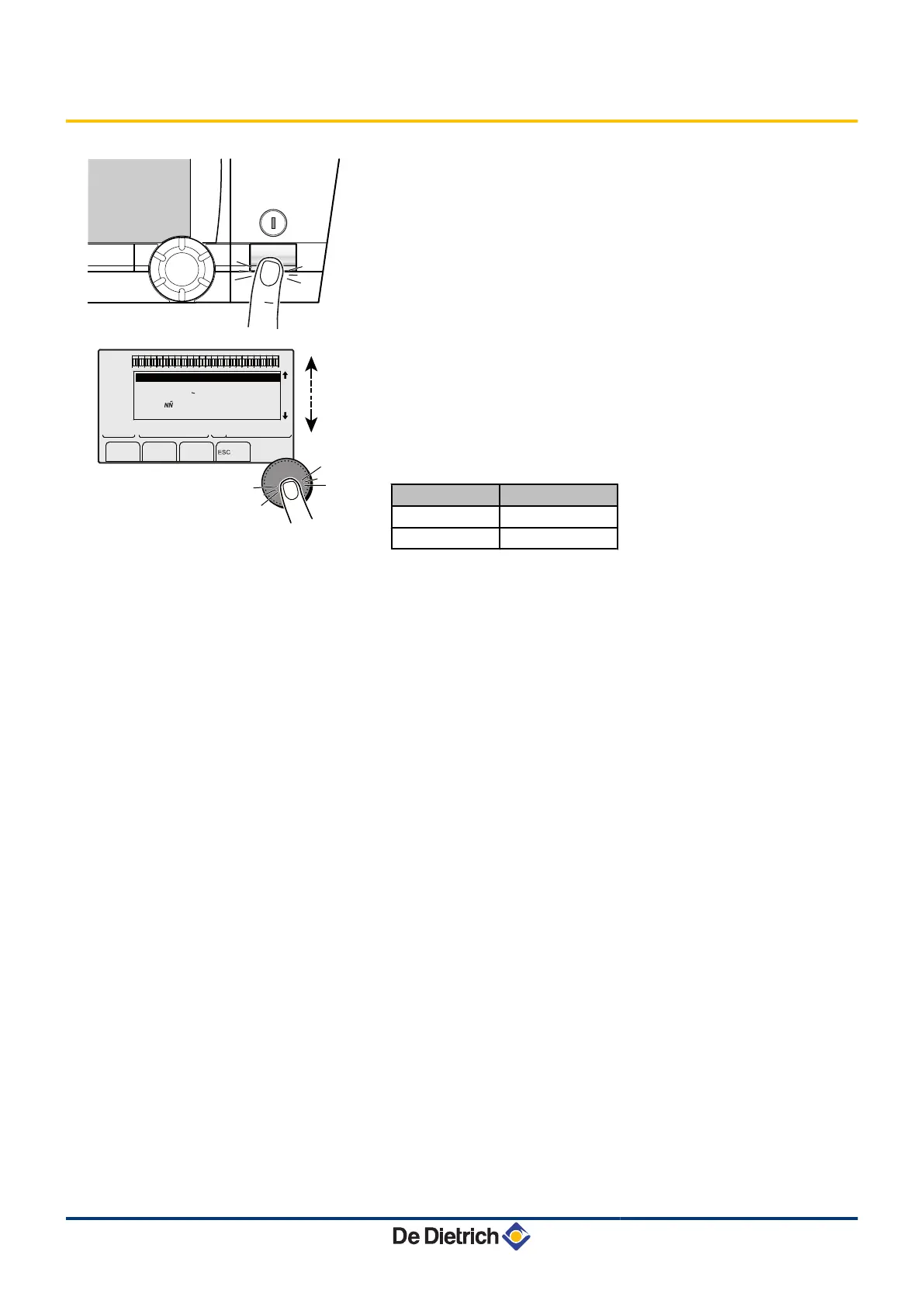5.3 Putting the appliance into operation
1. Switch on the power by throwing the on/off switch on the inside
module.
2. The first time the boiler is powered up, the LANGUAGE menu is
displayed. Select the desired language by turning the rotary
button.
3. To confirm, press the rotary button.
4. The parameter TYPE} displays. Select the type of thermodynamic
unit by turning the rotary button.
Indoor module
TYPE
MIT-IN/E
MIT AWHP E FR
MIT-IN/H
MIT AWHP H FR
Error during the start-up procedure:
4 No information is shown on the display:
- Check the mains supply voltage.
- Check the fuse (See chapter: ¼ "Location of the fuse",
page 45).
- Check the connection of the power cable to the connector on
the PCU PCB (See chapter: ¼ "Connecting the mains
supply to the inside module", page 47).
4 If there is a problem, the error is displayed on the screen.
¼ See chapter: "Messages", page 108.
Français - Deutsch - English -
Italiano - Espanol - Nederlands
- Pycck - Polski - Türk -
bar
1
1
2
2
r
c
STD
(
'
t
v
0 2 4 6 8 10 12 14 16 18 22 2420
p
b
x
c
r
g
m
ÿ
LANGUE FRANCAIS
C002286-C
5. Commissioning AWHP MIT-IN iSystem
77
24/09/2012 - 300027606-001-01
