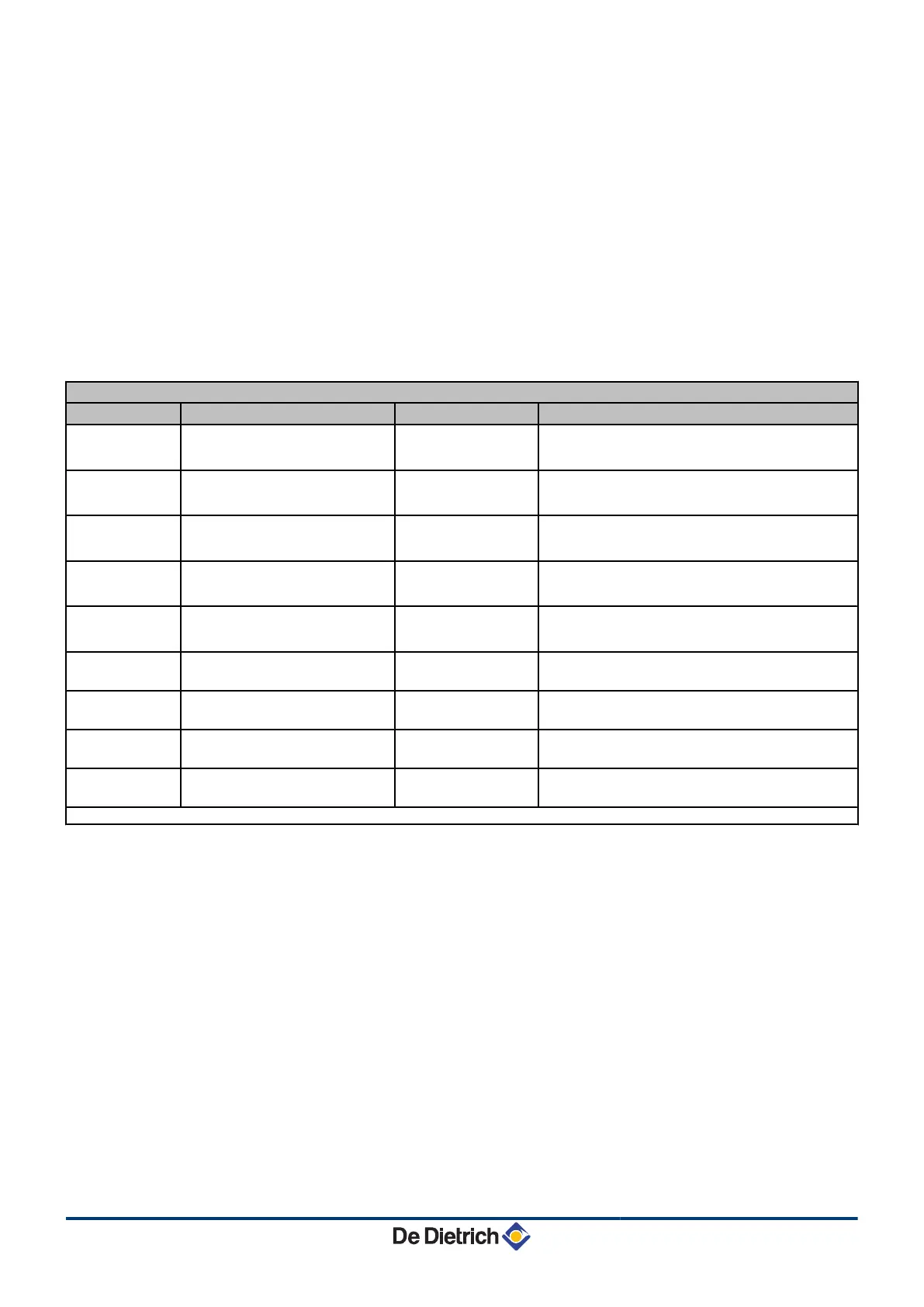U
Connect a safety thermostat if the heating circuit is for
underfloor heating: Remove the bridge. Connect the wires
from the safety thermostat to the connector.
I
Not used: Do not connect anything to the terminal block.
O
Connect the BUS cable between the outside module and
the terminal block on the inside module.
P
Connect the outlet AD 199 sensor (Circuit B).
a
Connect the heating pump and the K relays to the AL1
connector on the PCU PCB.
z
Connect the boiler's room thermostat to the AL2
connector on the PCU PCB.
Settings to be made on the inside module for this type of installation
Parameters Access Settings to be made See chapter
INSTALLATION
Installer level
#SYSTEM menu
EXTENDED
¼ "Displaying the parameters in extended
mode", page 78
O.PUMP A
(1)
Installer level
#SYSTEM menu
CH.PUMP A
¼ "Setting the parameters specific to the
installation", page 78
CIRC. A:
(1)
Installer level
#SYSTEM menu
DIRECT
¼ "Setting the parameters specific to the
installation", page 78
PUMP MIT/MHR
Installer level
#SYSTEM menu
CIRC. A:
¼ "Setting the parameters specific to the
installation", page 78
CIRC. B:
(1)
Installer level
#SYSTEM menu
3WV
¼ "Setting the parameters specific to the
installation", page 78
CIRC.CURVE A
Installer level
#SECONDARY INSTAL.P menu
1.5
¼ "Professional settings", page 91
CIRC.CURVE B
Installer level
#SECONDARY INSTAL.P menu
0.7
¼ "Professional settings", page 91
HP BUS
Installer level
#PRIMARY INSTAL.P menu
TOR
¼ "Professional settings", page 91
BACKUP TYPE
Installer level
#PRIMARY INSTAL.P menu
/H
¼ "Professional settings", page 91
(1) The parameter is only displayed if INSTALLATION parameter is set to EXTENDED
Setting the back-up boiler
The setting of the back-up boiler depends on its type of control panel.
4 Diematic 3
Set the following installer settings on the boiler control panel:
- I.TEL:: THERM A
- HCZP D / HCZP N: same value as the parameter HEAP
MAX: on the Diematic iSystem control panel on the MIT.
- CIRC.CURVE A: 0.0
- OUT.ANTIFREEZE: -8 °C
Access to parameters:
- Press the - key for 5 seconds.
- Press the ( key 2 times.
- Use key ' to select the desired parameter.
4 SVmatic
Heating temperature setting = HEAP MAX:.
4 B control panel
4. Installation
AWHP MIT-IN iSystem
51
24/09/2012 - 300027606-001-01
