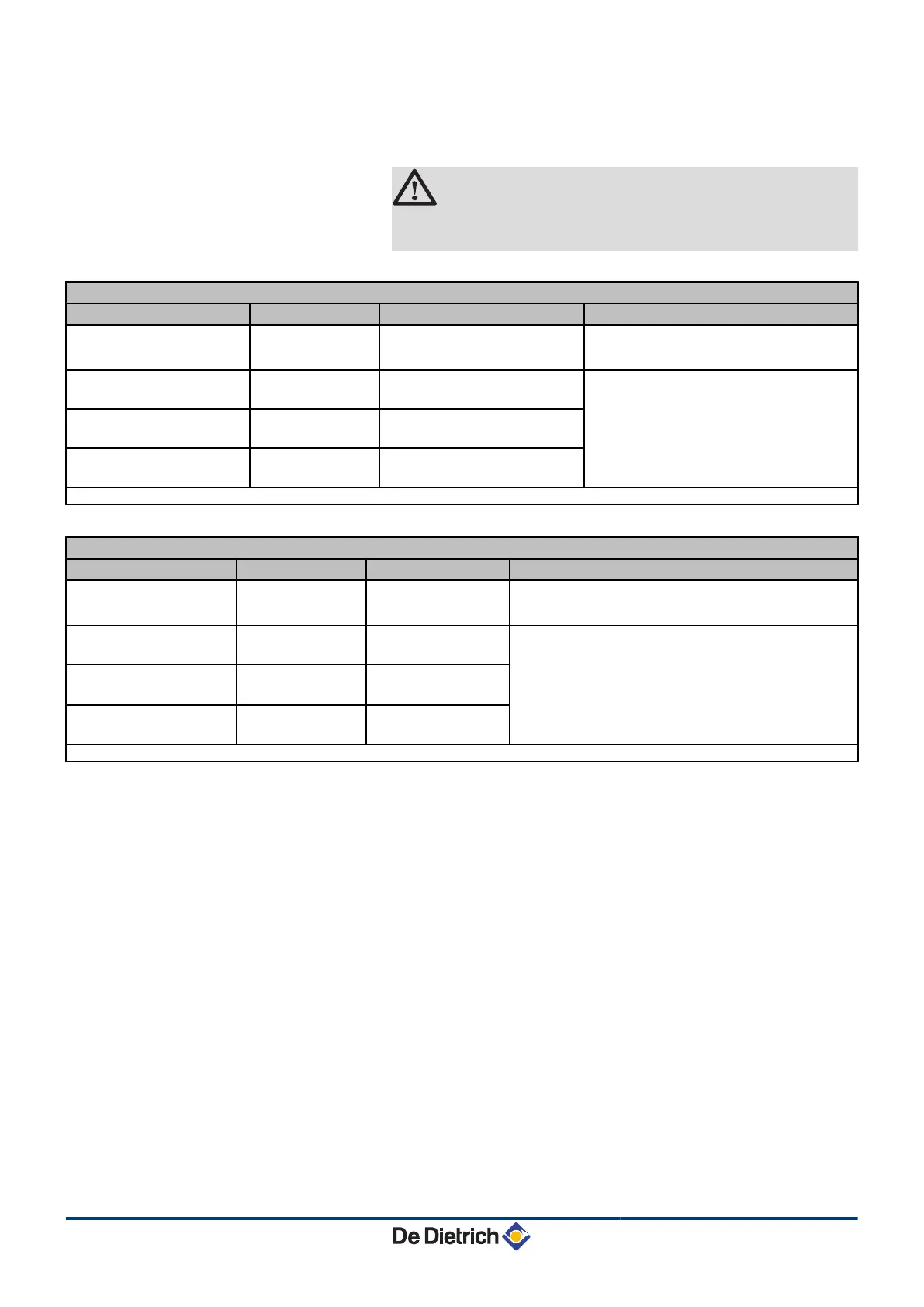U
Cascade outlet sensor
Connect the sensor to the S SYST terminal block on the
master appliance.
CAUTION
The "cooling" function is impossible with a connection in
cascade.
Settings to be made for this type of installation: MIT master module
Parameters Access Settings to be made See chapter
INSTALLATION
Installer level
Menu #SYSTEM
EXTENDED
¼ "Displaying the parameters in
extended mode", page 78
CASCADE:
(1)
Installer level
Menu #NETWORK
ON
¼ "Configuring the network", page
99
MASTER CONTROLLER
(1)
Installer level
Menu #NETWORK
ON
SYSTEM NETWORK
(1)
Installer level
Menu #NETWORK
Enlist generators or VMs in
cascade mode.
(1) The parameter is only displayed if INSTALLATION parameter is set to EXTENDED
Settings to be made for this type of installation: MIT slave module
Parameters Access Settings to be made See chapter
INSTALLATION
Installer level
Menu #SYSTEM
EXTENDED
¼ "Displaying the parameters in extended
mode", page 78
CASCADE:
(1)
Installer level
Menu #NETWORK
ON
¼ "Configuring the network", page 99
MASTER
CONTROLLER
(1)
Installer level
Menu #NETWORK
OFF
SLAVE NUMBER
(1)
Installer level
Menu #NETWORK
2, 3, ...
(1) The parameter is only displayed if INSTALLATION parameter is set to EXTENDED
AWHP MIT-IN iSystem 4. Installation
24/09/2012 - 300027606-001-01
62
