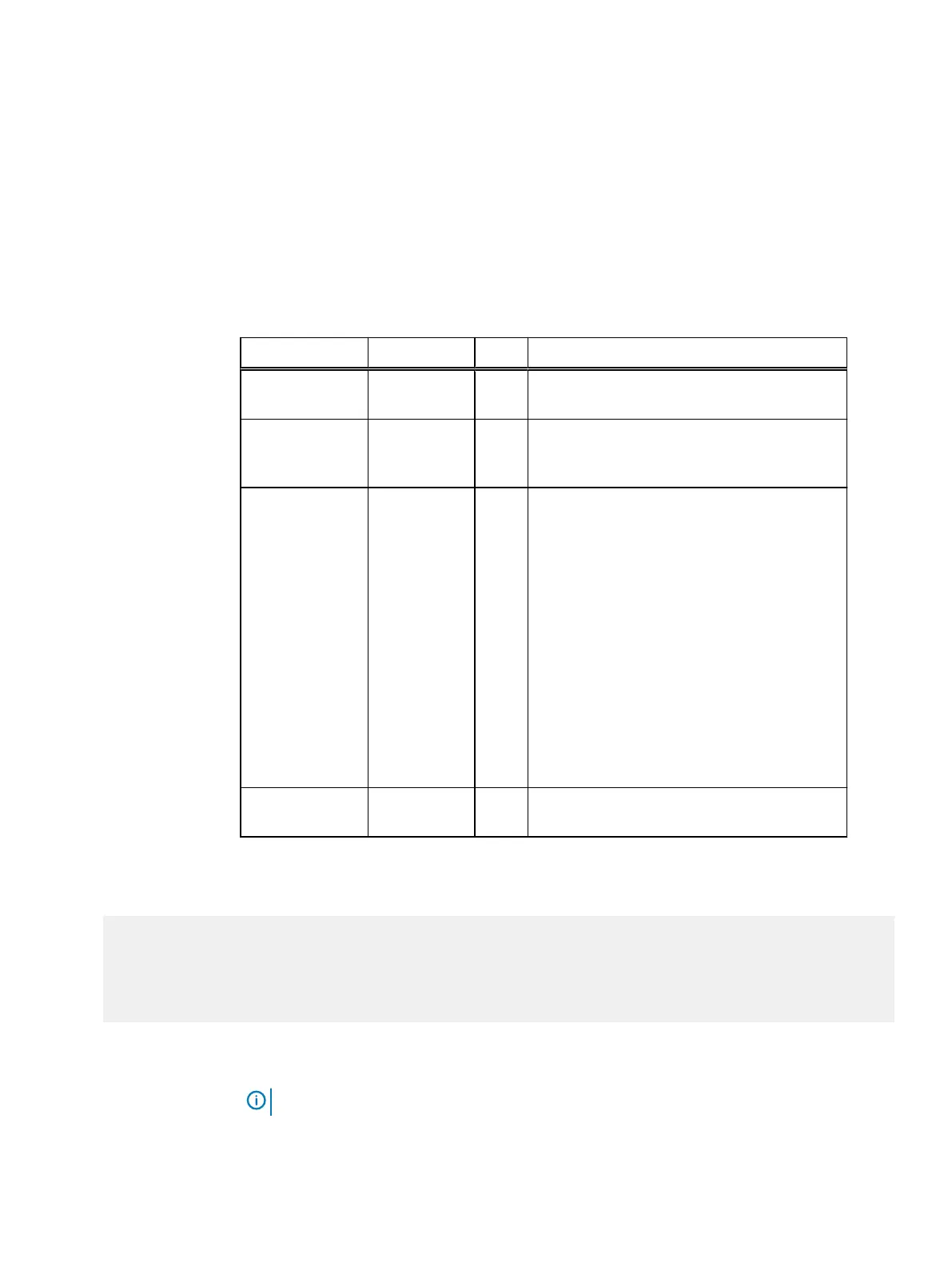Identify the failed drive
Follow these steps to identify which drive failed in your system.
Procedure
1. Check the disk enclosure LEDs visible on the front panel of the shelf. Use the table to
identify the color and status.
Table 3 Status lights
Light Quantity Color Meaning
Disk enclosure
power
1 Blue Power to the enclosure is on
Disk enclosure
fault
1 Amber Lit when any fault condition exists. If the fault is
not obvious from the disk module light, look at
the back of the disk enclosure.
Disk active 1 per disk
module
Green
l
No LED when the slot is empty or has a filler
module.
l
LED off when the disk is powered down by
command; for example, the result of a
temperature fault.
l
Fast blinking when the SAS drive is powered
up but not spinning; this is a normal part of
the spin-up sequence, occurring during the
spin-up delays of a slot.
l
On when the drive has power but is not
handing any I/O activity (the ready state).
l
Slow blinking when the drive is spinning and
handling I/O activity.
Disk fault 1 per disk
module
Amber On when the disk module is faulty or as an
indication to replace the drive.
2. Log in as a sysadmin user.
3.
Enter the alerts show current command to display messages indicating disk drive
failure. Sample output for this command is shown:
# alerts show current
Id Post Time Severity Class Object Message
---- ---------------------- -------- ------- --------- -----------------
p0-83 Mon Jun 8 8:40:25 2015 CRITICAL HWFailure Enc=4:Disk=3 EVT-STORAGE-00001:
Disk has a hardware
fault and may need
to be replaced.
4.
Enter the disk show state command to display the state of all disk drives and to
identify a failed disk. Sample output for this command is shown:
Note: Failed (F) and absent (A) are possible values.
The drive slot/locations are marked on the chassis 0-24, but the DD OS software still
references the slots as 1-25. It is important to identify the proper drive between the location
called out in the FRU, and the location as specified in the software.
Replacing a 25-Slot Disk-Array Enclosure
32 Dell EMC FS25 SSD Shelf Guide Field Replacement Unit Guide