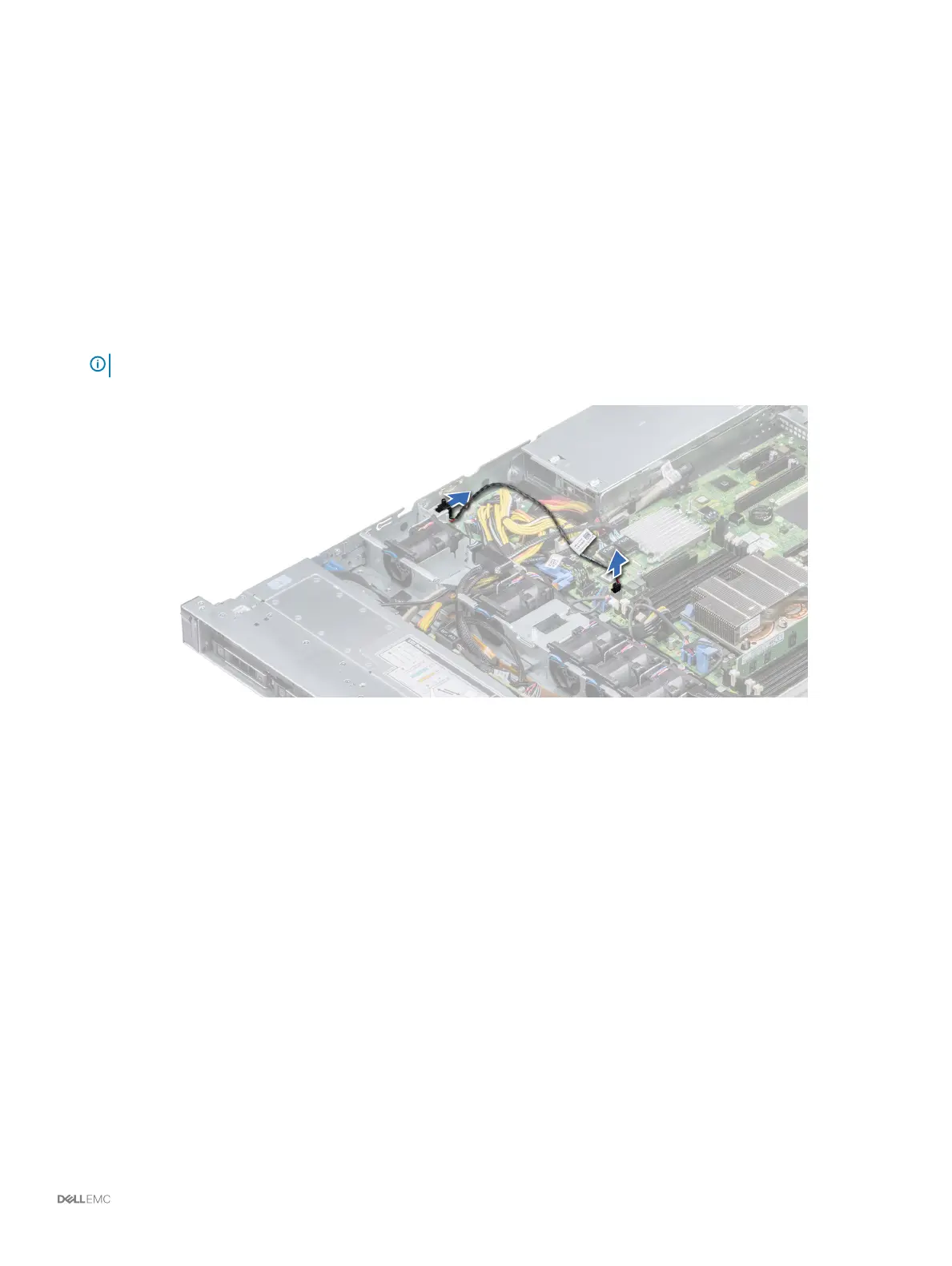Removing the intrusion switch
Prerequisites
1 Follow the safety guidelines listed in Safety instructions.
2 Follow the procedure listed in Before working inside your system.
3 Remove air shroud.
4 Remove internal PERC riser.
Steps
1 Disconnect the intrusion switch cable connected to the system board.
NOTE: Ensure that you note the routing of the cables as you remove them from the system board.
2 Slide the intrusion switch out of the intrusion switch slot.
Figure 28. Removing an intrusion switch
Next step
Install intrusion switch.
Related links
Removing the air shroud
Removing the internal PERC riser
Installing the intrusion switch
Installing the intrusion switch
Prerequisites
1 Follow the safety guidelines listed in Safety instructions.
2 Follow the procedure listed in Before working inside your system.
Steps
1 Align the intrusion switch with the intrusion switch slot.
Installing and removing system components
73
