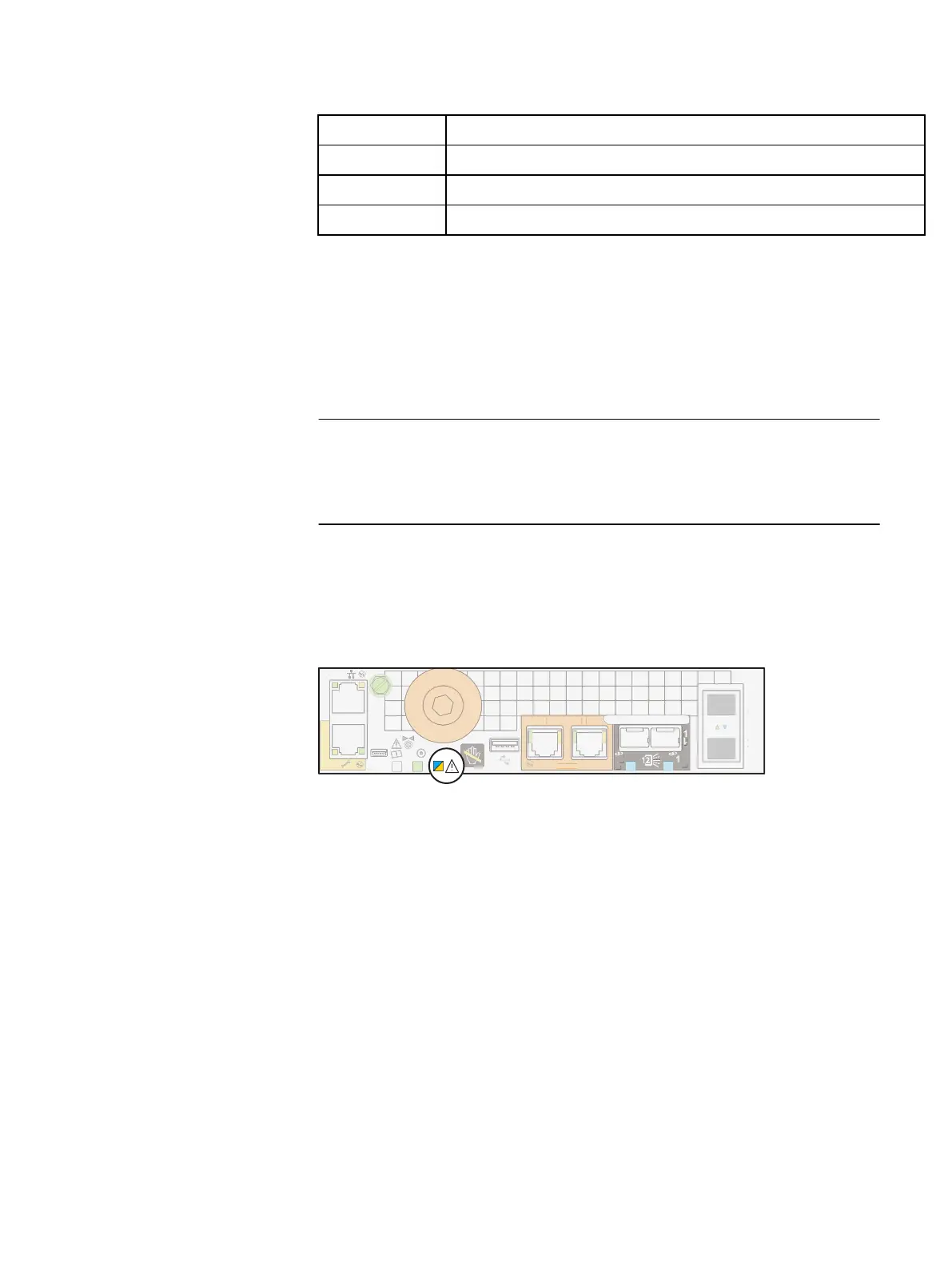Service Password
Serial Number
Site ID
OE version
2. Using an SSH/Telnet client, such as PuTTY, type the system IP address and
login as the service user.
3. Put both SPs in Service Mode and power off the system:
Issue both of these commands to each SP.
svc_rescue_state -s
svc_shutdown --halt-local
This process can take between 10 and 20 minutes to complete. During this time,
the connection to the system will be lost and you will not have access to
Unisphere or the online help.
4. Wait until the SP fault LEDs on both storage processors are flashing alternating
amber and blue before continuing to the next task.
The SP fault LED flashes alternating amber and blue while the SP remains in
Service mode and is receiving active power.
Figure 2
SP fault LED
10 GbE
0 1
x4
23
1 GbE
x4
2 3
MAC:
1
1
4
5
4
5
Field Replacement Procedure
10 Unity All Flash and Unity Hybrid Field Replacement Procedure
