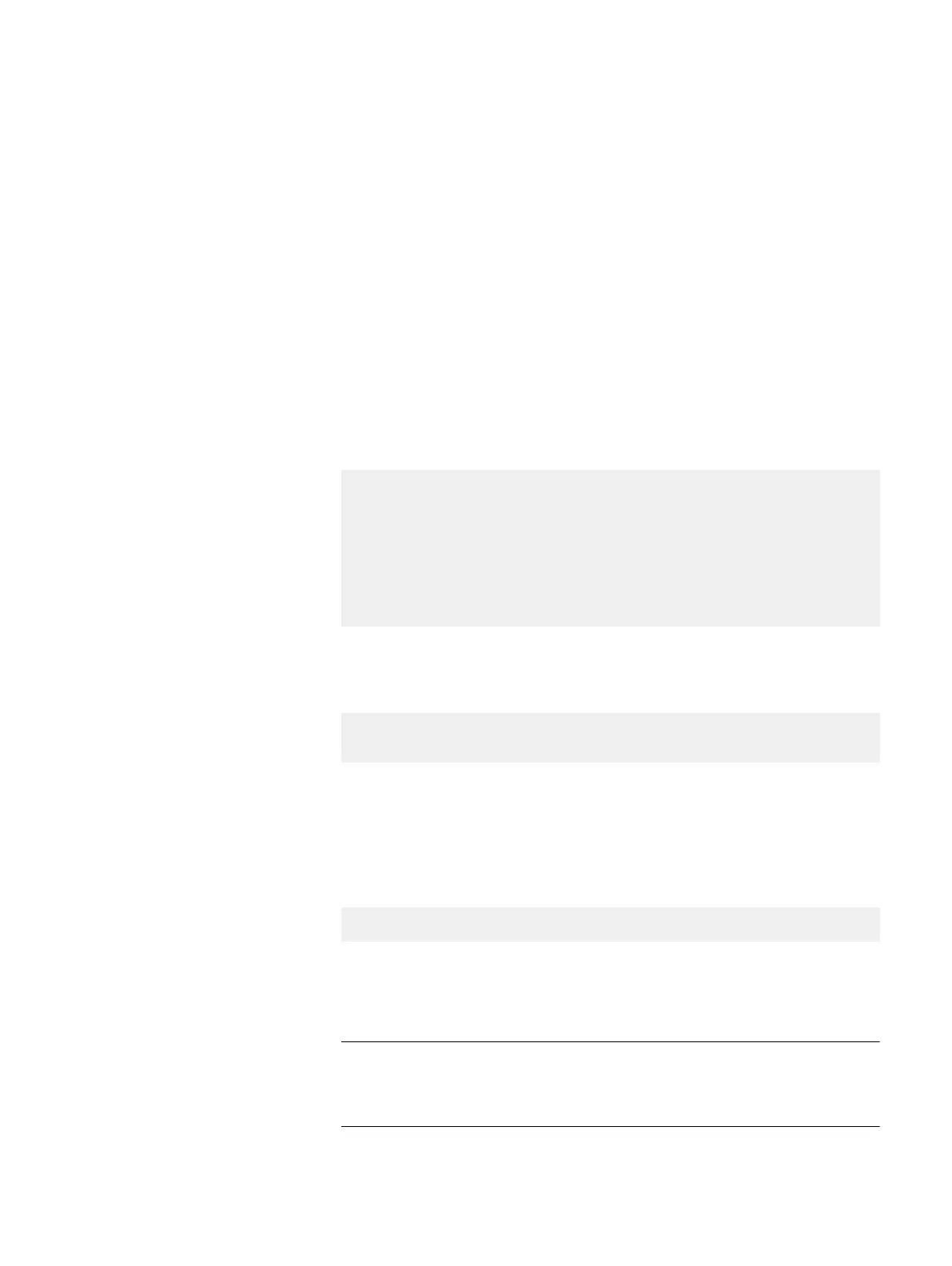2. Plug each SAS cable to the SP assembly back-end port from which it was
removed.
3. Connect the LAN cables to the management port and front-end connectors.
4. Connect the power cords to the power supplies.
Initiate temporary root user on the system
To gain temporary access on a fully powered on Unity system:
Procedure
1. Use an SSH/Telnet client, such as PuTTY, use the system IP address and login
as the service user.
2. Initiate a root session:
svc_service_shell
l
If root access is available, the service prompt returns:
INFO: Successfully enabled svc_service_shell
The svc_service_shell service tool will expire in:
2 day(s), 7 hour(s), 4 minute(s) and 28 second(s).
--- Start of service shell session ---
*** WARNING *** Unity service shell activated! *** WARNING
***
root@spb:/cores/service>
Continue to the next task.
l
If root access has expired, the service prompt returns:
ERROR: service tool has expired!
Error executing the service-tool. Exiting ...
The root password has expired and must be renewed.
3. Use the svc_inject -k process to renew root access.
a. On the system, generate the current challenge string:
svc_inject -k
Current Challenge: 6C57C-54307-ADE7F-02F4D-4FB76-1234
b. From a web-connected device with access to the EMC internal network, go
to https://TheHub.corp.emc.com and launch the Service Key Generator to
enter the current challenge string and generate a new service key.
If you do not have access to the EMC network, contact Remote Support for
assistance generating the new service key.
If you have not yet added the Service Key Generator to your desktop on The
Hub, enter Service Key Generator in the search bar. From the search
Replacing a faulted 2U DPE
Initiate temporary root user on the system 25
