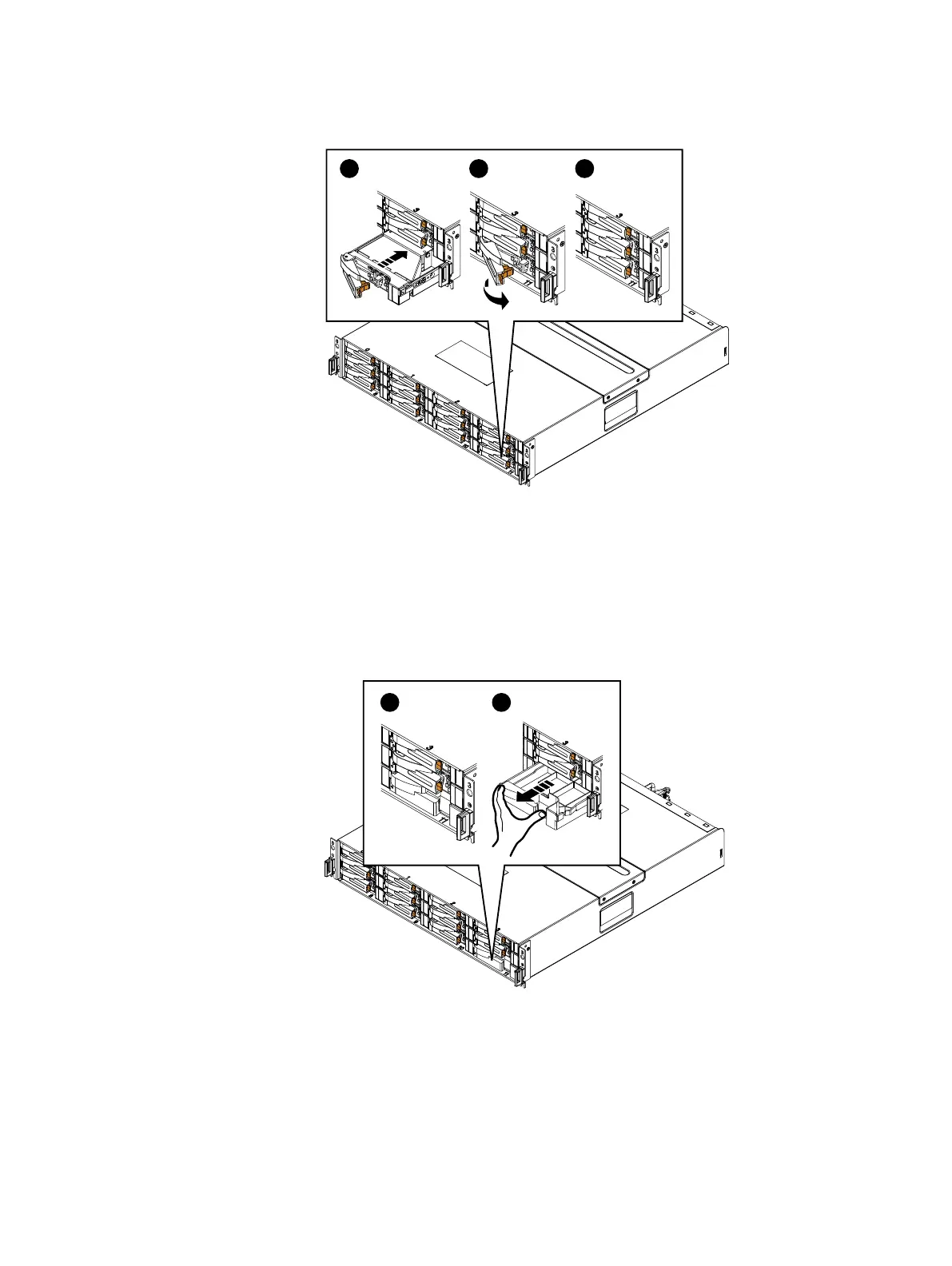Figure 11 Installing a 3.5" disk
Removing a disk filler module
Procedure
1. Insert your thumb into the cutout on the right side of the disk filler module (2).
2. With your finger push in the latch on the left side of the disk filler module, and
pull the module out of the slot.
Figure 12
Removing a disk filler module
Installing a disk filler
Procedure
1. Insert your thumb into the cutout on the right the disk filler module.
2. With your finger push in the latch on the left of the disk filler module and push
the module into the slot until it clicks into place.
Replacing a faulted 2U DPE
Transferring parts from the faulted DPE to the replacement DPE 21
