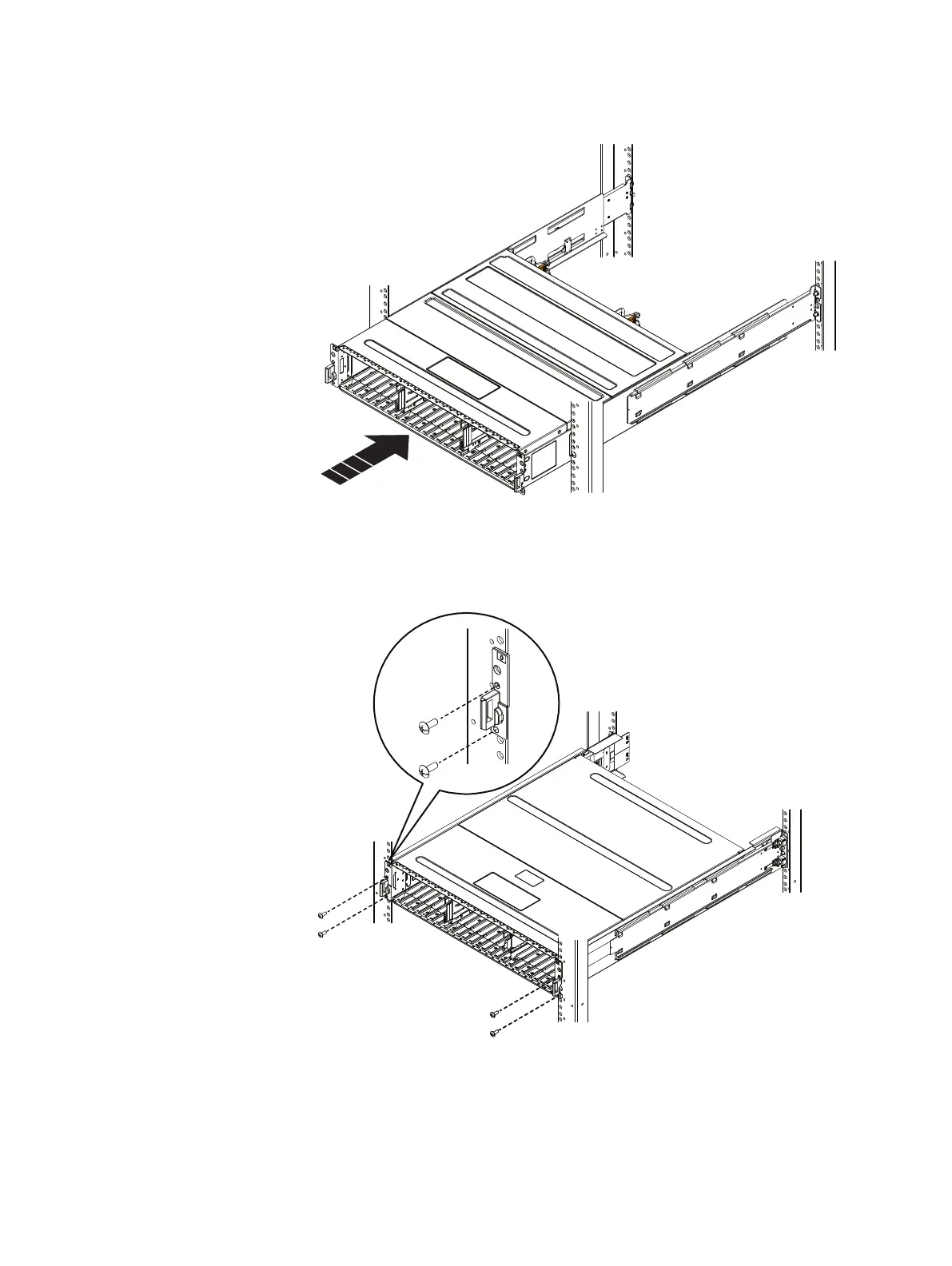Figure 6 Sliding the enclosure onto the rails
2. Secure the front of the enclosure to the front vertical channels of the cabinet
using four screws (two per side) by installing all four screws, and then
tightening them.
Figure 7
Securing enclosure to the front of the cabinet
Transferring parts from the faulted DPE to the replacement DPE
Use the procedures in this section to transfer the components from the faulted DPE
to the corresponding locations in the replacement DPE.
To help ensure the correct placement in the enclosure:
Field Replacement Procedure
16 Unity All Flash and Unity Hybrid Field Replacement Procedure
