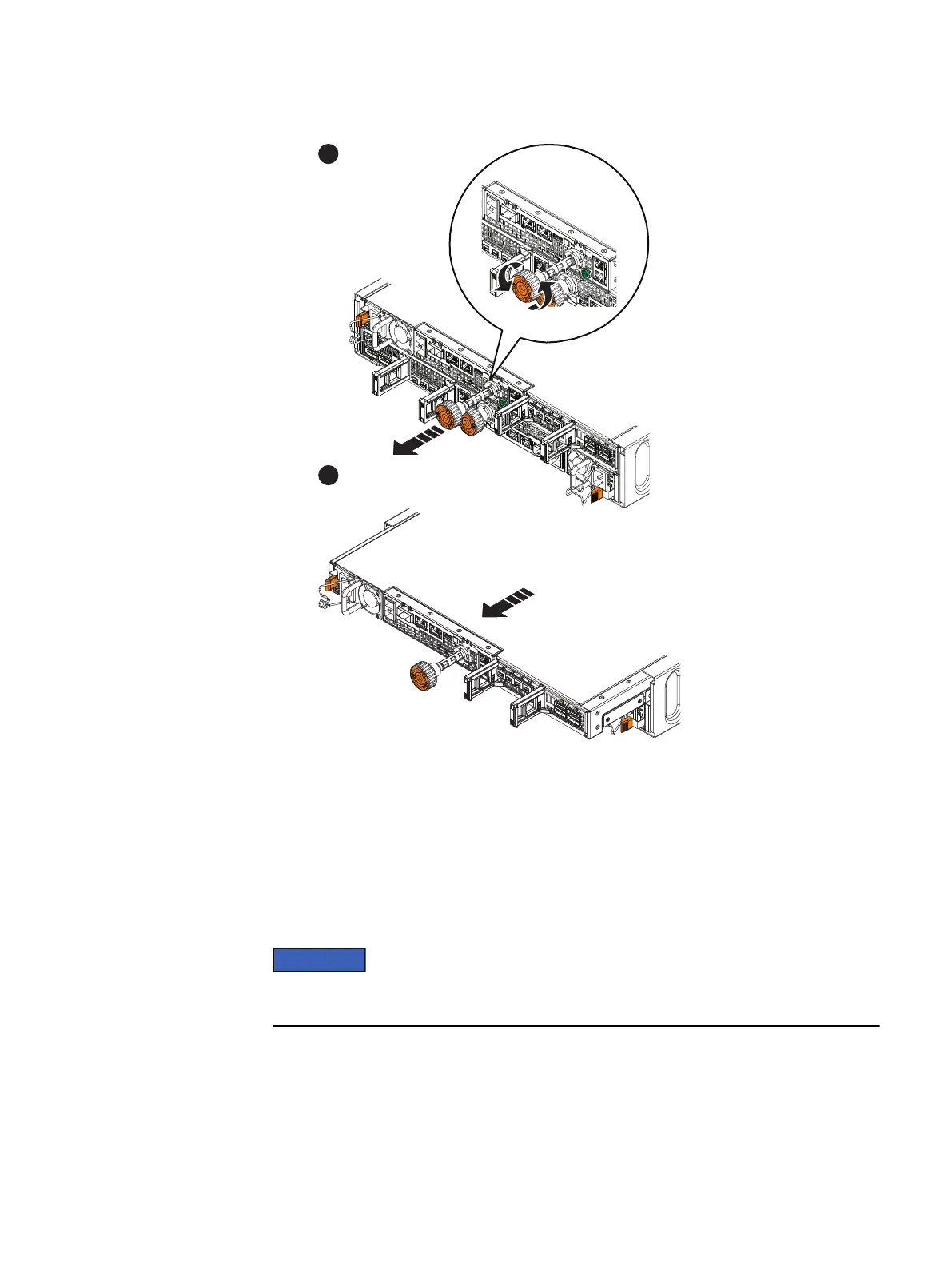Figure 8 Remove an SP assembly
3. Use the handle to pull the SP assembly outward enough to grasp the sides with
both hands (2). Then with both hands supporting the SP assembly, pull the SP
assembly fully out of the enclosure.
4. Place the SP assembly on a clean static-free work surface.
5. Repeat this procedure to remove the remaining SP assembly.
Installing an SP assembly
You must transfer the SP assembly to the exact corresponding slot in the replacement
chassis that it was removed from.
Procedure
1. Align the SP assembly with the enclosure slot and slide it into the slot until it
stops.
2. Turn the orange torque limit screw handle clockwise until you hear a click sound
from the handle (1). The click sound indicates the torque limit is reached and
the SP assembly is seated in the enclosure.
Field Replacement Procedure
18 Unity All Flash and Unity Hybrid Field Replacement Procedure
