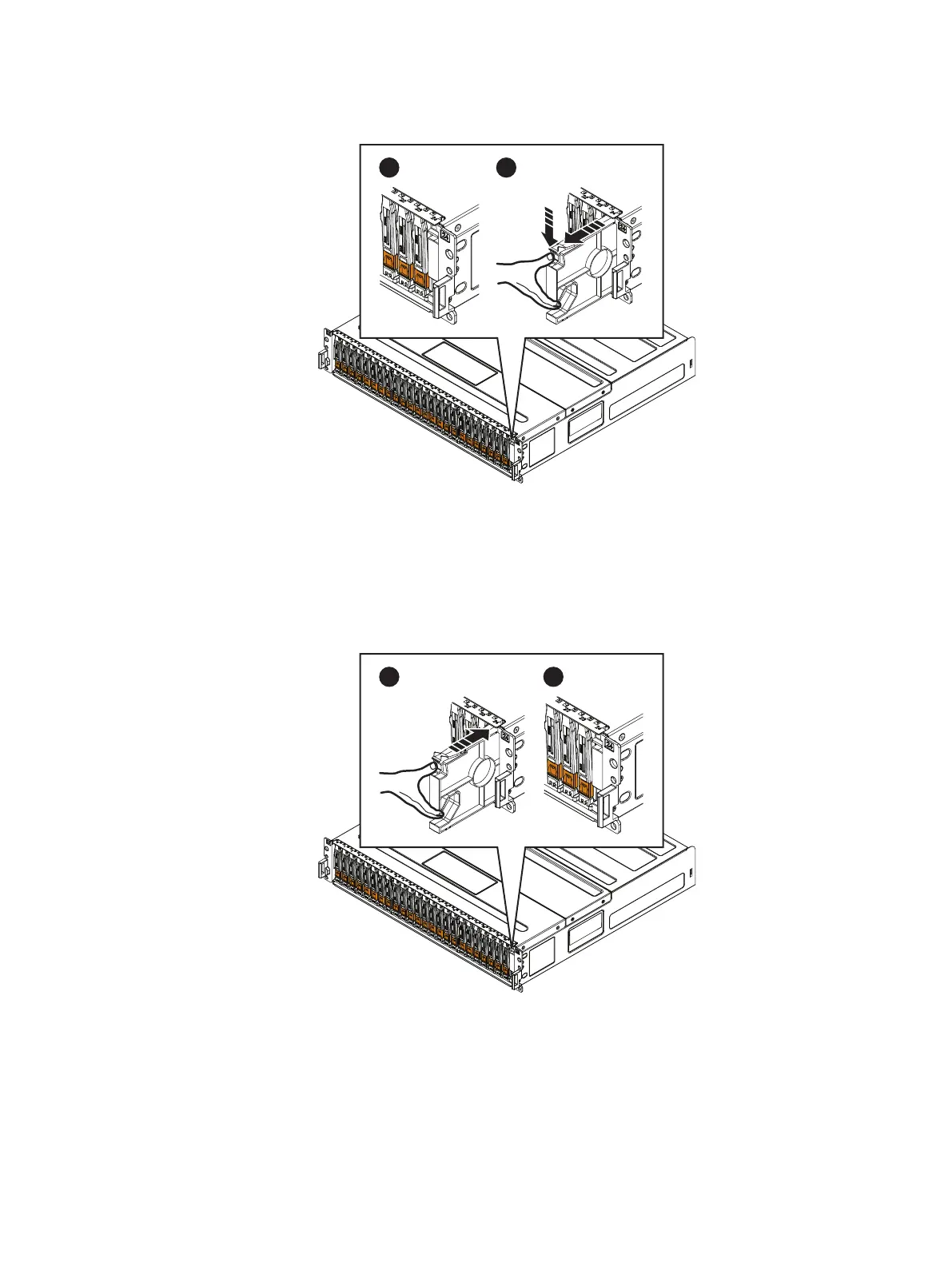Figure 16 Removing a disk filler module
Installing a disk filler
Procedure
1. Insert your thumb into the cutout on the right the disk filler module.
2. With your finger push in the latch on the left of the disk filler module and push
the module into the slot until it clicks into place.
Figure 17
Installing a disk filler module
Connecting cables to the replacement DPE
Perform the procedure that follows. Make sure that you consult the labels you added
when you removed the cables to ensure that you connect the correct cable to its
correct connector.
Procedure
1. Plug each front-end I/O cable into the I/O module port from which you
removed it.
Field Replacement Procedure
24 Unity All Flash and Unity Hybrid Field Replacement Procedure
