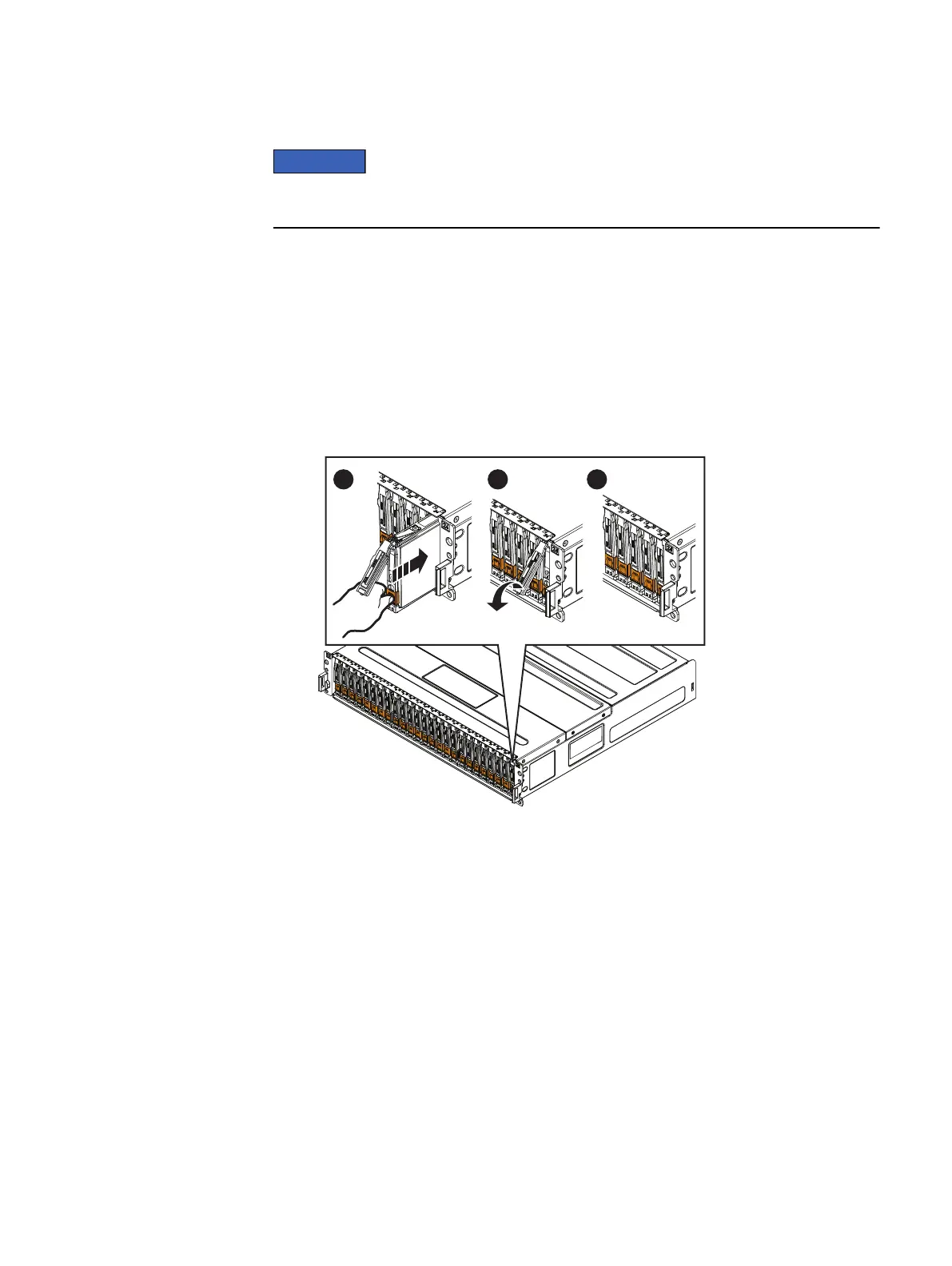Installing a 2.5" disk
You must transfer the disk to the exact corresponding slot in the replacement chassis
that it was removed from.
Procedure
1. Attach an ESD wristband to your wrist and the enclosure in which you are
installing the disk.
2. Align the disk with the guides in the slot.
3. Ensure the ejector handle is open at a 45 degree angle from the drive.
4. Gently push the disk into the slot by pressing on the right-most thumb space.
5. Engage the ejector handle to fully seat the disk.
Figure 15 Installing a 2.5" disk
Removing a disk filler module
Procedure
1. Insert your thumb into the cutout on the right side of the disk filler module (2).
2. With your finger push in the latch on the left side of the disk filler module, and
pull the module out of the slot.
Replacing a faulted 2U DPE
Transferring parts from the faulted DPE to the replacement DPE 23
