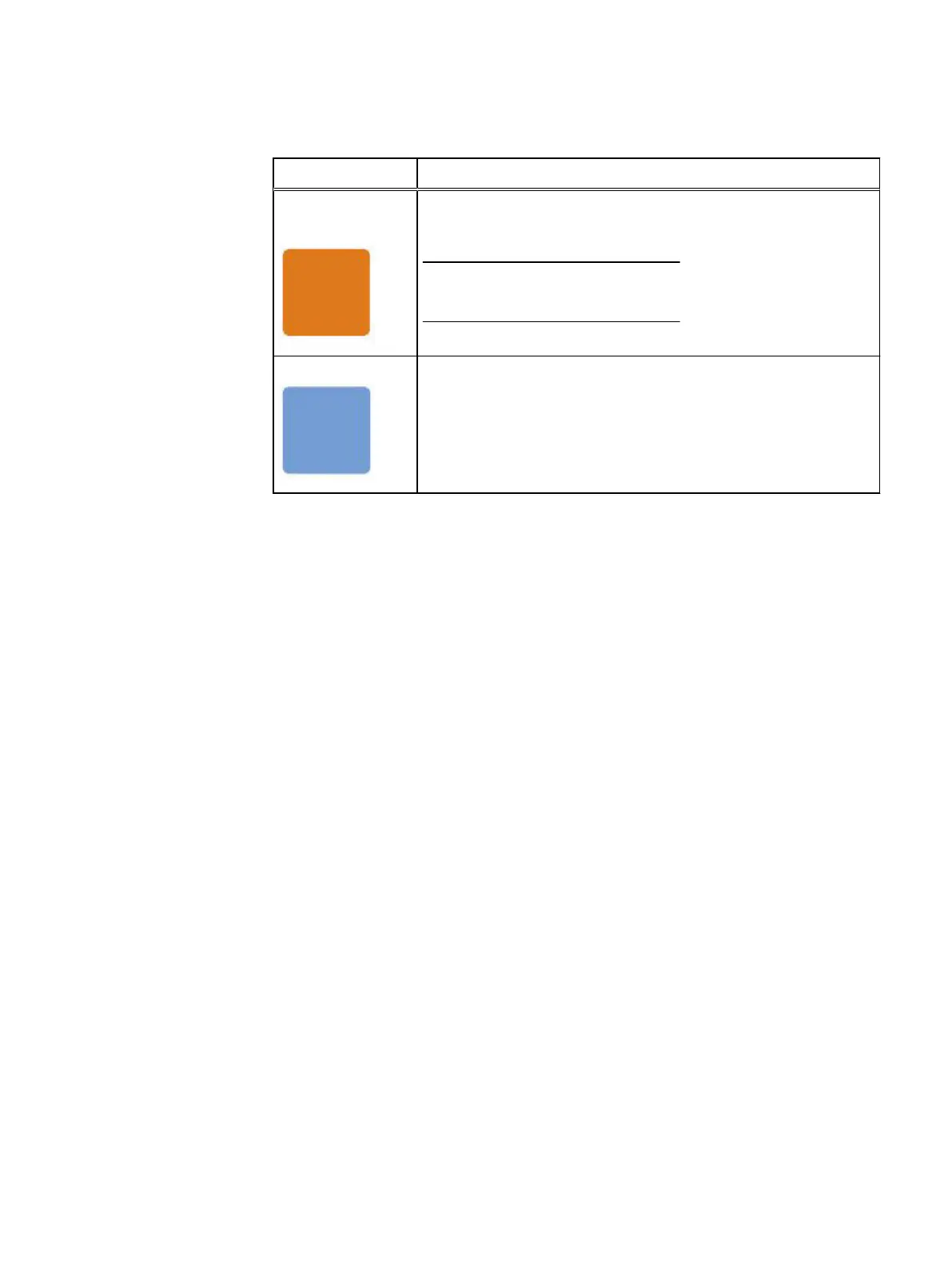Table 2 Standard touch point colors
Touch point color Description
Terra-cotta
(orange)
This color indicates that you can perform the task, such as remove a
component with a terra-cotta (orange) lever, while the system remains
powered (up/on).
Some tasks may require additional steps.
Blue This color indicates that a shutdown of the system or component is
required before you can perform the task, such as removing a
component with a blue lever.
Summary of tasks for replacing a DPE
To replace a DPE, you must complete the tasks below in the order in which they
appear. This document provides instructions for completing each task:
1. Identify the faulted enclosure.
2. Shutdown the faulted enclosure.
3. Disconnect the cables from the faulted enclosure.
4. Remove the faulted enclosure's front bezel.
5. Remove the faulted enclosure and place it on a work surface.
6. Unpack the replacement enclosure.
7. Install the replacement enclosure in the cabinet.
8. Transfer the faulted enclosure's components to the replacement enclosure:
a. Transfer the storage processor (SP) assemblies.
b. Transfer all the disks and any disk filler modules.
9. Connect the cables to the back of the replacement enclosure.
10. Power up the replacement enclosure.
11. Update the enclosure with the system WWN and serial number.
12. Verify enclosure status.
13. Reinstall the enclosure's front bezel.
14. Verify the operation of the replacement enclosure.
Tools required:
l
Phillips screwdriver
l
Wire cutters or equivalent
Field Replacement Procedure
8 Unity All Flash and Unity Hybrid Field Replacement Procedure
