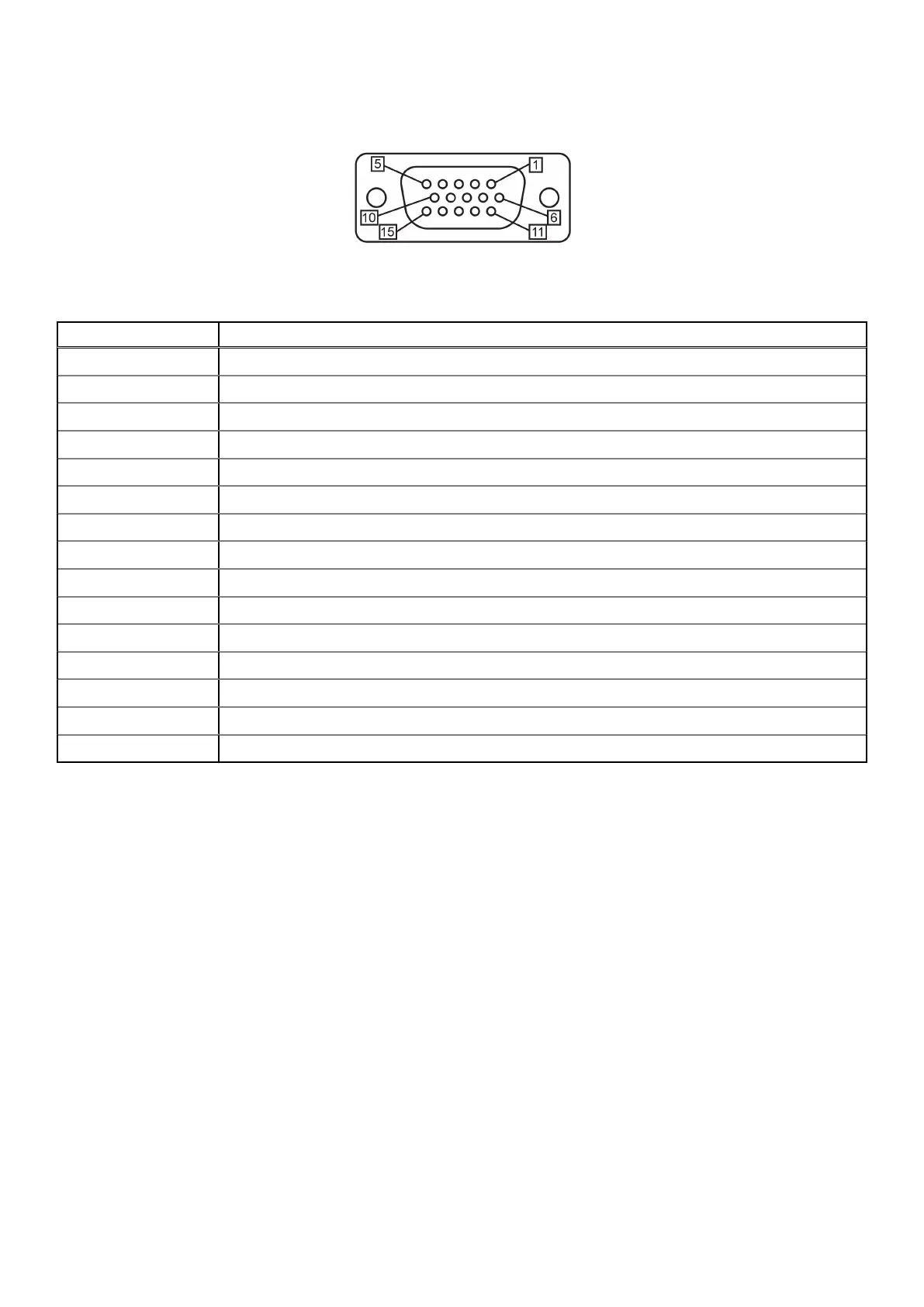VGA connector
Figure 12. VGA connector pin locations
Table 9. VGA connector pin definitions
Pin Signal
1 G_VGA_R
2 G_VGA_G
3 G_VGA_B
4 N/C
5 GND
6 GND
7 GND
8 GND
9 N/C
10 GND
11 N/C
12 CRT_DDAT_CN
13 G_VGA_HSYNC
14 G_VGA_VSYNC
15 CRT_DCLK_CN
USB 2.0 ports
The EGW-5200 provides three USB 2.0 ports supporting Type A USB connection on the front panel. These ports have a 500
mA power capacity. All USB ports are compatible with high-speed, full-speed, and low-speed USB devices. The EGW-5200
supports multiple boot devices, including USB flash drive, USB external hard drive, USB floppy, USB CD-ROM, and others. The
boot priority and boot device can be configured in BIOS.
USB 3.1 ports
The EGW-5200 provides two USB 3.1 Gen2 (red) ports and one USB 3.1 Gen1 (blue) port, all supporting Type A USB 3.1
connection, on the front panel. These ports have a 900 mA power capacity. All USB 3.1 ports are compatible with SuperSpeed
Gen2, high-speed, full-speed, and low-speed USB devices.
Gigabit Ethernet ports
Three Gigabit Ethernet ports on the front panel support Intel I210 and I219LM Gigabit Ethernet PHY controller and connection,
providing the following:
● IEEE 802.3az Energy Efficient Ethernet
● IEEE 1588/802.1AS precision time synchronization
System Layout
17
