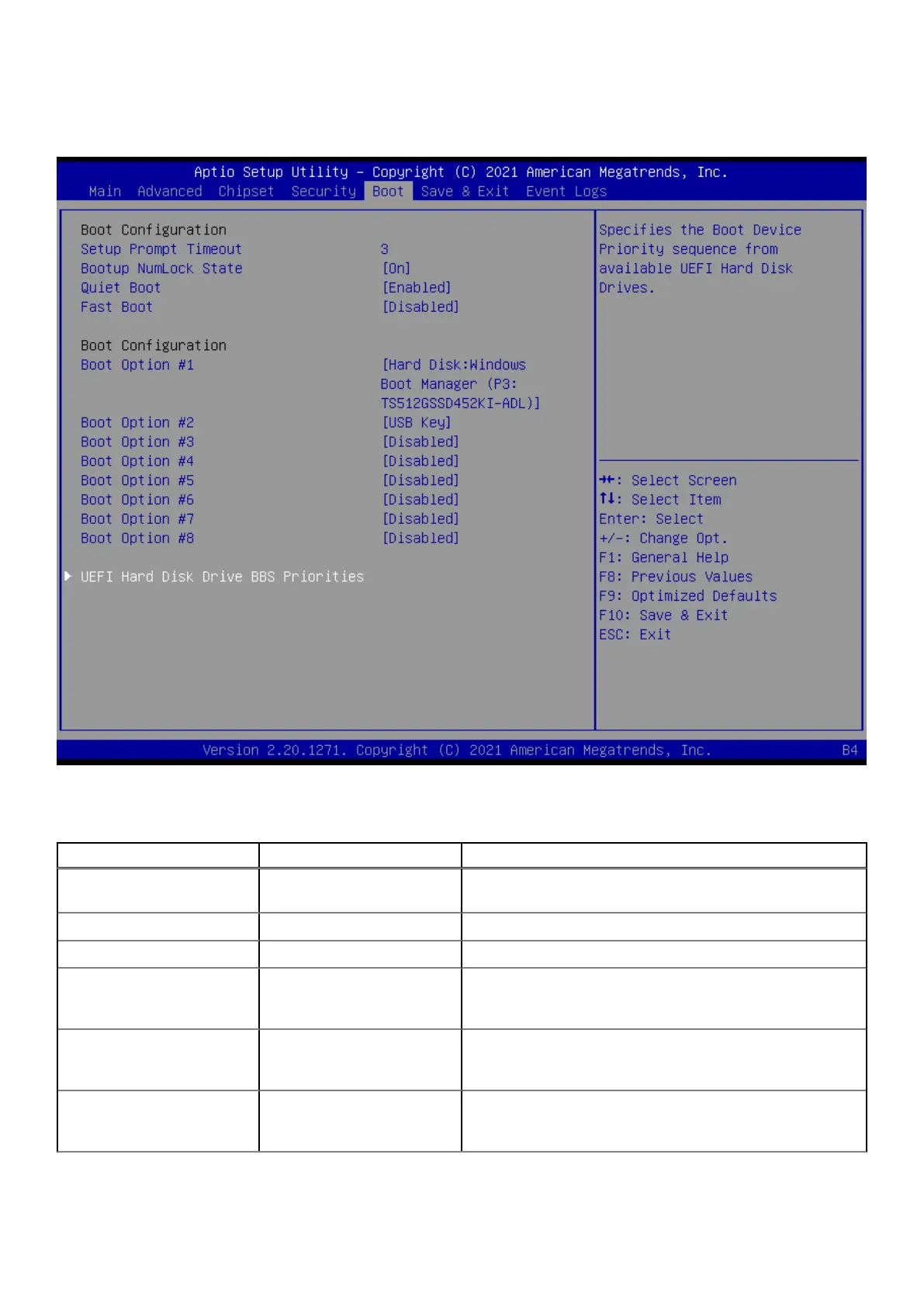Boot
Figure 56. BIOS screen - Boot tab
Table 42. Boot Configuration
Parameter Settings Description
Setup Prompt Timeout 3 Number of seconds to wait for setup activation key. 65535
(0xFFFF) means indefinite waiting.
Bootup NumLock State On, Off Select the keyboard NumLock state.
Quiet Boot Disabled, Enabled Enables or disables the Quiet Boot option.
Fast Boot Disabled, Enabled Enables or disables boot with initialization of a minimal set of
devices required to launch active boot option. Has no effect
on BBS boot options.
SATA Support Last Boot HDD Only, All
Sata Devices
If Last Boot HDD Only, only the last boot HDD device is
available in post. If All Sata Devices, all SATA devices are
available in OS and post.
VGA Support Auto, EFI Driver If Auto, only install Legacy OpRom with Legacy OS, and the
logo is not shown during post. EFI Driver is installed with EFI
OS.
62 BIOS Setup