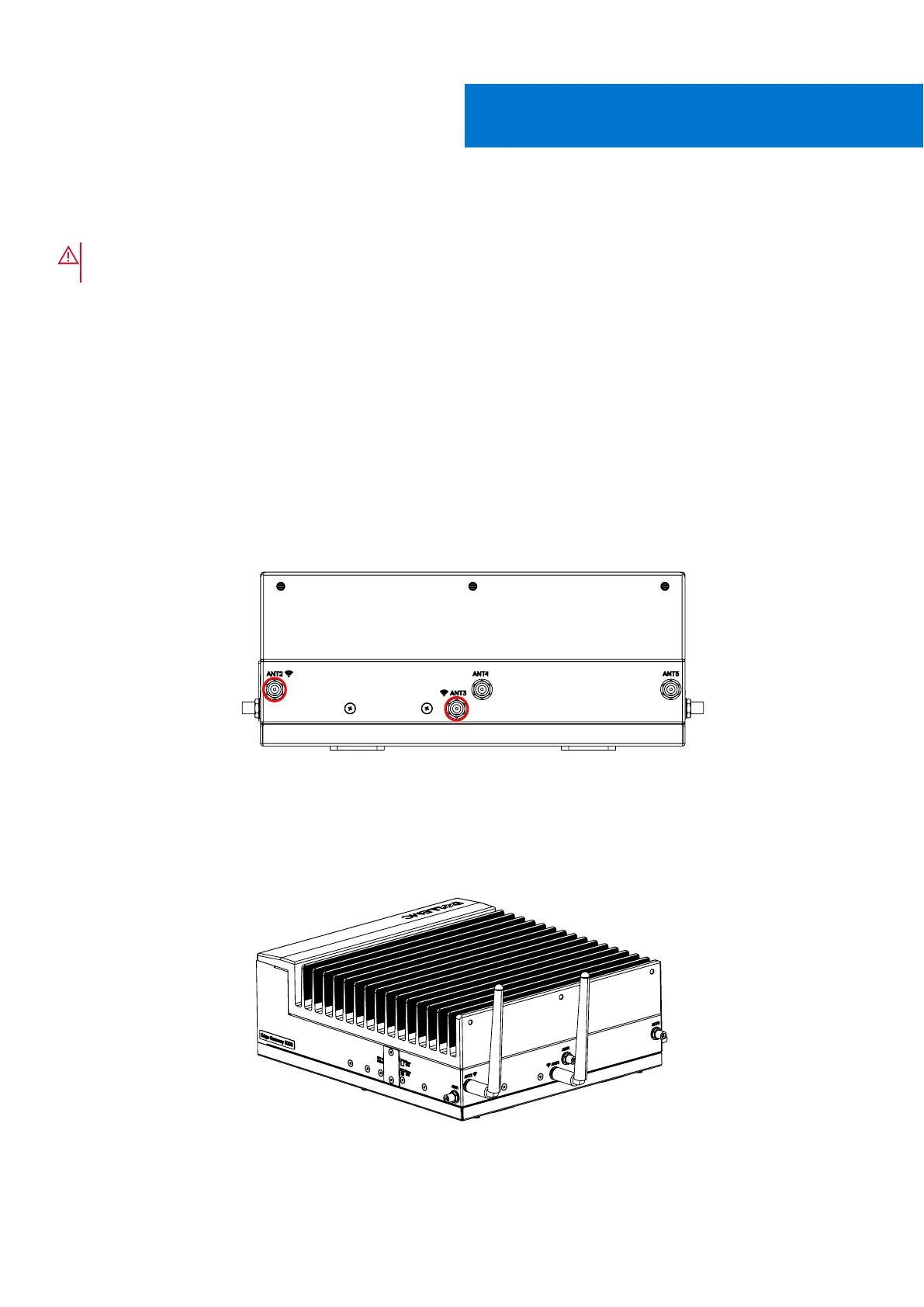Getting Started
WARNING: Before setting up your system, follow the safety instructions included in the Safety, Environmental,
and Regulatory Information document that is shipped with the system.
Topics:
• Attach the WiFi antennas
• Attach DC power connector
• Power on and start up the operating system
• Mount the device
• Expansion module installation
Attach the WiFi antennas
Steps
1. Locate the antennas that are included in the Accessory Box, and find the antenna connections on the back panel of the
device, as shown in the following figure.
Figure 21. Antenna connections ANT2 and ANT3
2. Attach one antenna to the ANT2 for WiFi.
3. Attach the other antenna to the ANT3 for WiFi and Bluetooth.
Results
Figure 22. Antennas attached
4
Getting Started 25
