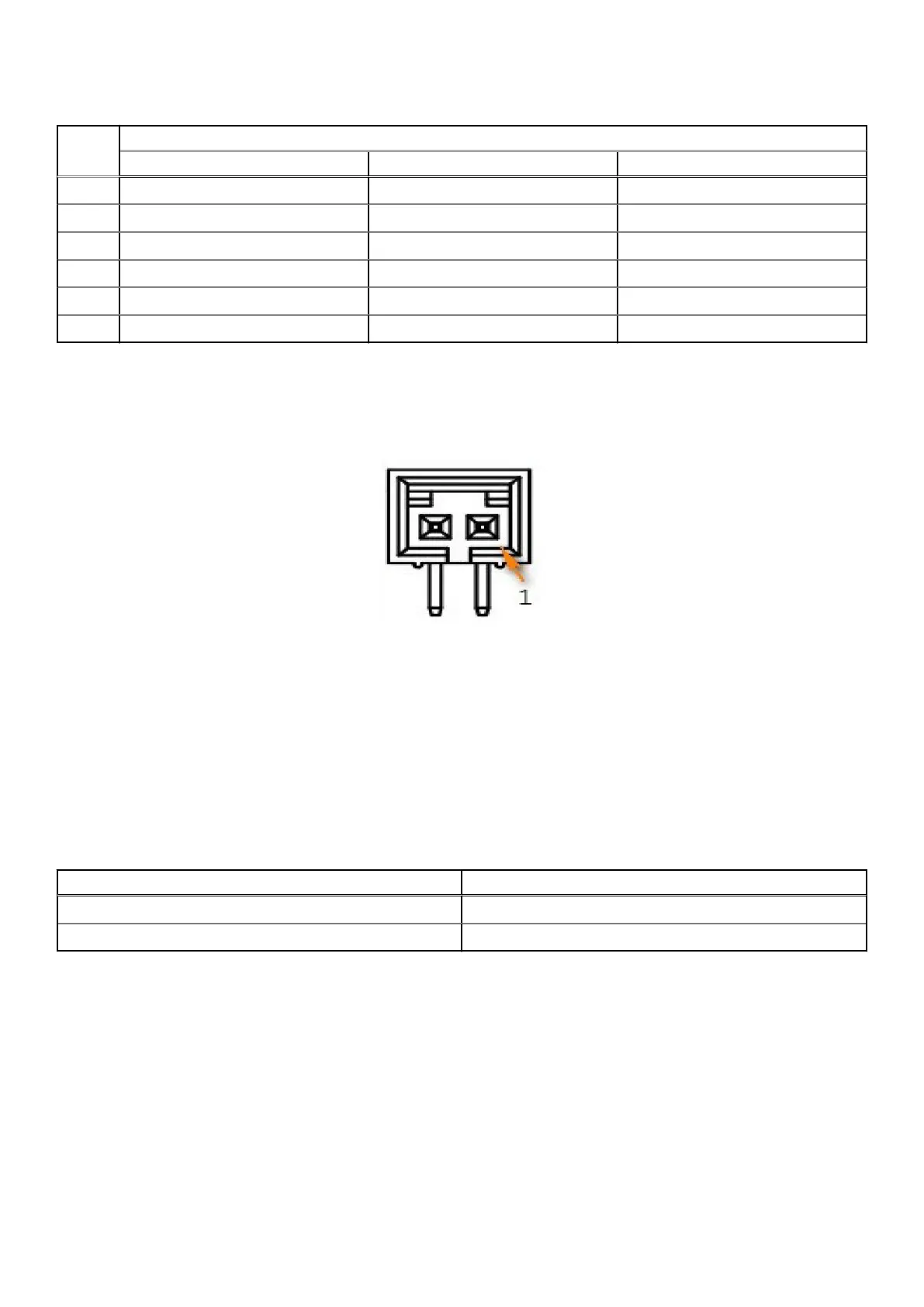Table 15. D-Sub 9-pin signal function of COM ports (continued)
Pin Signal
RS-232 RS-422 RS-485
4 DTR# RXD422– N/S
5 GND N/S N/S
6 DSR# N/S N/S
7 RTS# N/S N/S
8 CTS# N/S N/S
9 RI# N/S N/S
Remote power button connector
An external header is provided for the remote power button, with pin definitions as detailed in the following figure and table.
These pins are normally open (NO).
Figure 16. Remote power button header pin locations
● Manufacturer: Alex
● Manufacturer part number: 9566-02-G
● Dimensions:
○ Distance from center of pin #1 to center of pin #2: 0.100" (2.54 mm)
○ Width of connector: 0.199" (5.05 mm)
● Terminal:
○ 9588T - Brass
○ 9588TP - Phosphor bronze
Table 16. Remote power button header pin definitions
Pin Signal
1 PWR_BTN-L
2 GND
20 System Layout