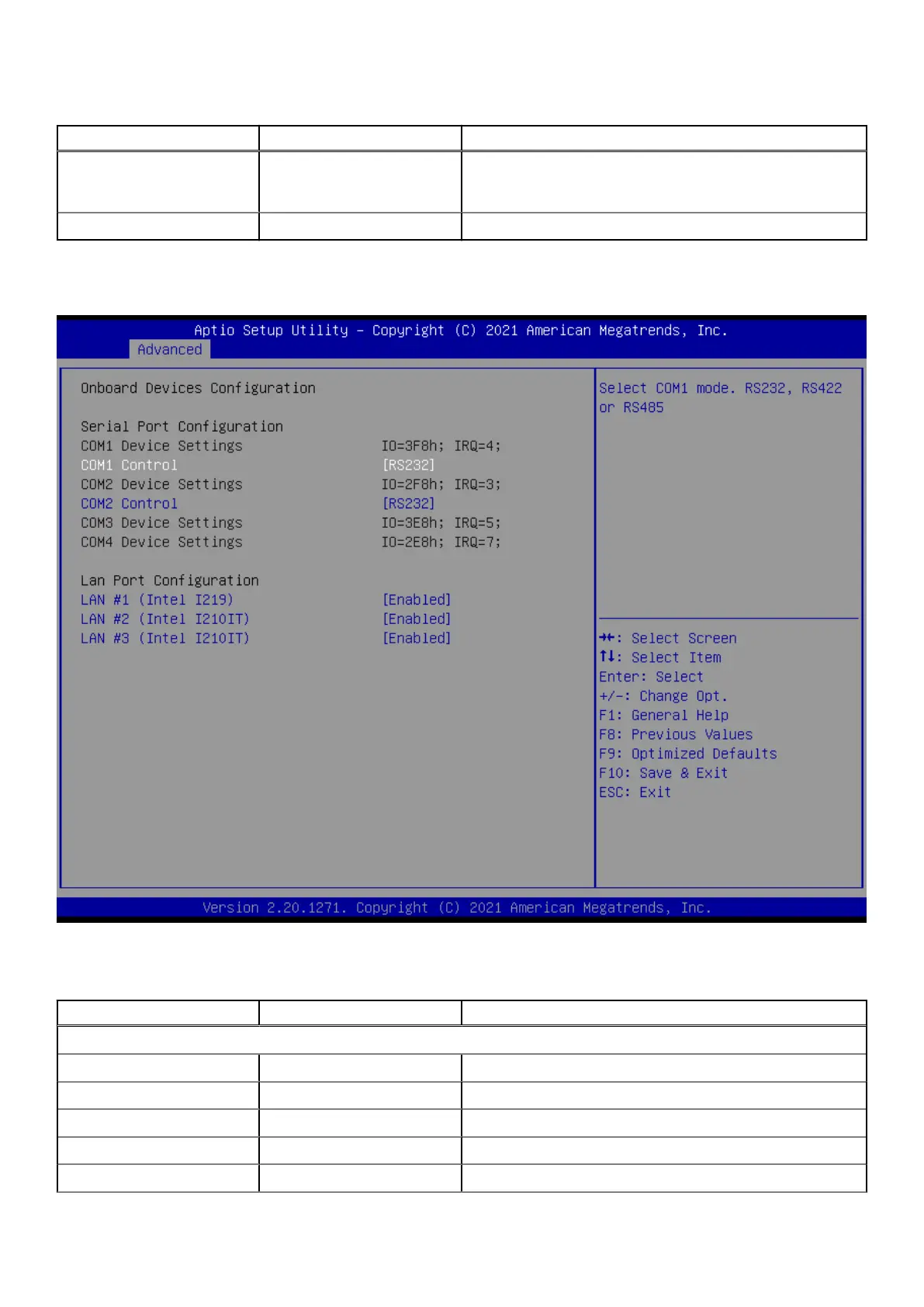Table 30. AMT Configuration
Parameter Settings Description
AMT BIOS Features Disabled, Enabled When disabled, AMT BIOS features are no longer supported
and the user is no longer able to access MEBx setup. This
option does not disable manageability features in firmware.
MEBx hotkey Pressed Disabled, Enabled OEMFLag Bit 1: Enable automatic MEBx hotkey press.
Onboard Devices Configuration
Figure 38. Onboard Devices Configuration
Table 31. Onboard Devices Configuration
Parameter Settings Description
Serial Port Configuration
COM1 Device Settings IO=3F8h; IRQ=4; -
COM1 Control RS232, RS422, RS485 Select COM1 mode. RS232, RS422, or RS485.
COM2 Device Settings IO=2F8h; IRQ=3; -
COM2 Control RS232, RS422, RS485 Select COM2 mode. RS232, RS422, or RS485.
COM3 Device Settings IO=3E8h; IRQ=5; -
44 BIOS Setup