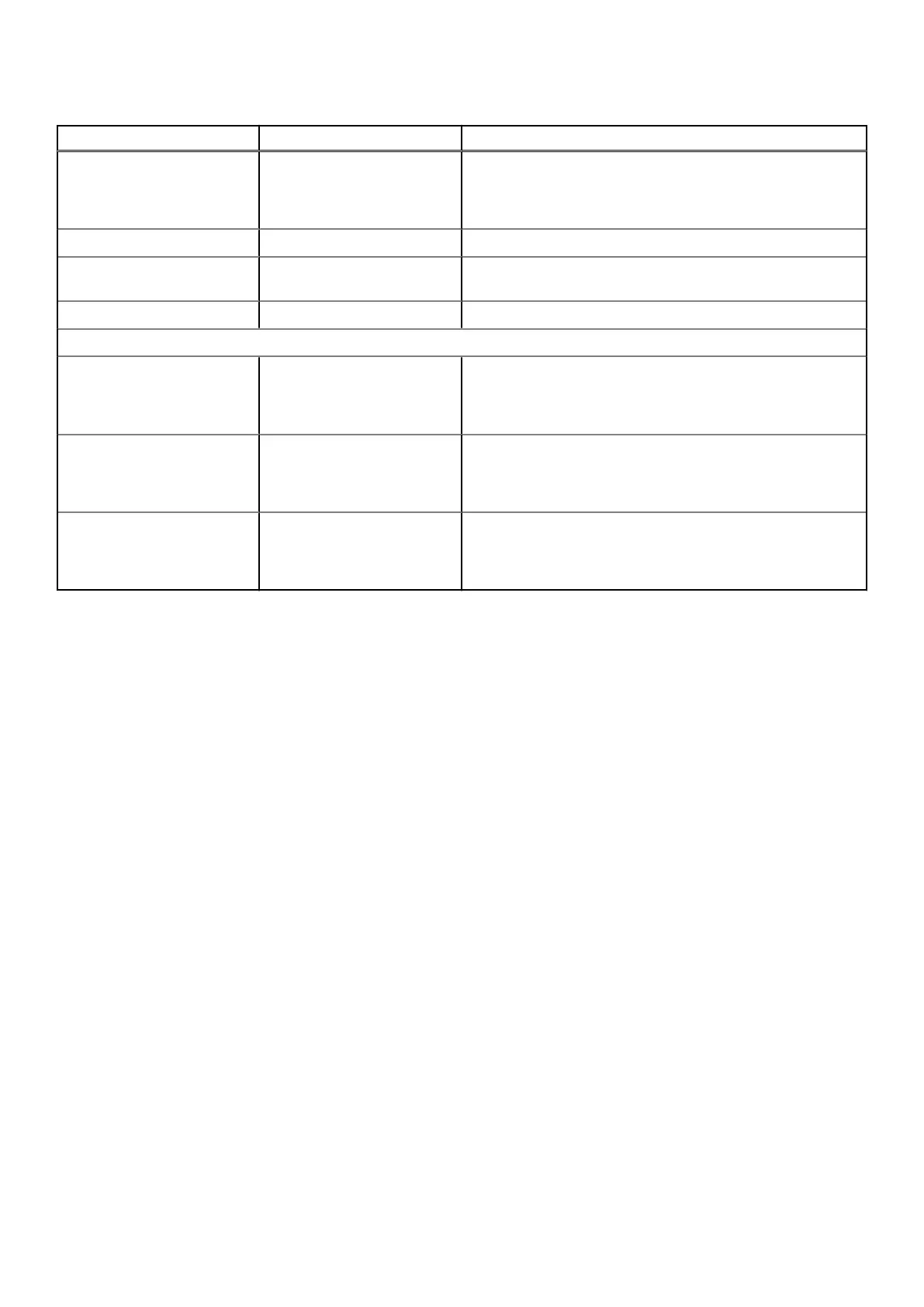Table 42. Boot Configuration (continued)
Parameter Settings Description
USB Support Disabled, Full Initial, Partial
Initial
If disabled, all USB devices are not available until after OS
boot. If Full Initial, all USB devices are available in OS and
Post. If Partial Initial, USB mass storage and specific USB
ports/devices are not available before OS boot.
PS2 Devices Support Disabled, Enabled If disabled, PS2 devices are skipped.
NetWork Stack Driver
Support
Disabled, Enabled If disabled, NetWork Stack Driver is skipped.
Redirection Support Disabled, Enabled If disabled, the redirection function is disabled.
Boot Configuration
Boot Option #1 Hard Disk, USB Key, USB
CD/DVD, USB Hard Disk, USB
Floppy, USB Lan, CD/DVD,
Network, Disabled
Sets the system boot order.
Boot Option #2 Hard Disk, USB Key, USB
CD/DVD, USB Hard Disk, USB
Floppy, USB Lan, CD/DVD,
Network, Disabled
Sets the system boot order.
Boot Option #3 ~ 8 Hard Disk, USB Key, USB CD/
DVD, USB Hard Disk, USB
Floppy, USB Lan, CD/DVD,
Network, Disabled
Sets the system boot order.
BIOS Setup 63