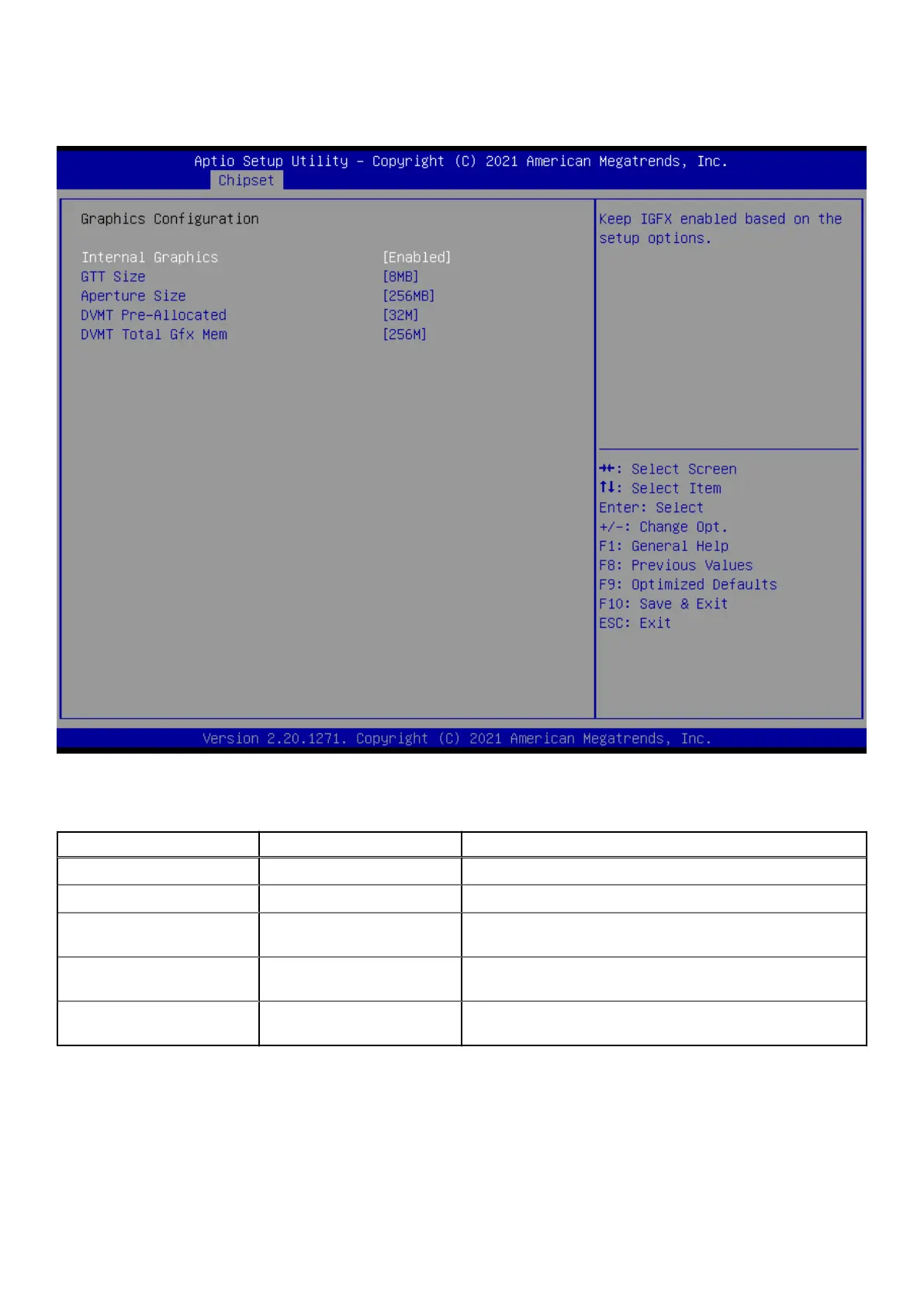Graphics Configuration
Figure 46. Graphics Configuration
Table 36. Graphics Configuration
Parameter Settings Description
Internal Graphics Auto, Disabled, Enabled Keep IGFX enabled based on the setup options.
GTT Size 2MB, 4MB, 8MB Select the GTT size.
Aperture Size 128MB, 256MB, 512MB,
1024MB, 2048MB
Select the aperture size.
DVMT Pre-Allocated 4M, 8M, 16M, 32M, 64M Select DVMT 5.0 pre-allocated (fixed) graphics memory size
used by the internal graphics device.
DVMT Total Gfx Mem 128M, 256M, MAX Select DVMT 5.0 total graphic memory size used by the
internal graphics device.
52 BIOS Setup