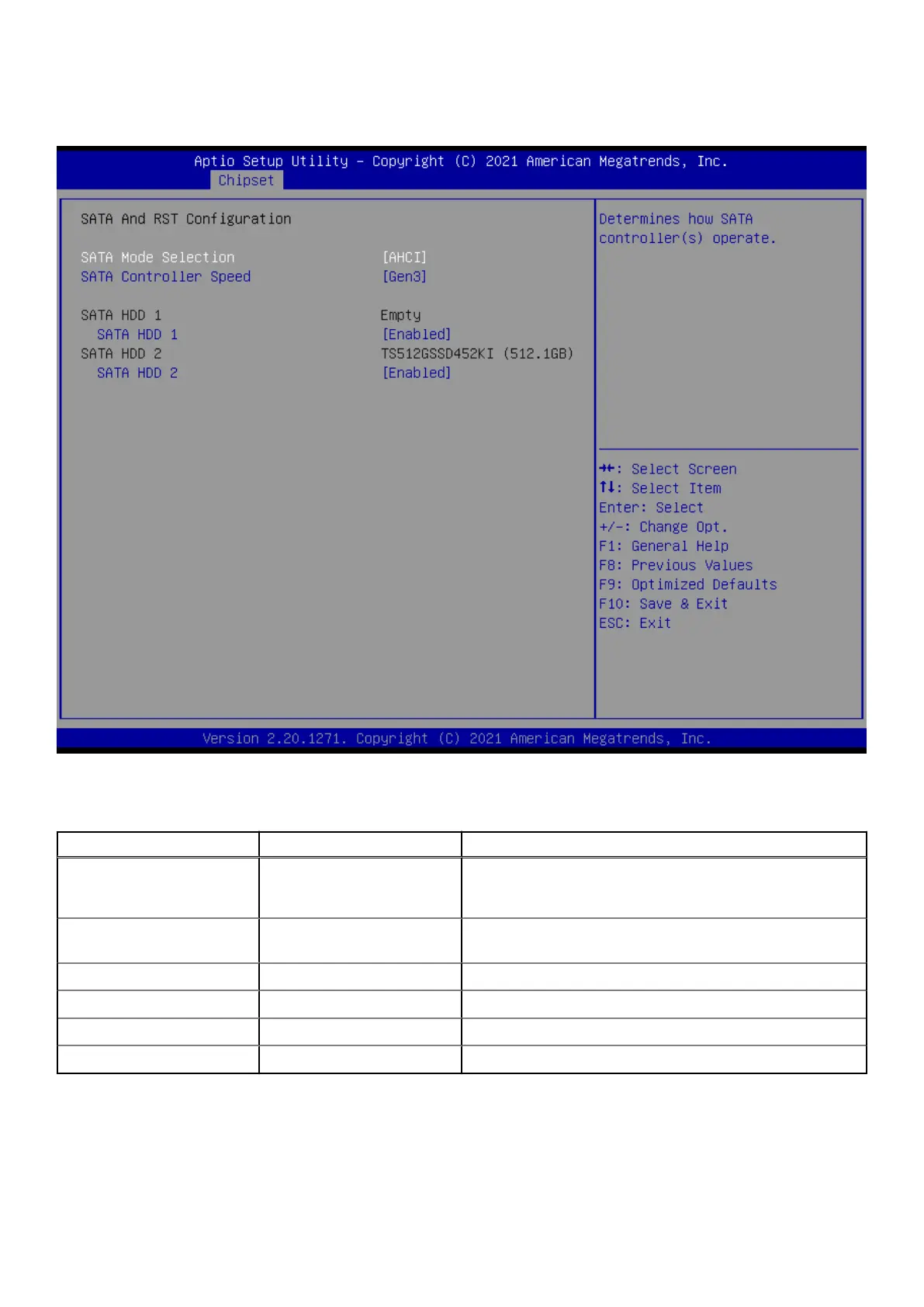SATA And RST Configuration
Figure 49. SATA And RST Configuration
Table 38. SATA And RST Configuration
Parameter Settings Description
SATA Mode Selection AHCI, Intel RST Premium
With Intel Optane System
Acceleration
Determines how SATA controller(s) operate.
SATA Controller Speed Default, Gen1, Gen2, Gen3 Indicates the maximum speed the SATA controller can
support.
SATA HDD 1 Empty -
SATA HDD 1 Disabled, Enabled Enable or disable.
SATA HDD 2 TS2TSSD452KI-A (2048.4GB) -
SATA HDD 2 Disabled, Enabled Enable or disable.
BIOS Setup 55