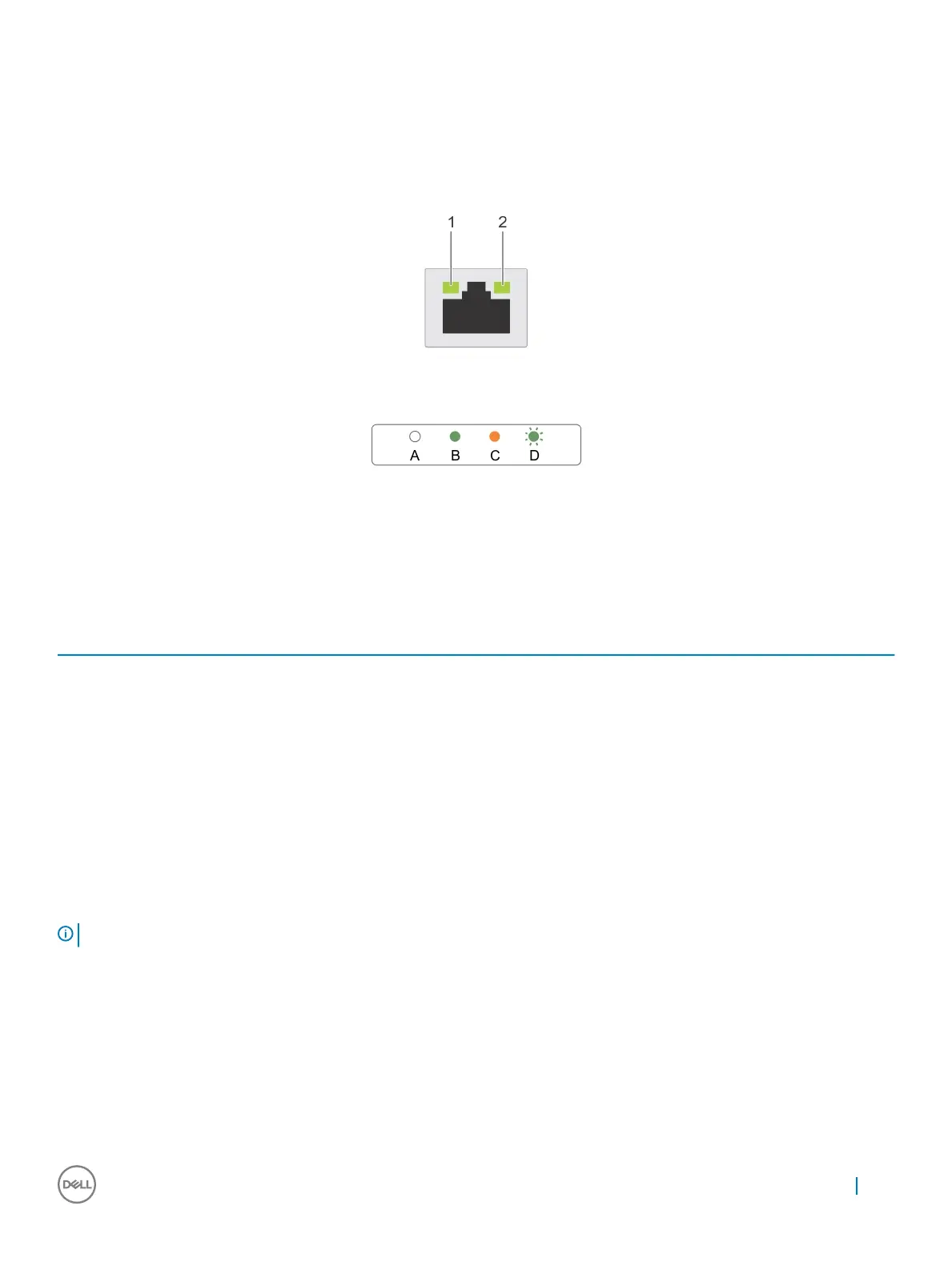NIC indicator codes
Each NIC on the back panel has an indicator that provides information about the network activity and link status. The activity LED indicates
whether the NIC is currently connected or not. The link LED indicates the speed of the connected network.
Figure 7. NIC indicators
1
link indicator 2 activity indicator
Table 6. NIC indicators
Convention Status Condition
A Link and activity indicators are o The NIC is not connected to the network.
B Link indicator is green The NIC is connected to a valid network at its
maximum port speed (1 Gbps or 10 Gbps).
C Link indicator is amber The NIC is connected to a valid network at less than
its maximum port speed.
D Activity indicator is ashing green Network data is being sent or received.
iDRAC Direct LED indicator codes
The iDRAC Direct LED indicator lights up to indicate that the port is connected and is being used as a part of the iDRAC subsystem.
NOTE
: The iDRAC Direct LED indicator does not turn on when the USB port is used in the USB mode.
About the PowerEdge R930 17
