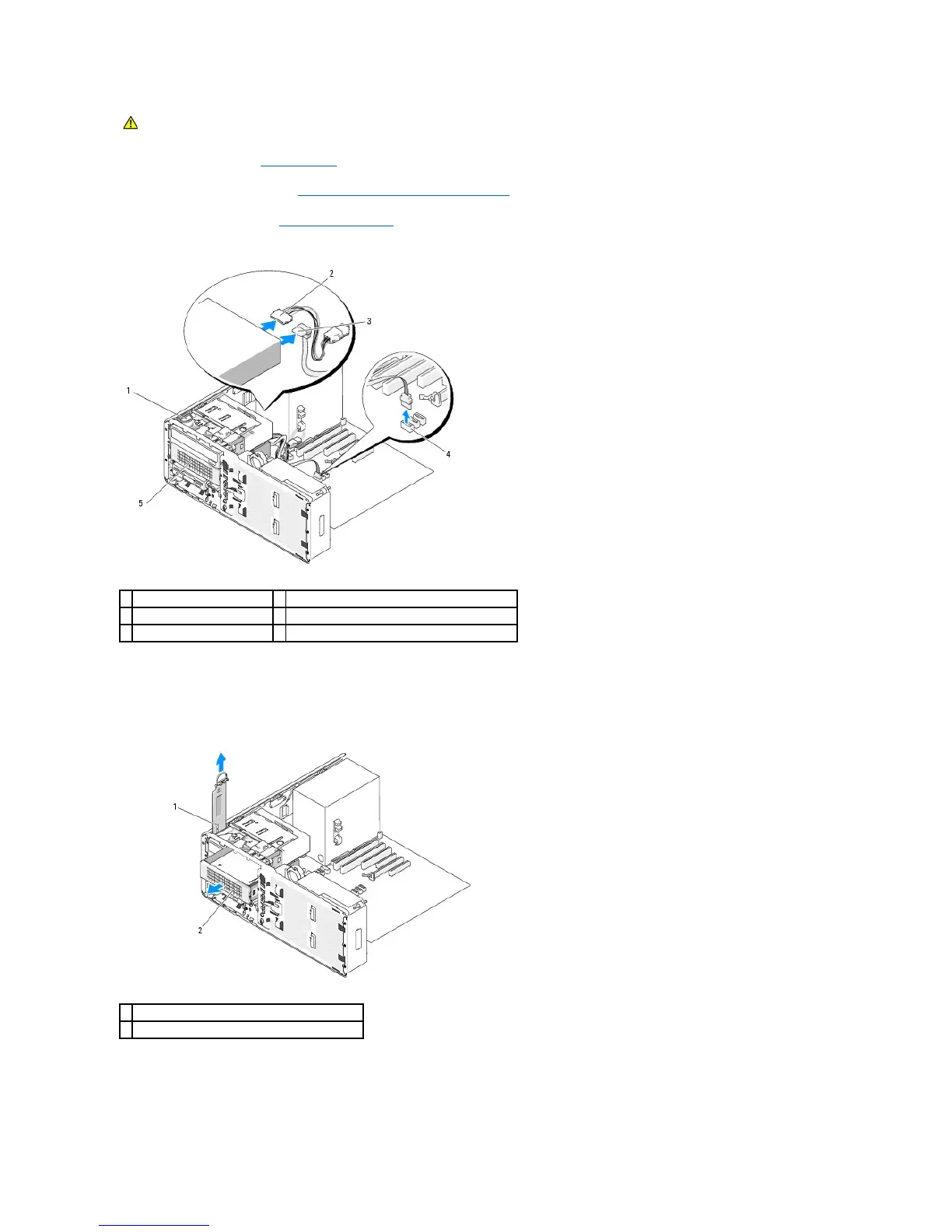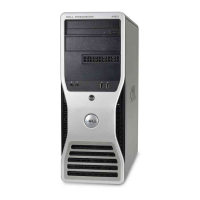1. Follow the procedures in Before You Begin.
2. Remove the computer cover (see Removing the Computer Cover and Front Panel).
3. Remove the drive panel (see Removing the Drive Panel).
4. Pull the desktop drive retention insert out by the handle and set it aside in a safe place.
5. Disconnect the power cable from the back of the hard drive.
6. Disconnect the data cable from the back of the hard drive and from the connector on the system board.
7. Slide the hard-drive carrier out of the 5.25-inch drive bay.
8. Press the blue tabs on each side of the hard-drive bracket toward each other and slide the drive out of the hard-drive carrier.
9. Set the drive and carrier aside in a secure location.