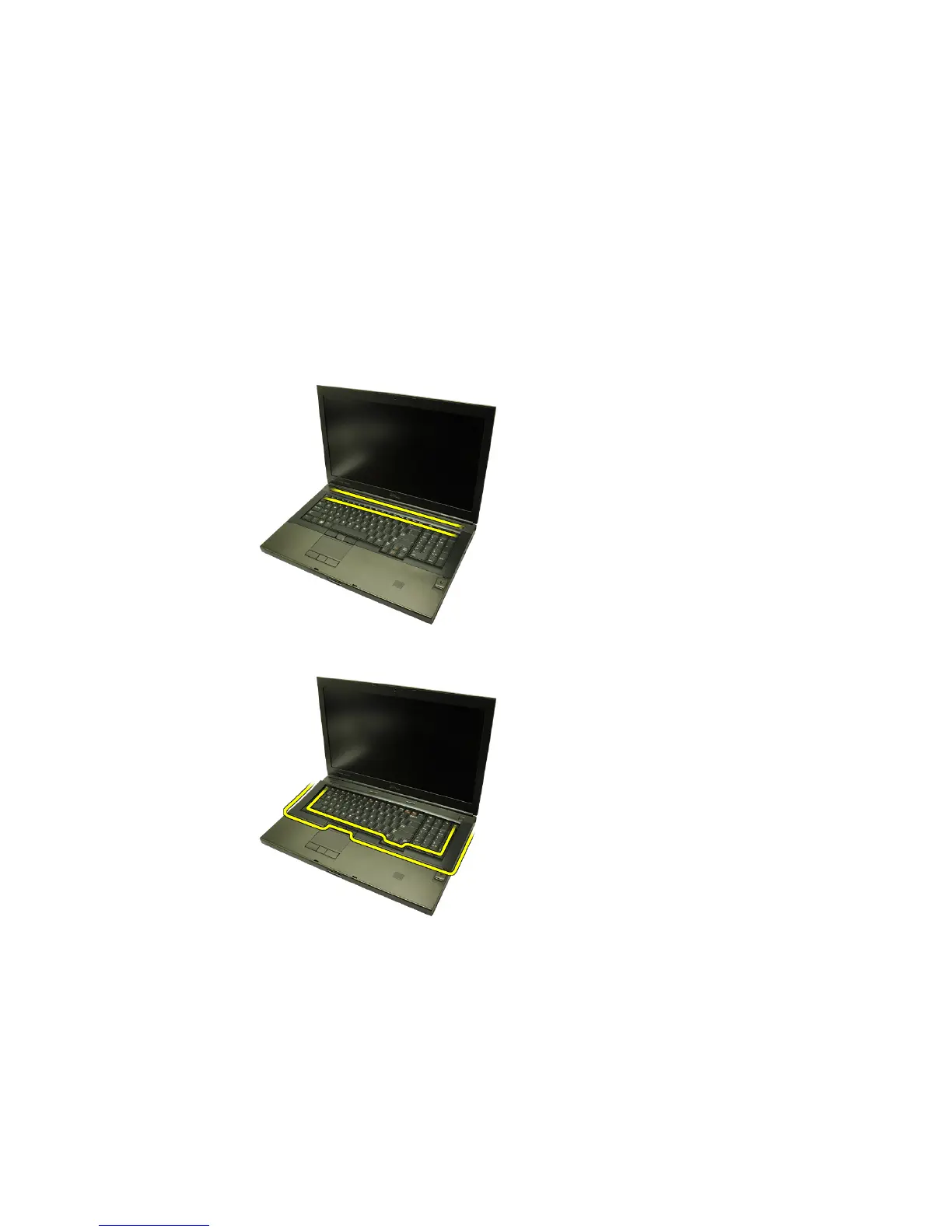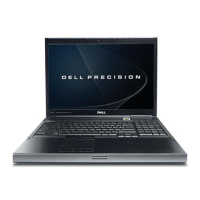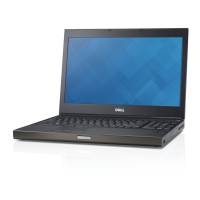Keyboard Trim 8
Removing The Keyboard Trim
1. Follow the procedures in
Before Working On Your Computer
.
2. Remove the
battery
.
3. Using a plastic scribe, pry under the keyboard trim to release it from the
computer.
4. Work your way around the sides and bottom edge of the keyboard trim.
5. Lift up to remove the keyboard trim from the unit.
25
