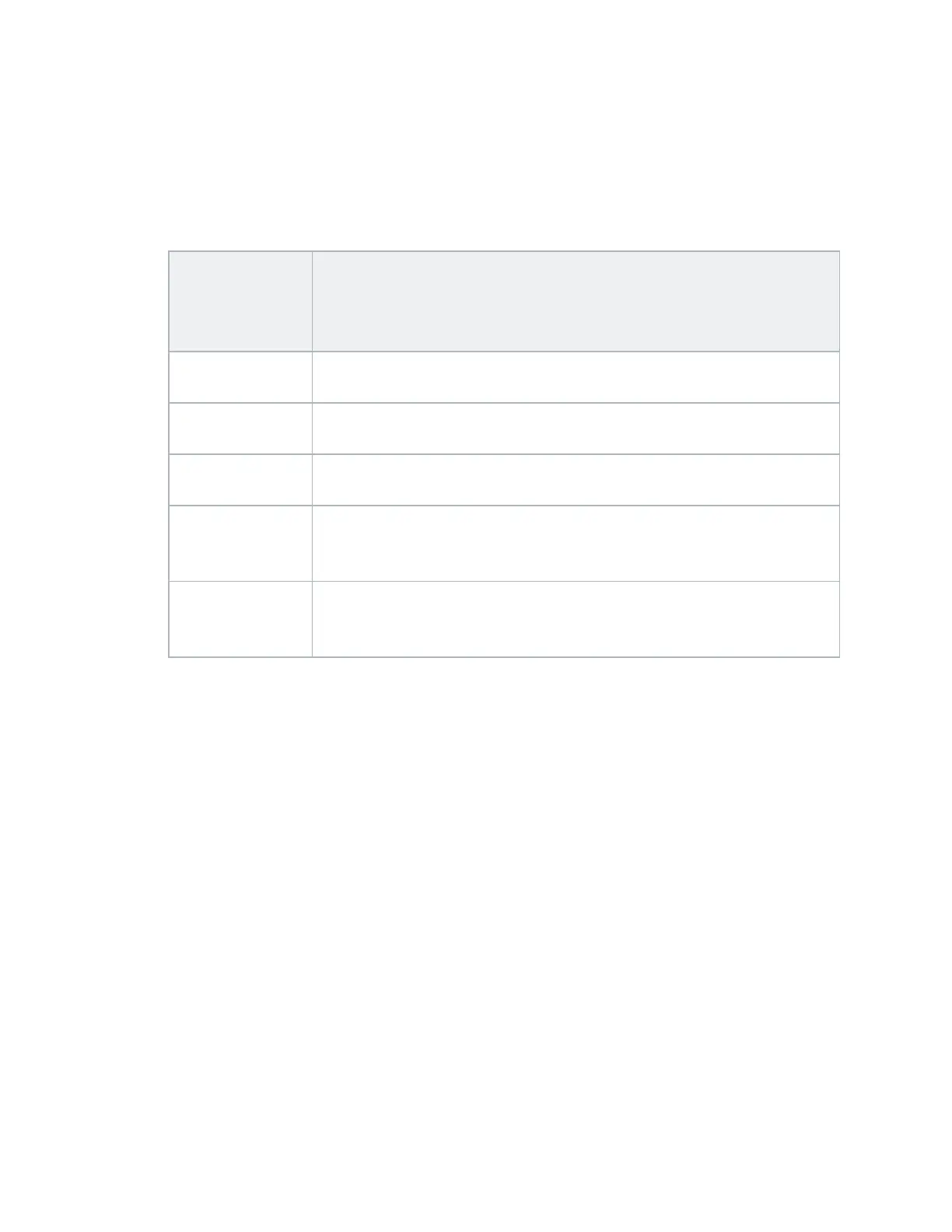enteliZONE Sequence of Operations
Page 58 of 84 eZFC-424R4-24 Application Guide
Edition 2.6
l Motion or pushbutton occupancy inputs, like occupancy contact signals. These can be
further divided into maintained contact and momentary contact signals. When scheduling is
off, motion or pushbutton inputs cause the space to switch between Unoccupied and
Unoccupied Override modes.
The following table describes the supported types of motion or pushbutton occupancy inputs:
Motion or
pushbutton
occupancy
input
Description
Motion Motion sensor starts a timed override when motion is detected in the
space.
Occupancy
Override button
This is a pushbutton located in the space that when pressed starts or
renews a timed occupancy override.
Occupancy
Toggle button
This is a pushbutton located in the space that when pressed starts or
renews a timed occupancy override.
Occupancy
Cancel button
This is a pushbutton located in the space that when pressed cancels
any existing occupancy override. This option is only available with the
eZNS or DNS network sensors.
Occupancy
Maintained
Contact
This is a maintained contact occupancy signal such as a mechanical
time clock signal or a 2-position switch.