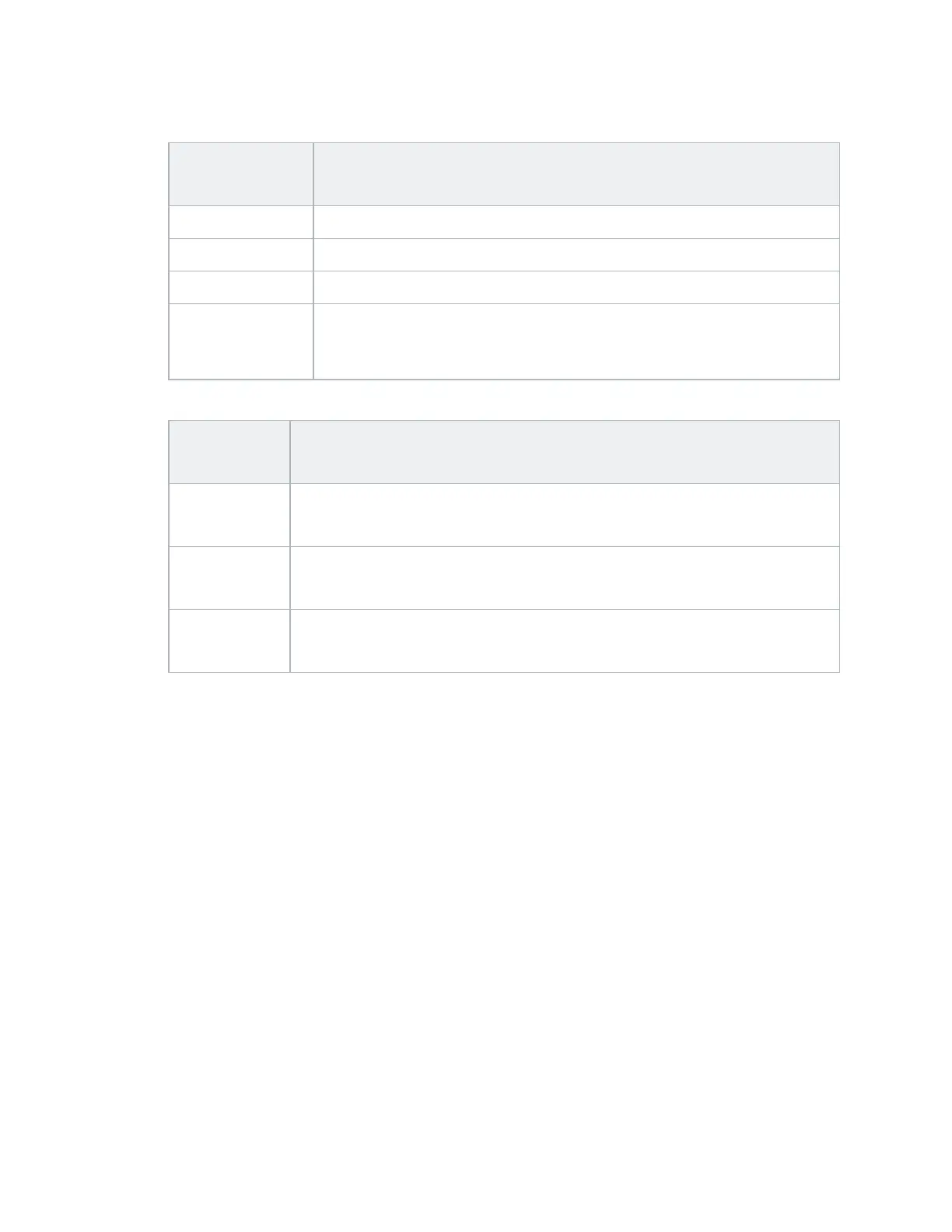LINKnet I/O Tab
Page 42 of 84 eZFC-424R4-24 Application Guide
Edition 2.6
3. In the Temp Setpoint Type, select the type of setpoint displayed.
Temperature
Setpoint Type
Description
NotDisplayed_ Setpoint will not be displayed.
DualSetpoint_ Separate setpoints are used during heating mode and cooling mode.
SingleSetpoint_ The average of both the heating and cooling setpoints.
SetpointOffset_
The offset that you can enter to adjust the occupied heating and
cooling setpoints. The range available for this offset is determined by
the OccSetpointOffsetRange field on the Setpoints tab.
4. Complete each option to determine how the backlight should appear onscreen.
Backlight
Options
Do the following:
Backlight
Color
Select a color from the list of available backlight colors.
Backlight On
Intensity
Enter the desired backlight intensity when the screen is turned on with a
button press. 100% is the most intense.
Backlight Off
Intensity
Enter the desired backlight intensity when the network sensor is idle.
100% is the most intense.
Assigning Buttons and Slider Elements on eZNS-T100 Network Sensor
Introduction
The enteliZONE controller is designed to work with the eZNS network sensor on a LINKnet
network.
This topic describes how to assign specific functions to every button and slider element on the
eZNS network sensor using the LINKnet I/O tab on the enteliZONE configuration page.
There are as many as 95 button overlay combinations available for the eZNS network sensor.
Fortunately, all these combinations are based on this single layout which consists of 8 buttons and
the slider element: