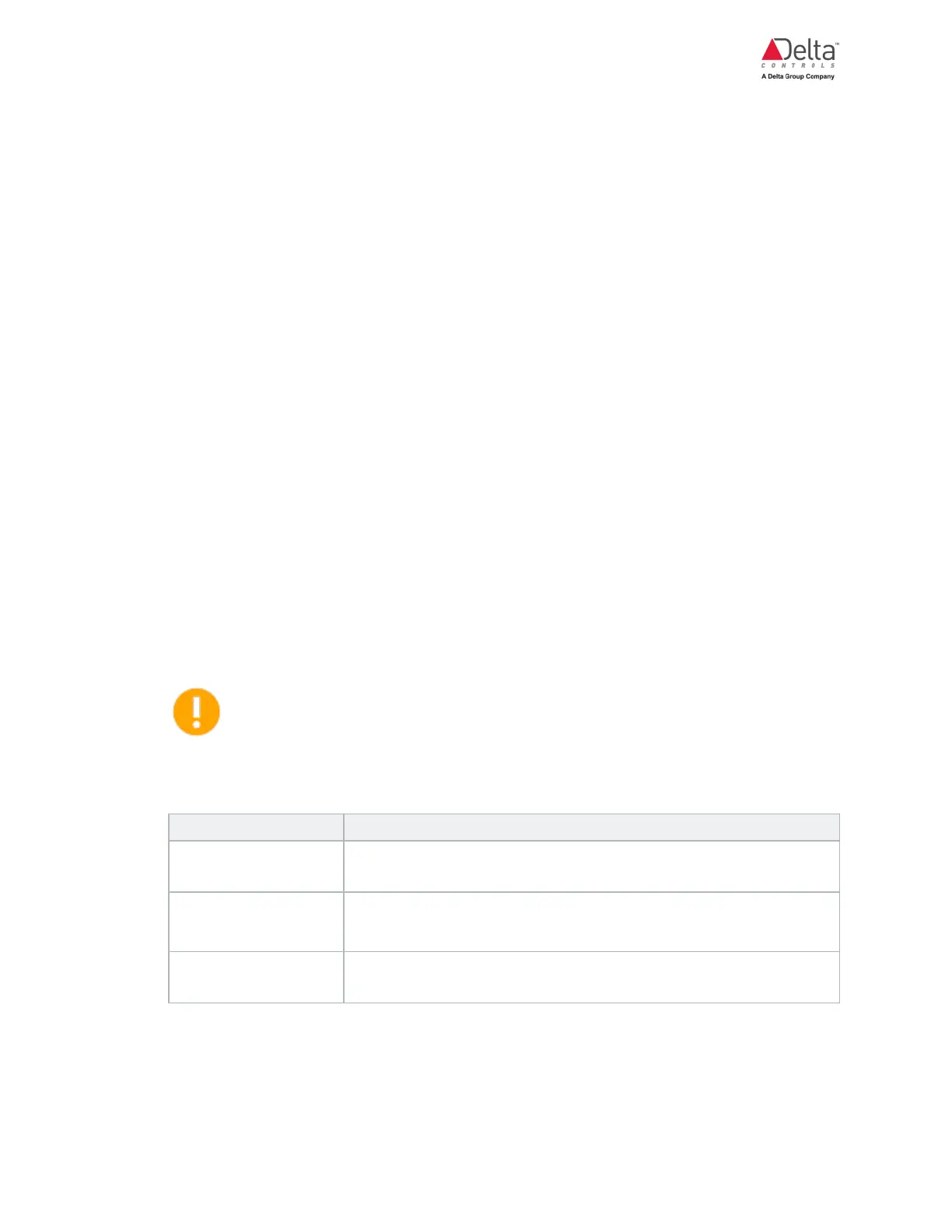eZFC-424R4-24 Application Guide
Edition 2.6
Page 57 of 84
Switching Between Occupancy Modes
The enteliZONE controller switches between the occupancy modes based on several types of
inputs. Inputs can be local or network in origin.
l Schedule-based input using the Local Schedule (SCH1) and Remote Schedule (MV1)
software objects. SCH1 is a BACnet object that supports binary (on/off) 7-day recurring
schedules. It does not support exception scheduling or non-binary schedule types. MV1 can
be written over the network.
When either one of these objects is turned on, schedule-based occupancy is enabled and
switches between Occupied and Standby modes in response to any event-based occupancy
signals.
When scheduling is off, event-based occupancy signals cause the space to switch between
Unoccupied and Unoccupied Override modes.
l CO2 input. Working with an input CO2 sensor, the algorithm supports using CO2 levels as a
method of detecting occupancy.
This sequence uses 2 setpoints:
l CO2OccOnSetpoint (AV182). When the CO2 level exceeds this setpoint, a CO2
occupancy signal is generated. To disable CO2-based occupancy detection, set this
value to 2000 ppm.
l CO2OccOffSetpoint (AV183) which specifies the CO2 level the space has to drop to
before a CO2 occupancy event is cancelled.
When the CO2 level drops below the level set at CO2OccOffSetpoint, the current
occupancy mode does not immediately change due to a built-in hysteresis factor =
(CO2OccOnSetpoint - CO2OccOffSetpoint) / 10. Occupancy mode changes when
CO2 level is lower than this amount (CO2OccOffSetpoint – hysteresis factor).
CO2 Level Occupancy Mode
Above
CO2OccOnSetpoint
OccupancyMode toggles between Occupied and Unoccupied_
Ovrd as scheduled inputs turn on and off.
Between both
setpoints
If there is a schedule, OccupancyMode will go to Occupied.
If there is no schedule, OccupancyMode will go to Unoccupied.
Below
CO2OccOffSetpoint
OccupancyMode toggles between Standby and Unoccupied as
scheduled inputs turn on and off.