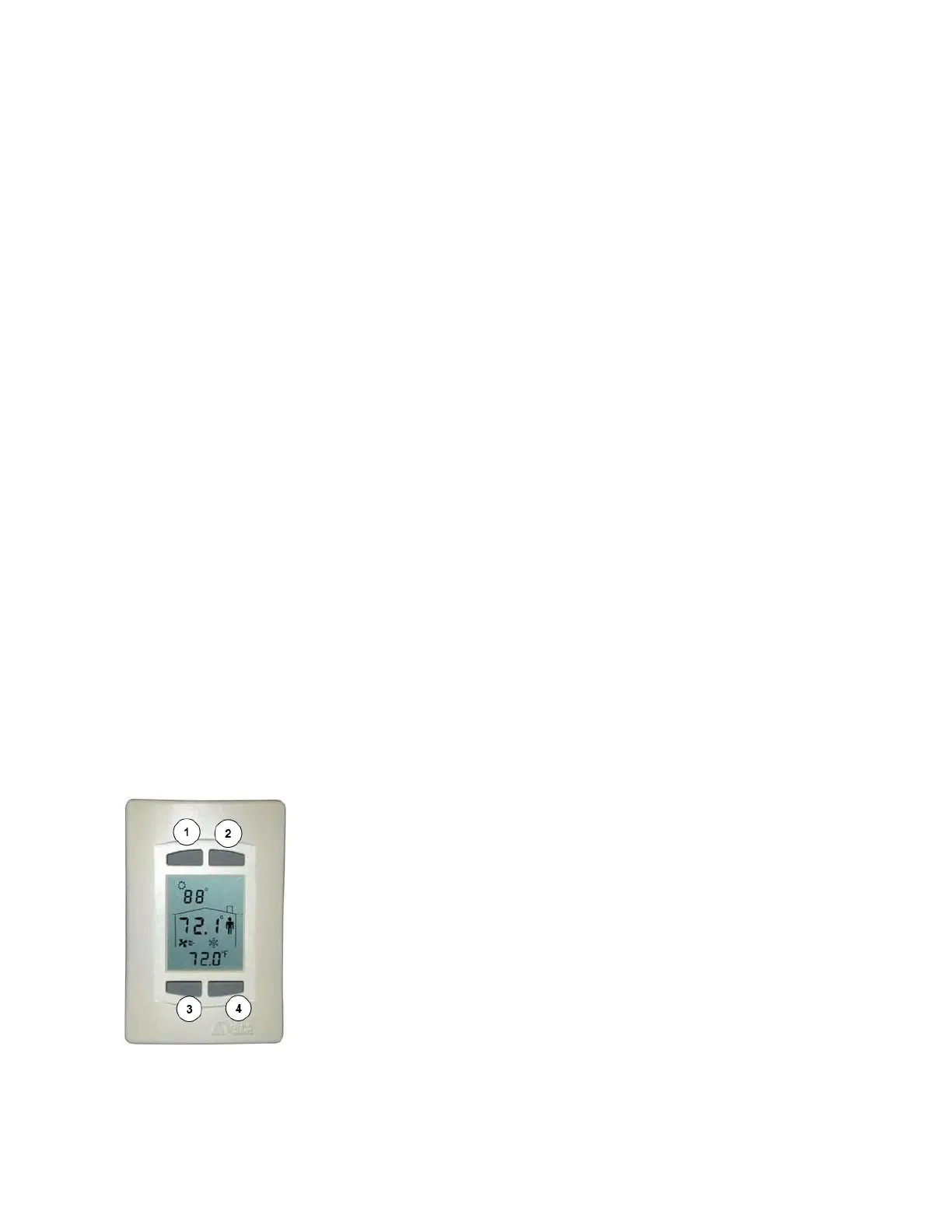LINKnet I/O Tab
Page 48 of 84 eZFC-424R4-24 Application Guide
Edition 2.6
Set Up the CO2 Sensor
See the CO2 sensor set up section for the eZNS network sensor.
Set Up the Occupancy Sensor
See the occupancy sensor set up section for the eZNS network sensor.
Assign Functions to the Buttons
See Assigning Buttons On DNS-24L Network Sensor.
Set Up the LCD Display
See the LCD display set up section for the eZNS Network Sensor. You cannot enter backlight
options for the DNS-24L in the configuration graphic.
Assigning Buttons on DNS-24L Network Sensor
Introduction
The enteliZONE controller is designed to work with the DNS-24L network sensor on a LINKnet
network.
This topic describes how to assign specific functions to every button on the DNS-24L network
sensor using the LINKnet I/O tab on the enteliZONE configuration page. The buttons on the DNS-
24L are numbered 1 to 4 in the graphic.
The graphic supports all standard Delta button functions but custom button behaviors require GCL
programming on a programmable controller type. To designate a button to a custom button
behavior, select NotUsed_ from the Function field and refer to the button’s KeyPress property in
the GCL program.