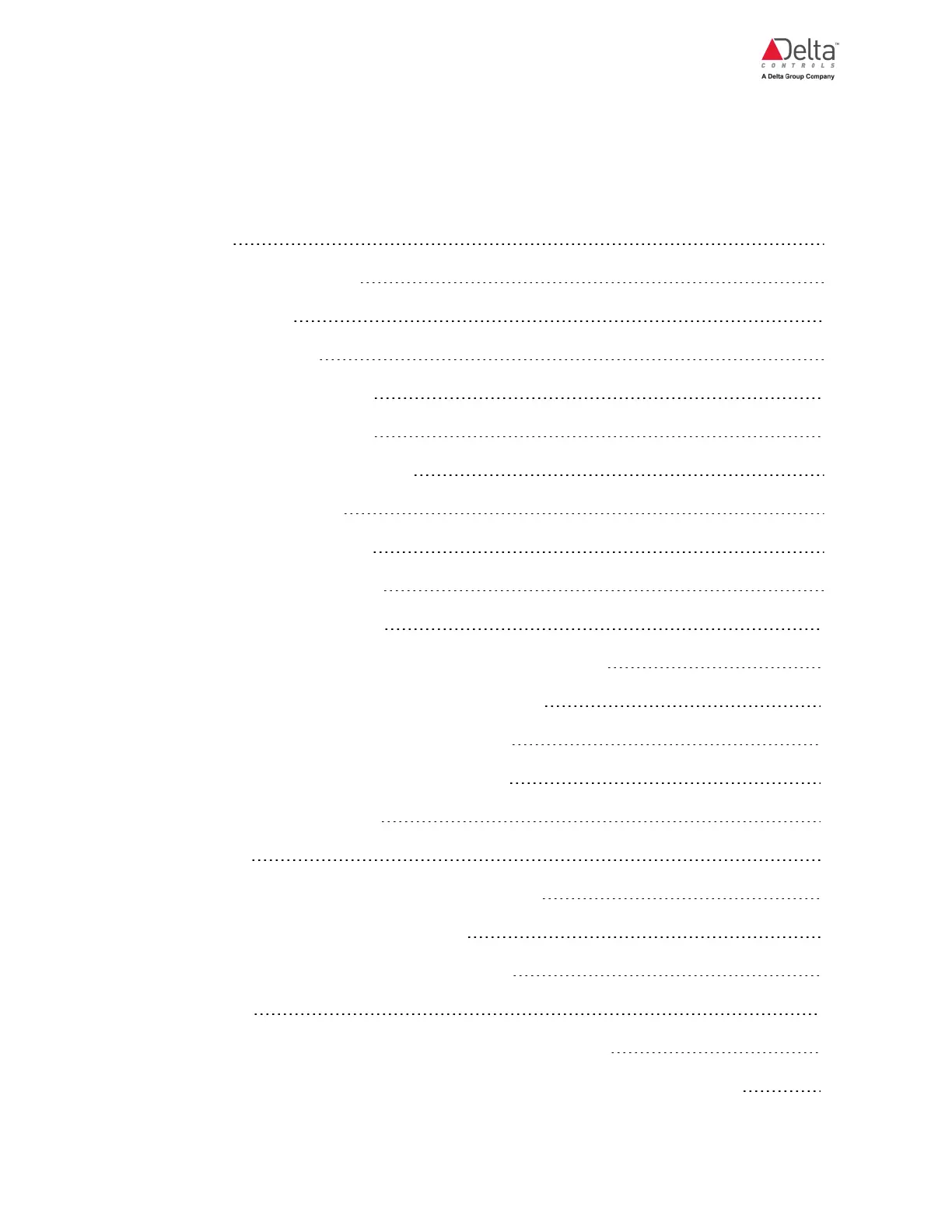eZFC-424R4-24 Application Guide
Edition 2.6
Page 1 of 84
Table of Contents
Copyright 7
About the eZFC-424R4-24 8
About This Guide 8
Upgrading Firmware 8
Upgrading From 1.x to 2.2 8
Upgrading From 2.x to 2.2 9
Object Restriction Settings (ORS) 9
ORS Troubleshooting 9
Connecting to the Controller 9
Setting the MS/TP Address 9
BACnet Device Addressing 10
About the enteliZONE ORCAview Configuration Graphic 11
Downloading the ORCAview Configuration Graphic 11
Installing the ORCAview Configuration Graphic 11
Opening the ORCAview Configuration Graphic 11
Method 1 (Recommended) 12
Method 2 12
Working with the ORCAview Configuration Graphic 12
Selecting Between Multiple Controllers 12
Save to Flash, Save to PC and Load from PC 13
Shortcuts 13
Configurable and Programmable enteliZONE Controllers 14
Differences Between Configurable and Programmable enteliZONE Controllers 14