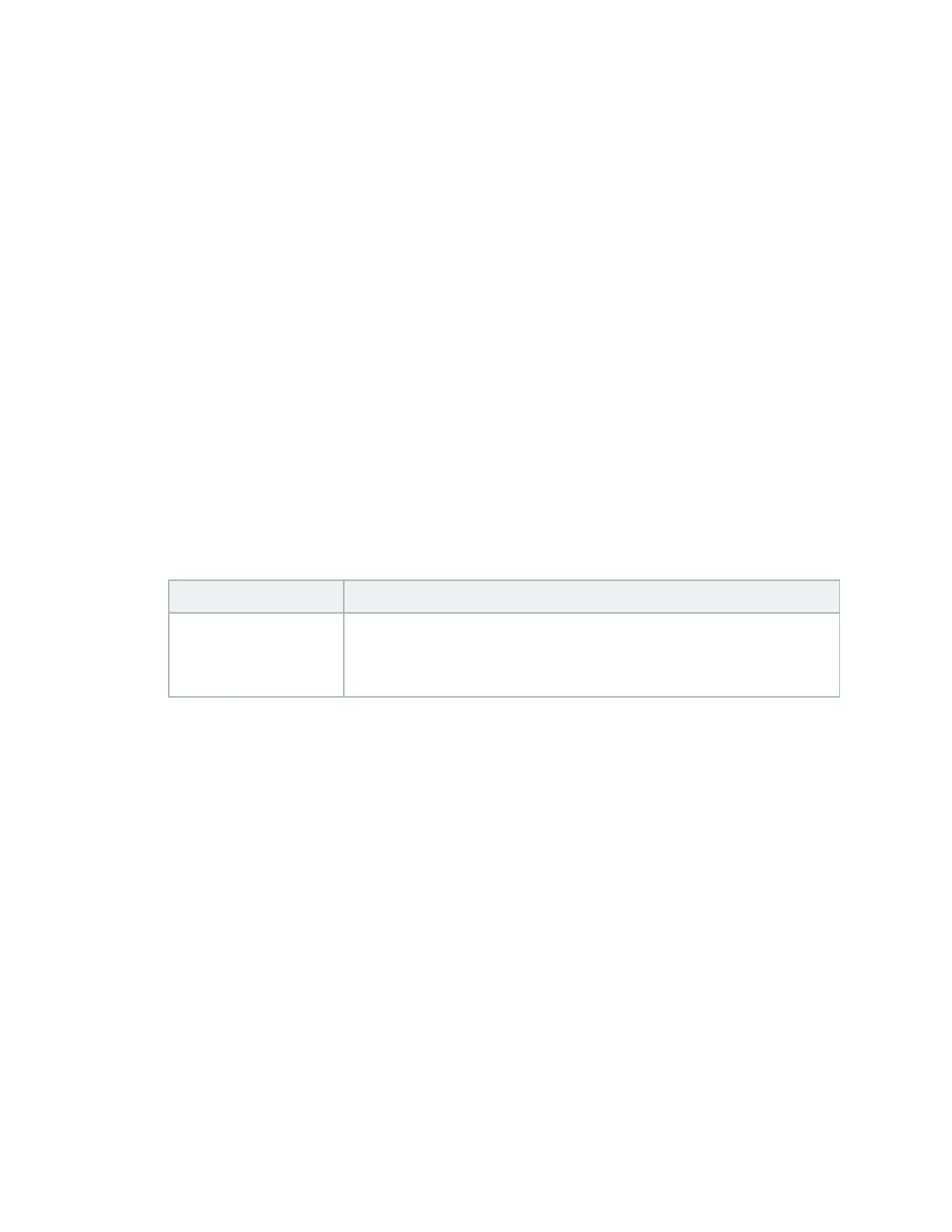Local Outputs Tab
Page 38 of 84 eZFC-424R4-24 Application Guide
Edition 2.6
3. In the Control Type field, select the method of control used on the output device signal.
The control types available in the drop-down list will change depending on the option that
was selected in the Function field and the physical output used to connect to the output
device. For more information about control types, see the Control Types topic.
4. In the Action field, choose between direct or reverse control.
5. (enteliWEB only) The Output Name field displays the object's name. You can change this
name by clearing the field and entering a new name.
Setting Up a Damper Output
This topic describes how to set up damper outputs on the Local Outputs tab of the enteliZONE
configuration page.
For more information about the enteliZONE algorithm's sequence of operations, go to the
Sequence of Operations topic.
Set Up a Damper Output
1. In the Function field, select the option that applies to your setup:
Function Select this option if you are:
VentilationDamper_
Setting up a fresh air ventilation damper in a fan coil system.
This damper responds to CO2 levels only, not heating or cooling
demands. You need to set up a corresponding CO2 input.
For a list of output configuration software objects that correspond to each function, see the
Output Configuration Objects topic.
2. In the Stage field, IAQ_ (Internal Air Quality) is selected automatically for fan coil
applications.
3. In the Control Type field, select the method of control used on the damper signal.
For more information about control types, see Control Types.
4. In the Action field, choose between direct or reverse control.
5. (enteliWEB only) The Output Name field displays the object's name. You can change this
name by clearing the field and entering a new name.