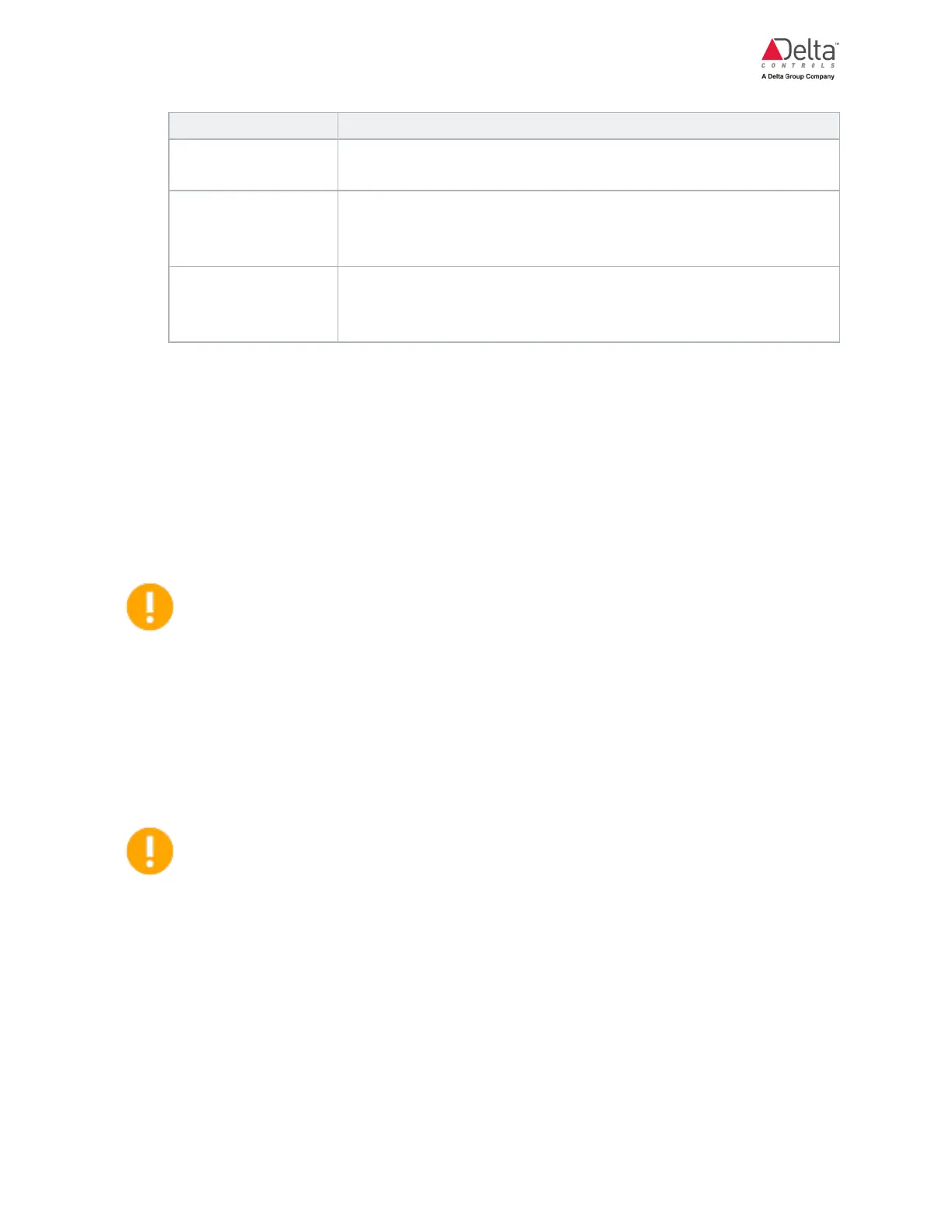eZFC-424R4-24 Application Guide
Edition 2.6
Page 47 of 84
Function Description
NotUsed_ Designate custom behavior using GCL or if you want a blank
slider icon.
AnalogSlider_ Select this if your button overlay contains a slider. A slider
enables users to set values by moving their finger along the
range.
UpDownButton_ Select this to use the “+” and “-“ icons on the slider as buttons to
increase or decrease values or to toggle between available
options.
Configuring DNS-24L Network Sensor
Introduction
The enteliZONE controller is designed to work with the DNS-24L network sensor on a LINKnet
network.
This topic describes how to set up the DNS-24L network sensor built-in components using the
LINKnet I/O tab on the enteliZONE configuration page.
Configurable controllers can only connect to 1 LINKnet device at a time. This LINKnet
device has to have a device address of "1" in order for it to work with the controller
algorithm. Multiple LINKnet devices (up to 4) are only supported by the programmable
controllers.
On the configuration page, the controller detects the network sensor that is connected to it and
displays only the fields that are relevant for that network sensor.
(enteliWEB only) If you do not have any network sensors online, you can still configure the settings
by selecting your network sensor and model from the Device Information field.
Red Box on LINKnet Tab
(enteliWEB only) When you switch between different network sensor models, active
settings that are not shared between network sensor models become outlined in red. You
need to select the None option to disable these fields.
Set Up the Temperature Sensor
See the temperature sensor set up section for the eZNS network sensor.
Set Up the Humidity Sensor
See the humidity sensor set up section for the eZNS network sensor.