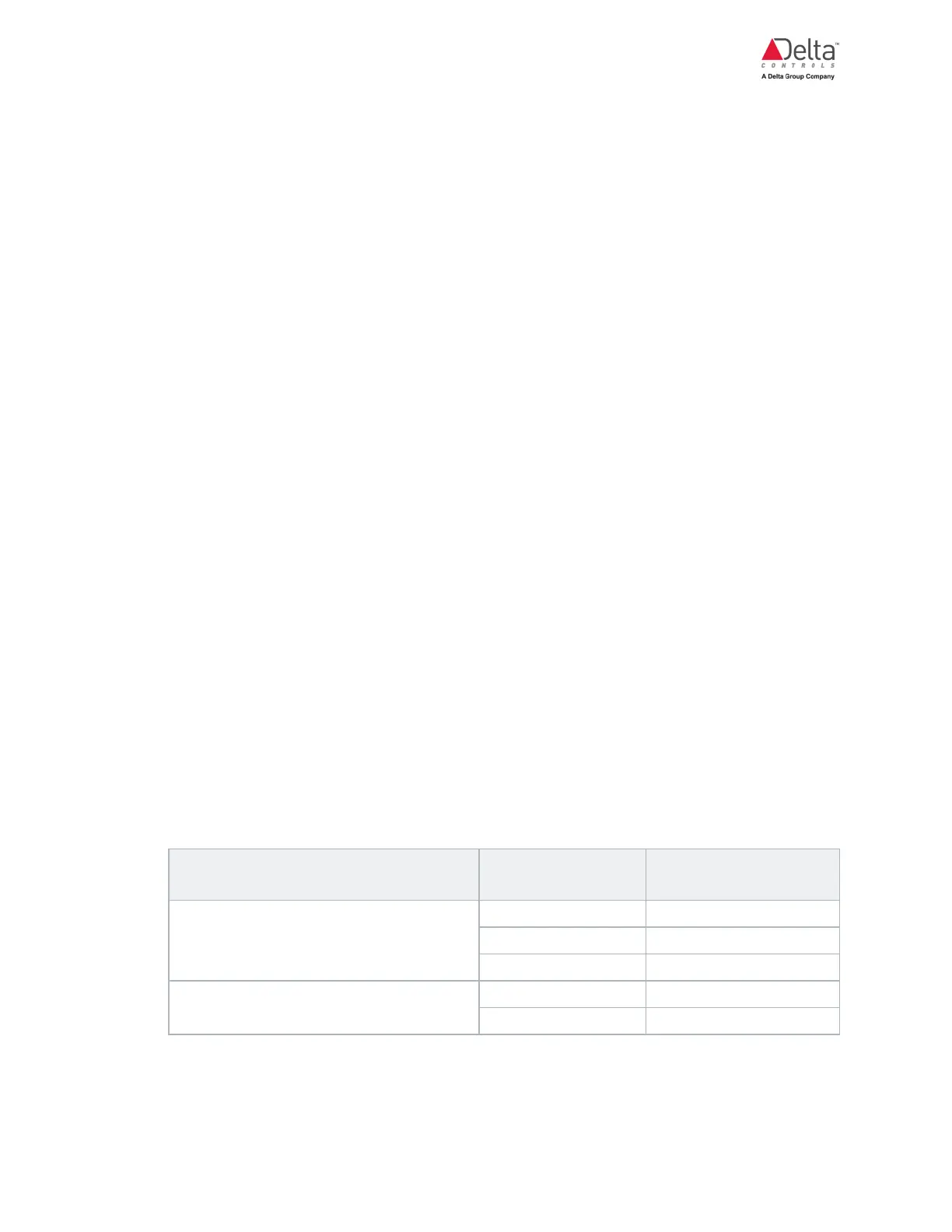eZFC-424R4-24 Application Guide
Edition 2.6
Page 33 of 84
Local Outputs Tab
Setting Up a Fan Coil or Heat Pump Output
This topic describes how to set up fan coil outputs (fan, heat and cooling) on the Local Outputs tab
of the enteliZONE configuration page.
The eZFC-424R4-24 and eZ-440R4-230 enteliZONE controllers support the fan coil and heat
pump algorithms.
The fan coil and heat pump algorithms support:
l 3-speed fan stages (Fan1, Fan2 and Fan3) or ECM (Electronically Commutated Motor) fan
(Fan1)
l 3 heat stages: Heat1, Heat2 and Heat3
l 2 cooling stages: Cool1, Cool2
l Single heat/cool stages: HeatCool1 and HeatCool2
For more information about the enteliZONE algorithm's sequence of operations, go to the
Sequence of operations help.
Set up a Fan Coil Output
1. In the Function field, make the following selections depending on the type of fan coil unit you
are setting up: (start a new line for every additional heat/cool/fan stage).
Each numbered line should correspond to the physical output used to connect to the output
device.
Duct heat or cooling will only be enabled in the algorithm when a supply fan is configured.
For a list of output configuration software objects that correspond to each function, see the
Output Configuration Objects help topic.
Examples of Systems Function
Stage or Output
Stage
4-pipe (duct heat) fan coil HydronicDuct_ Heat1_
HydronicDuct_ Cool1_
SupplyFan_ Fan1_
2-pipe (duct heat) fan coil HydronicDuct_ HeatCool1_
SupplyFan_ Fan1_