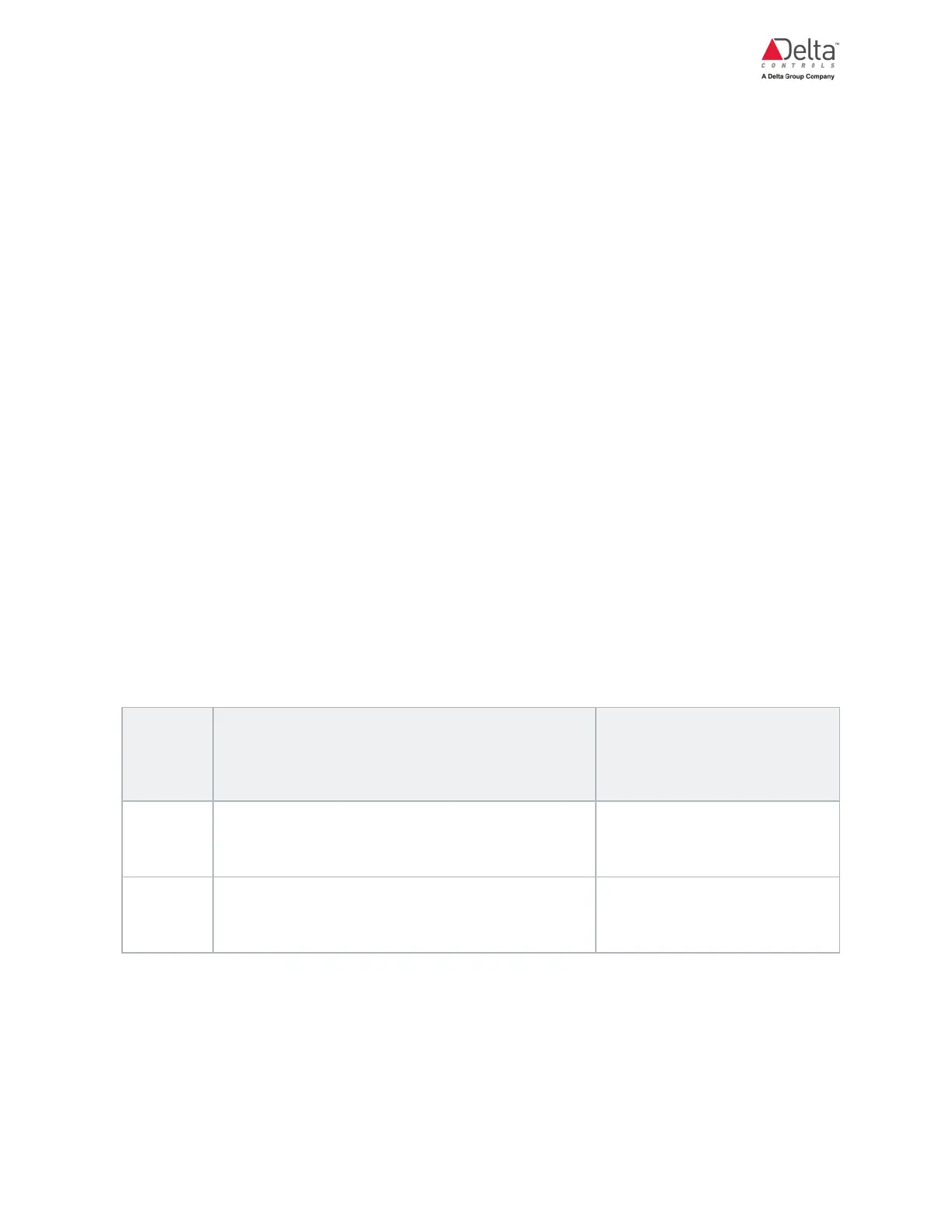eZFC-424R4-24 Application Guide
Edition 2.6
Page 63 of 84
l If the system uses a multi-speed fan, the minimum fan speed that the fan can run at is its
lowest speed.
l If the system uses an ECM fan, the minimum fan speed that the ECM fan will run at is its
stated minimum speed.
When there is no heat/cooling demand for the fan, the fan (when set to run intermittently) will run
for a certain time (FanDelayOffTime AV143) before it turns off completely.
Fan Stages
The algorithm supports up to 3 fan stages for binary fans (multi-speed) and analog fans (ECM).
The fan must be running for duct heating or cooling to be active.
Heating and cooling demands are determined by the HeatCoolLoad (AV802) object. Heating load
is present when the HeatCoolLoad value is between 0 and 100. Cooling load is present when the
HeatCoolLoad value is between 0 and -100. The algorithm divides the overall heating or cooling
load equally between all heating or cooling stages.
Stage load is the portion of the HeatCoolLoad that is dedicated to a particular stage of heating or
cooling.
In the configuration graphic, a fan stage can be associated with a single or multiple heat or cooling
stages, or multiple fan stages can be associated with a single heat or cooling stage.
Single Speed Fans
The following table describes the duct fan stage behavior for a fan with intermittent fan mode
setting. A fan set at constant fan mode is always running.
Heat/
Cooling
Stage
Occupied Mode Unoccupied Mode
Binary
Fan turns on when there is a duct heating or
cooling demand. Turns off when duct heating or
cooling demand is 25% to reduce overshoot.
Fan turns on at 100% overall
load and turns off when the
demand drops down to 25%.
Analog
Fan turns on at 25% stage load and stays on.
Fan turns off when demand drops to 0%.
Fan turns on at 100% overall
load and turns off when the
demand drops down to 0%.