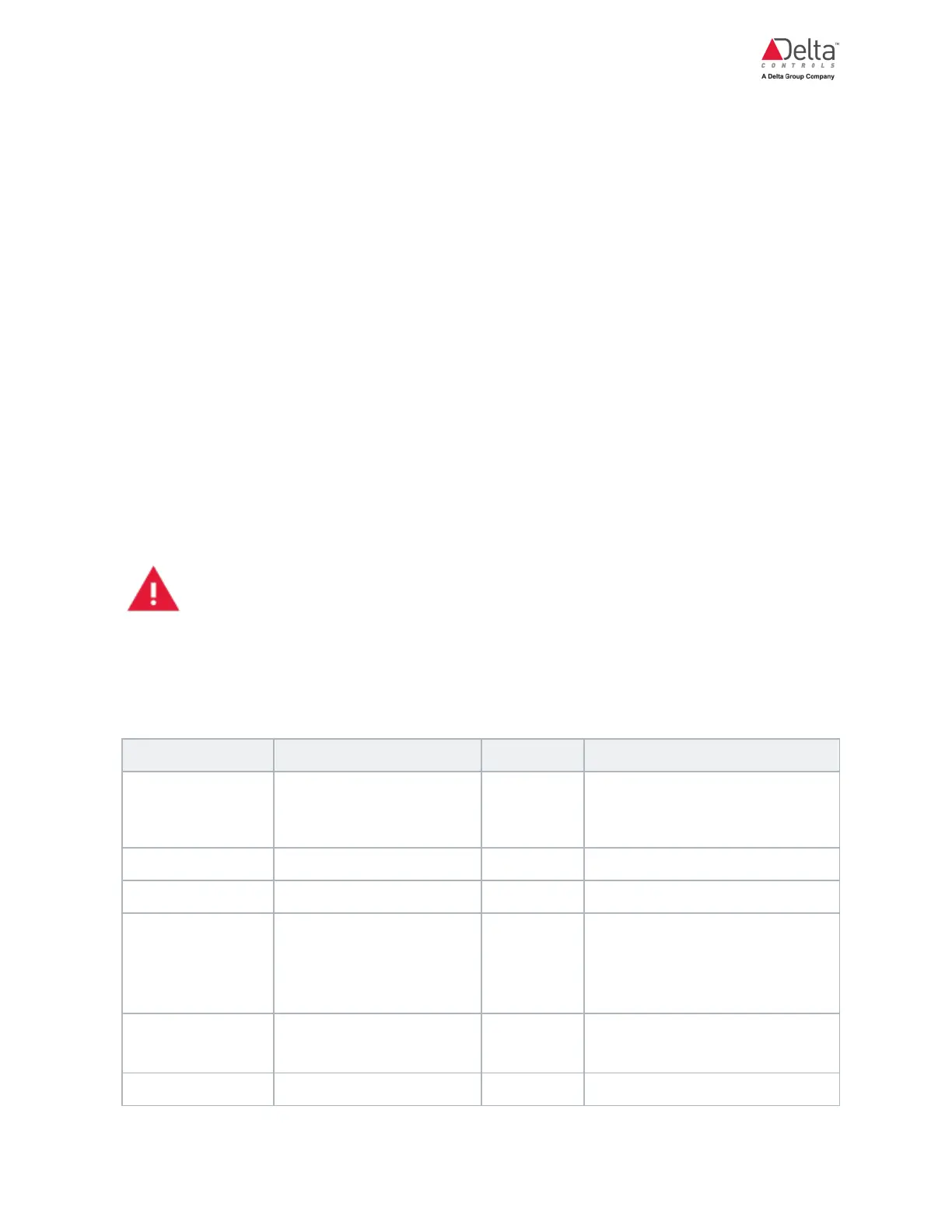eZFC-424R4-24 Application Guide
Edition 2.6
Page 73 of 84
enteliZONE Database Configuration Objects
Introduction
The following tables list the database objects that are used to configure the enteliZONE controllers.
Typically these object values are not adjusted directly but are entered in the configuration graphic
(ORCAview 3.40) or on the configuration page (enteliWEB 4.1 and higher).
For Binary Inputs (which map to destination MV objects), when they are set to the NotUsed_ state,
the inputs are ignored by the algorithm and any dependent functions are disabled. With input states
other than NotUsed_, the input is considered enabled by the algorithm.
When not being controlled by a local input this destination MV will typically remain in its last state.
Once enabled, you must manually set the MV back to the NotUsed_ state to disable.
For Analog Inputs (which map to destination AV objects), if they are not linked to a local input, the
inputs can still be enabled by writing to the value remotely or from GCL. The algorithm looks at the
lastwriter property for the input destination; the input is enabled by the algorithm if the lastwriter
property isn't null. To disable this point, you must reset the point to clear its lastwriter value.
Programs are prevented from writing to algorithm configurable MV objects, I/O
configurable MV objects and network setting variables. These include MV110-147 and
MV1001-1006. See the eZFC-424R4-24 or eZ-440R4-230 controller 2.2 release notes
for more information.
Input Configuration Objects
Object Name Object Ref Default Description
SpaceTemp AV1 0 Celsius
Temperature. Default is to
average if multiple inputs are
configured.
SpaceCO2 AV3 0 ppm Carbon dioxide levels.
SpaceHumidity AV4 0 %RH Humidity.
Discharge
AirTemp
AV6 0 Celsius
Duct temperature downstream
from any local heating or
cooling stages that supply the
air to that space.
2PipeChange
OverTemp
AV7 0 Celsius
Temperature of a 2-pipe
hydronic loop of a fan coil unit.
OutdoorAirTemp AV9 0 Celsius Outdoor air temperature.