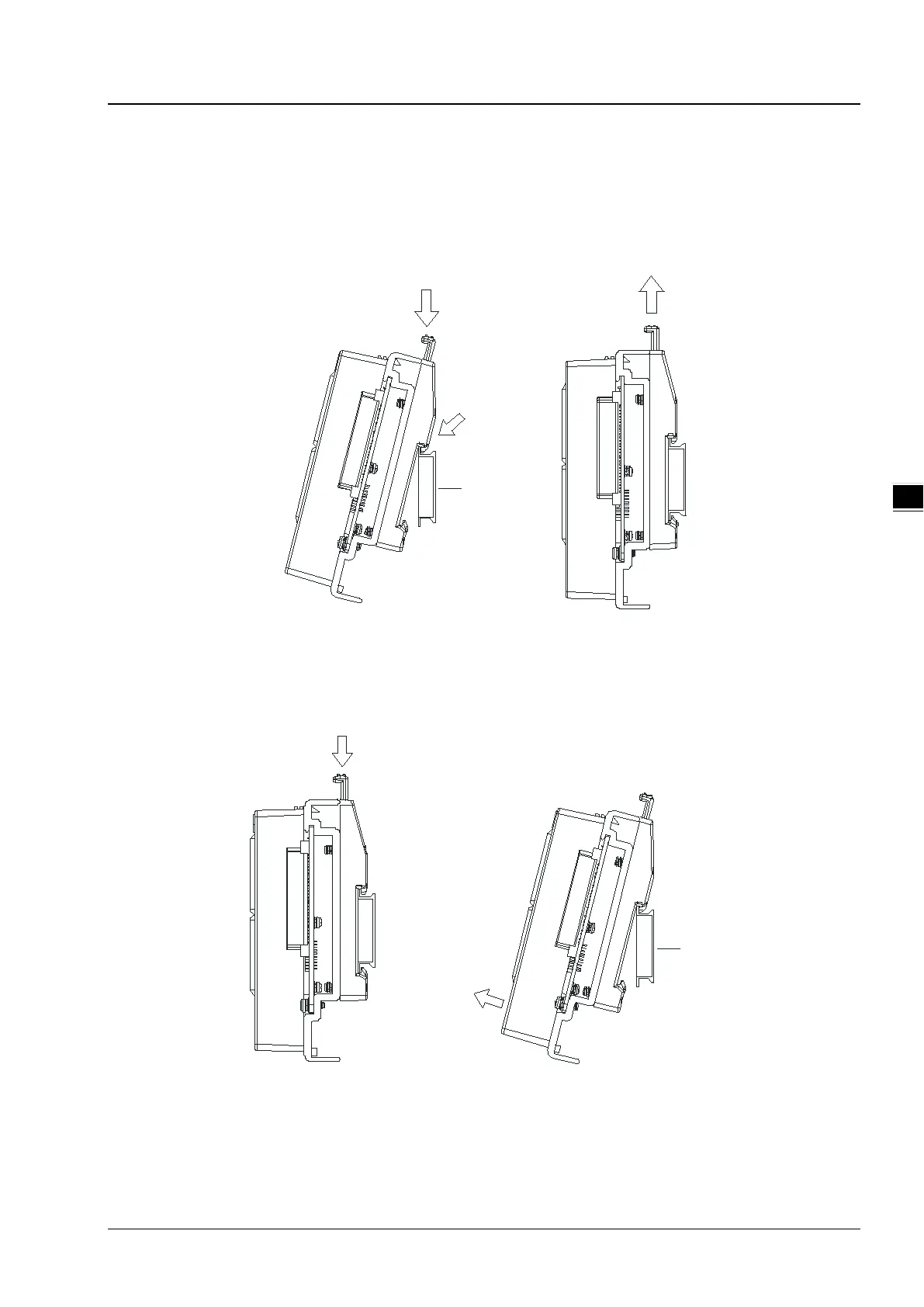Chapter 4 Installation and Wiring
4-9
3. Install the backplane on a DIN rail.
Step 1: Press the hook in the direction indicated by the arrow.
Step 2: Mount the DIN rail clips onto a DIN rail.
Step 3: Pull the hook to fix the clips and the DIN rail.
Removing a DIN rail
Step 1: Press the hook in the direction indicated by the arrow.
Step 2: Remove the backplane.
