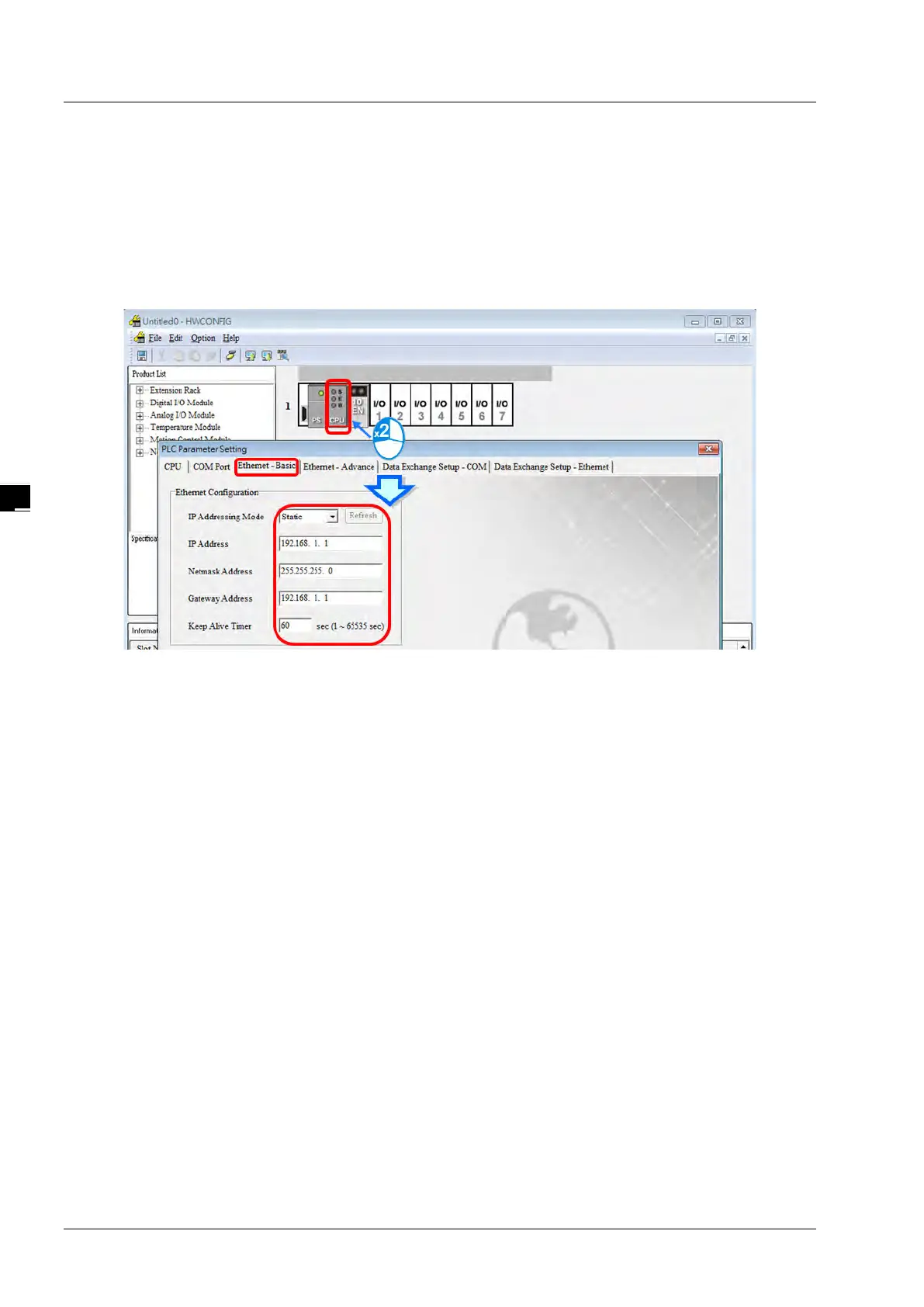EtherNet/IP Operation Manual
4-12
2.1 AHCPU5x1-EN
◆ Double-click the device you’d like to change its IP address receiving mode.
◆ Set up the IP address under the Ethernet Basic tab.
◆ Make changes on the items that you’d like to change their IP address receiving modes and click OK to
confirm the settings.
3. Download the HWCONFIG
◆ Refer to section 4.1.1 for the related information.
4. Open the EIP Builder
◆ Refer to section 4.1.1 for the related information.
5. Open the IP Manager
◆ Refer to section 4.2.2 for the related information.
6. Open the IP setup page
◆ Refer to section 4.2.2 for the related information.
