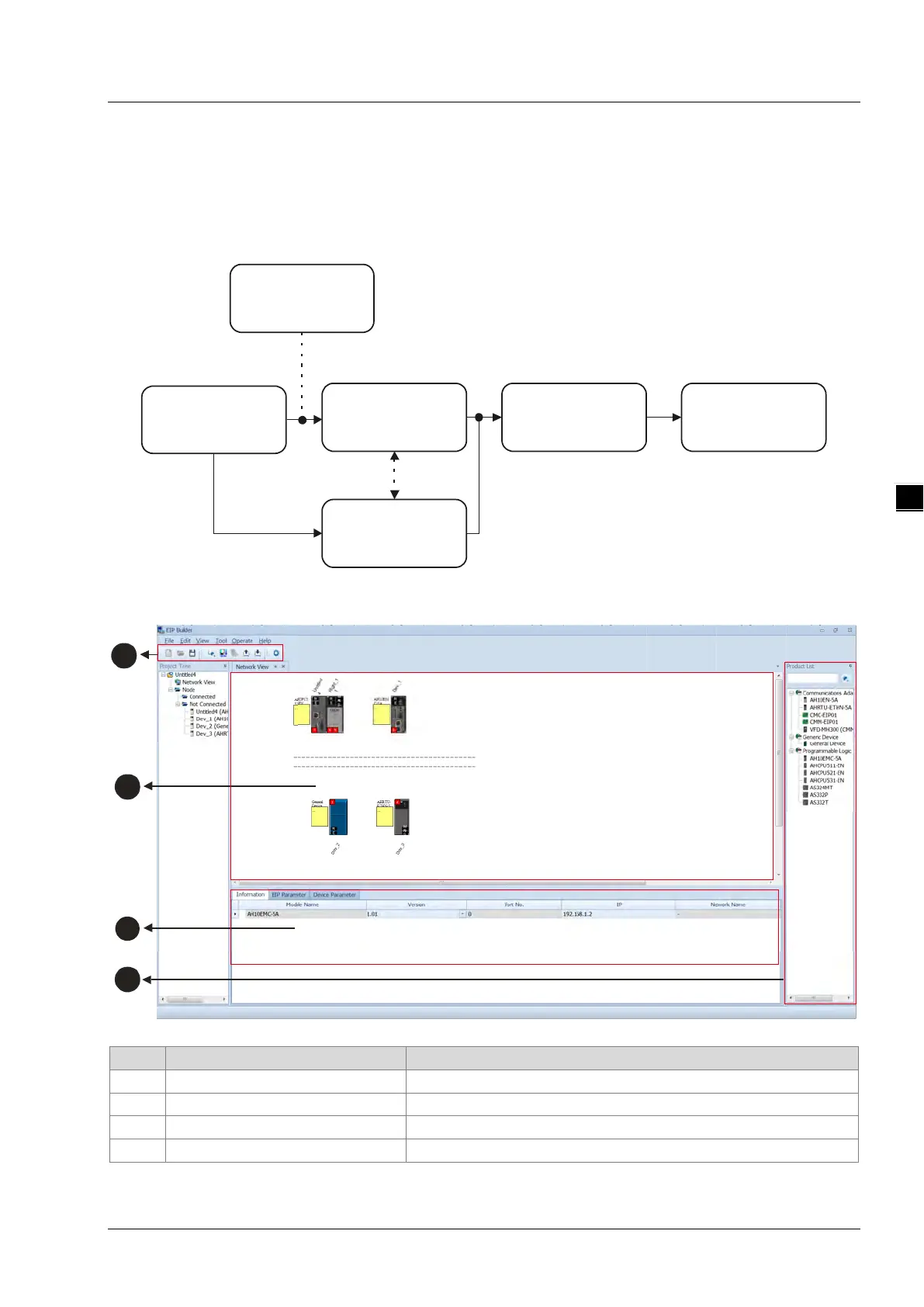Chapter 4 EIP Builder
4-13
4.3 Network
The EIP Builder provides a graphical user interface; users can see the devices and their EtherNet/IP
connections in the Network View. This section will provide an overview of how to add your devices in and
build up the network connections. The procedure of the process is stated below.
Add Device
(Scan Network)
Create Network
(Set u p Connection)
Set up Device
Settings
IP Manager
(Set up IP)
Add Devices
(Manually)
EIPBuilder
Descriptions for the EIP Builder:
Display the connected devices and their connection status
Set the parameters and display the configurations
Display the available devices to be connected to EtherNet/IP
