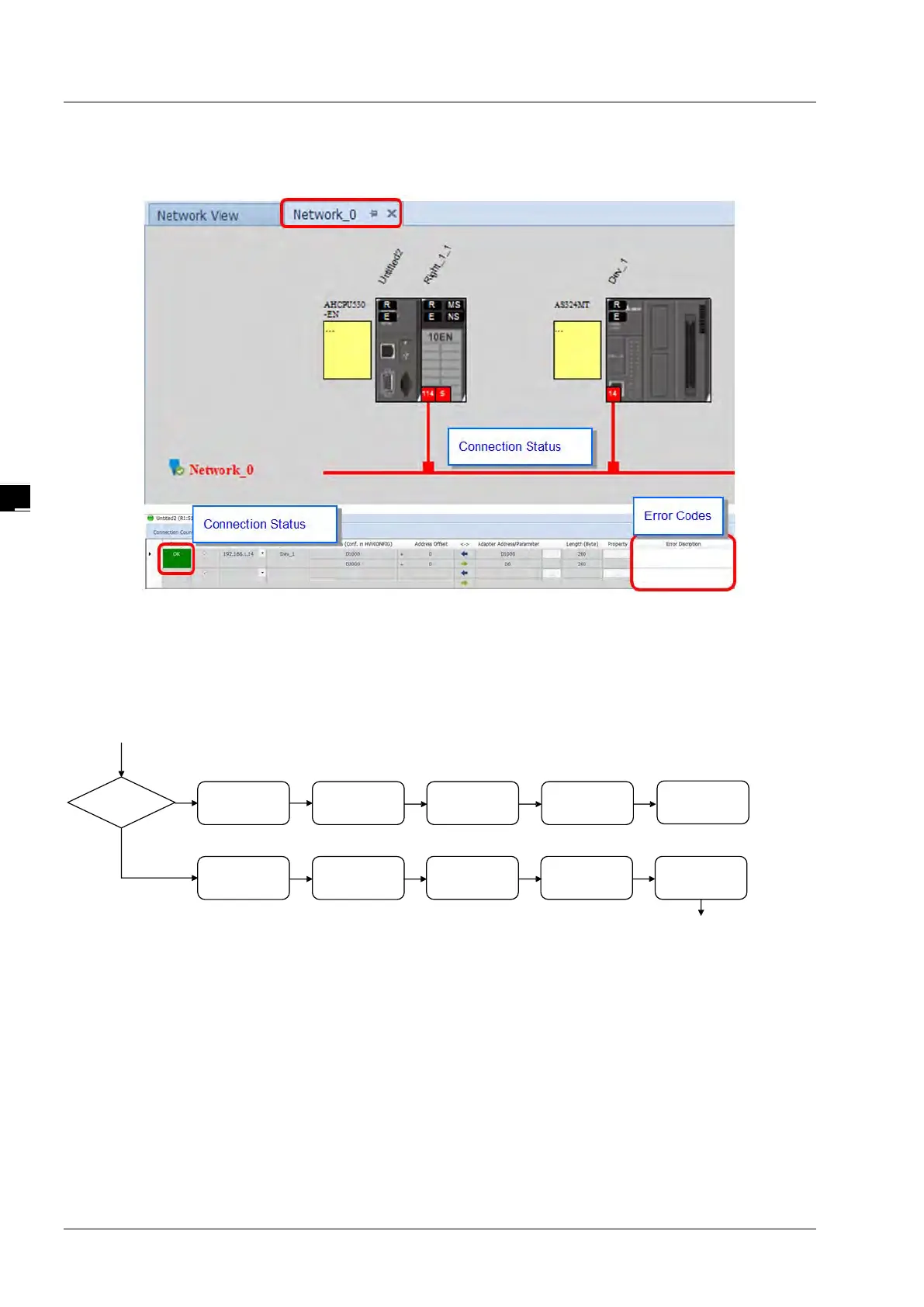EtherNet/IP Operation Manual
4-30
b) Click the Network _0 to check the data mapping status and the error codes. For error code
definition, refer to section 6.2.
4.6 AH Series – Connect to a RTU module
This section will provide an overview of how to connect the Delta AH series EtherNet/IP RTU modules such
as AHRTU-ETHN-5A to Delta EIP Scanner and EIP Scanner from other brands. Seet the operation steps
below
.
Open
ISPSoft
Delta
EIP
Scanner
Y
Open
EIP Builder
N
HWCONFIG
Setups
EIP Builder
RTU
HWCONFIG
Download
RTU
HWCONFIG
Software
…
Download
to AHRTU
Import
EDS fi le
4.6.1 AHCPU5x1-EN Series/AHCPU560-EN2
AHCPU5x1-EN series with firmware version later than V2.00 and AHCPU560-EN2 supports EtherNet/IP.
Users can connect to Delta AHRTU-ETHN-5A modules via EtherNet/IP. Once the settings are done, users
can use the devices X, Y and D in AHCPU5x1-EN series and
AHCPU560-EN2 to control digital and analog
I/O modules connected to AHRTU-ETHN-5A.
Running Process:
Open EIP Builder and add the module AHRTU-ETHN-5A in the Network View. Open HWCONFIG to set up
digital and analog I/O modules of AHRTU-ETHN-5A.
